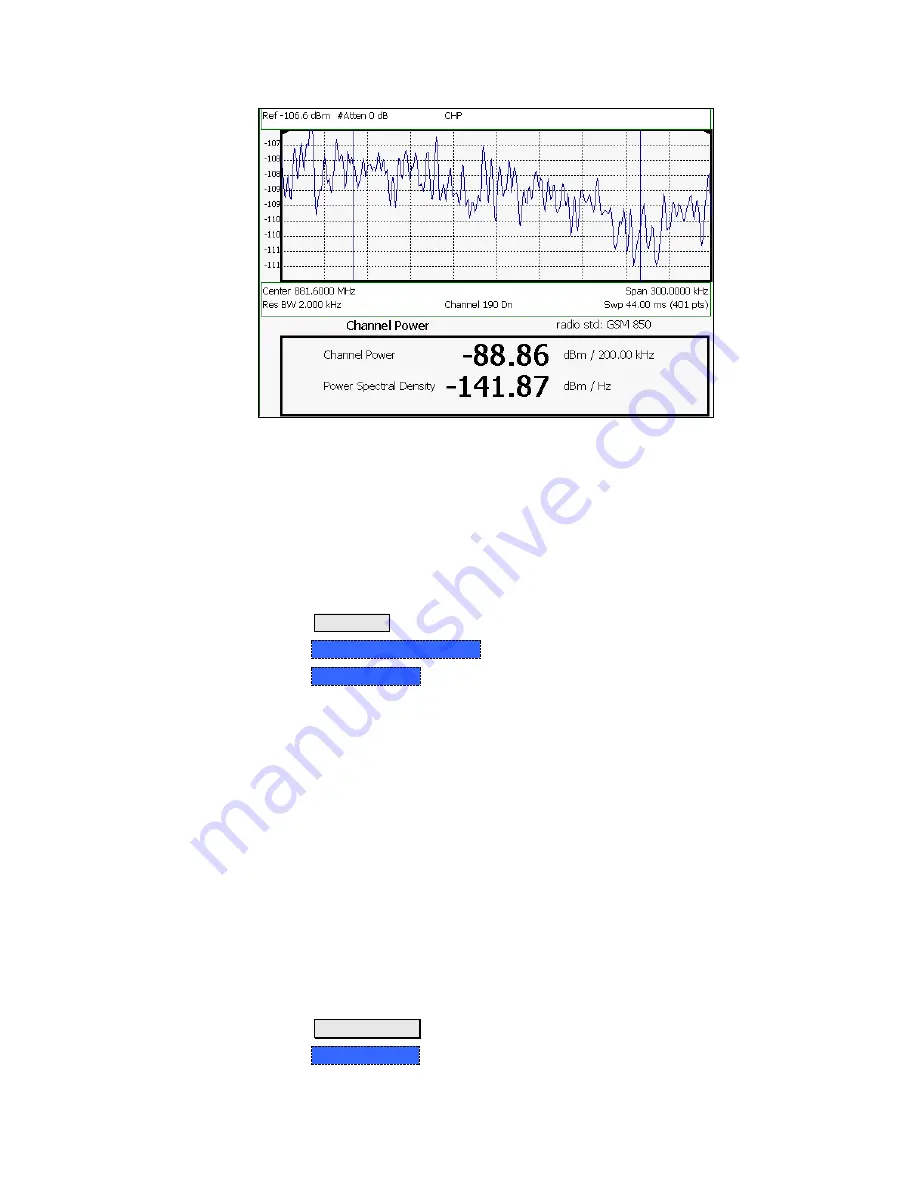
98
N9912A FieldFox User’s Guide
Channel Power measurement; Chan 190 Downlink; GSM850 Radio Standard
The following two Channel Power levels are displayed:
Channel Power
- measures total power over the specified Integrated BW.
Power Spectral Density
– same measured power, but mathematically
normalized to a 1 Hz bandwidth using the same algorithm as Noise Marker.
Learn more about the Noise Marker on page 92.
How to select Channel Power
Press
Measure 1
Then
Channel Measurements
Then
Channel Power
When Channel Power is selected, the following settings are maintained from a
previous measurement: Center Frequency, Preamp ON|OFF, and RF Attenuation.
Integration Bandwidth
When Channel Power is selected, vertical posts appear on the display to mark the
current Integration Bandwidth setting. The displayed Channel Power and Power
Spectral Density values are measured and calculated over the specified
Integration Bandwidth.
By default, the displayed frequency span is automatically coupled to the
Integration Bandwidth. As you change the Integration Bandwidth, the frequency
span is adjusted so that the vertical posts appear to NOT move. However, when
you manually change the frequency span, the Integration Bandwidth is no longer
coupled to the frequency span.
When a Radio Standard is selected, the appropriate Integration Bandwidth is set
automatically. Learn more about Radio Standards on page 72.
To change Integration Bandwidth:
Press
Meas Setup 4
Then
Integrating BW
Summary of Contents for FieldFox N9912A
Page 15: ...Preparing for Initial Use of Your New FieldFox 15 Take the FieldFox Tour Front Panel ...
Page 194: ...194 N9912A FieldFox User s Guide Batteries Safe Handling and Disposal ...
Page 195: ...Safety Considerations 195 Inspired Energy Battery ...
Page 196: ...196 N9912A FieldFox User s Guide ...
Page 197: ...Safety Considerations 197 ...
Page 198: ...198 N9912A FieldFox User s Guide ...
















































