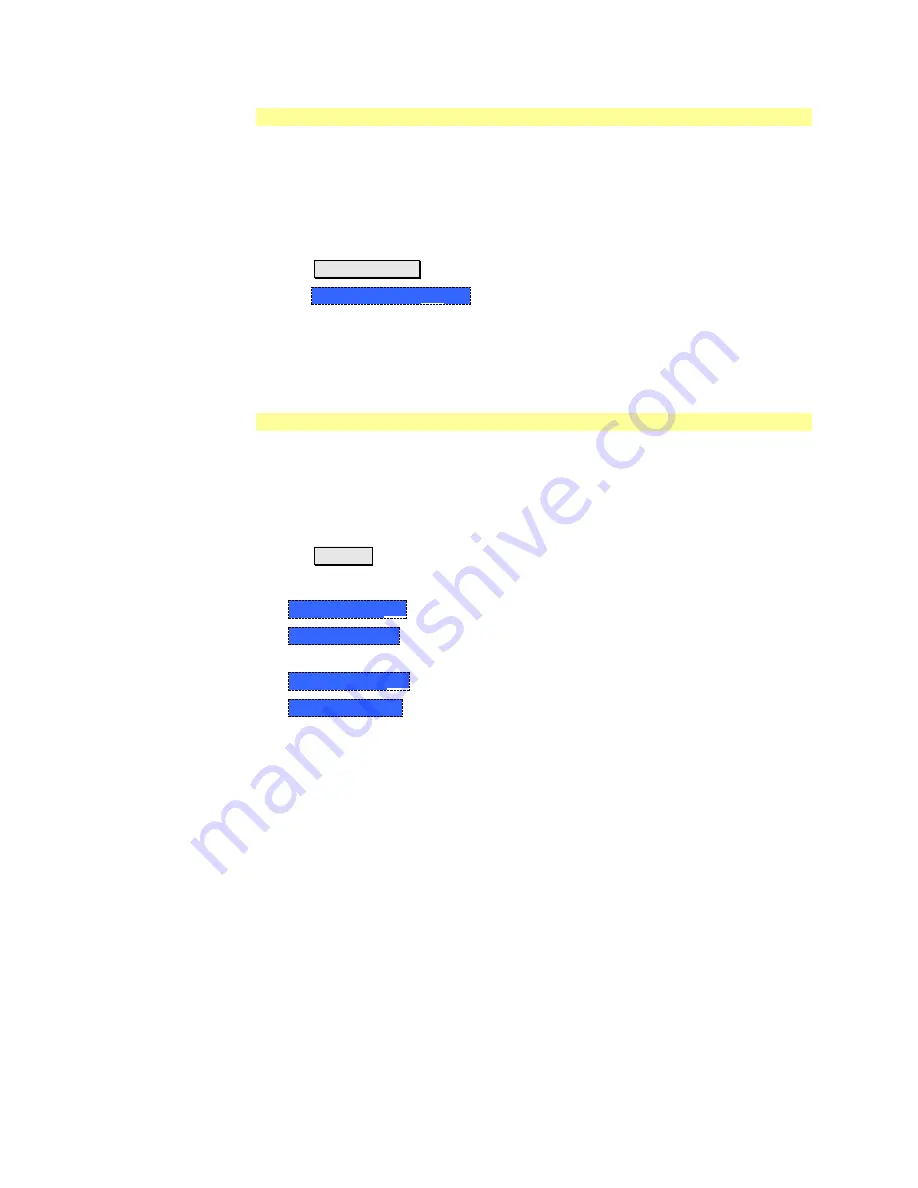
126
N9912A FieldFox User’s Guide
Step Detection Mode
The FieldFox supports the Step Detection feature that is present in U2000 series
power meters. When enabled, this feature
reduces settling time after a significant step
in the measured power. For more information, please refer to the USB Power Meter
documentation.
How to set Step Detection mode
Press
Meas Setup 4
.
Then
Step Detection ON Off
Then choose from the following:
o
ON
Enables step detection (default setting)
o
OFF
Disables step detection
Limits
In Power Meter Mode, Minimum and Maximum limits set a visible range of
acceptable readings between these two values. Readings that are below the
minimum or above the maximum are clearly visible on the power meter display.
How to set Limits
Press
Limit 8
.
Then choose from the following:
o
Min Limit On Off
Toggles the display of the Minimum limit ON and OFF.
o
Min Limit Value
Sets the Minimum limit power value. Power reading lower
than this will exceed the limit.
o
Max Limit On Off
Toggles the display of the Maximum limit ON and OFF.
o
Max Limit Value
Sets the Maximum limit power value. Power reading
higher than this will exceed the limit.
Summary of Contents for FieldFox N9912A
Page 15: ...Preparing for Initial Use of Your New FieldFox 15 Take the FieldFox Tour Front Panel ...
Page 194: ...194 N9912A FieldFox User s Guide Batteries Safe Handling and Disposal ...
Page 195: ...Safety Considerations 195 Inspired Energy Battery ...
Page 196: ...196 N9912A FieldFox User s Guide ...
Page 197: ...Safety Considerations 197 ...
Page 198: ...198 N9912A FieldFox User s Guide ...
















































