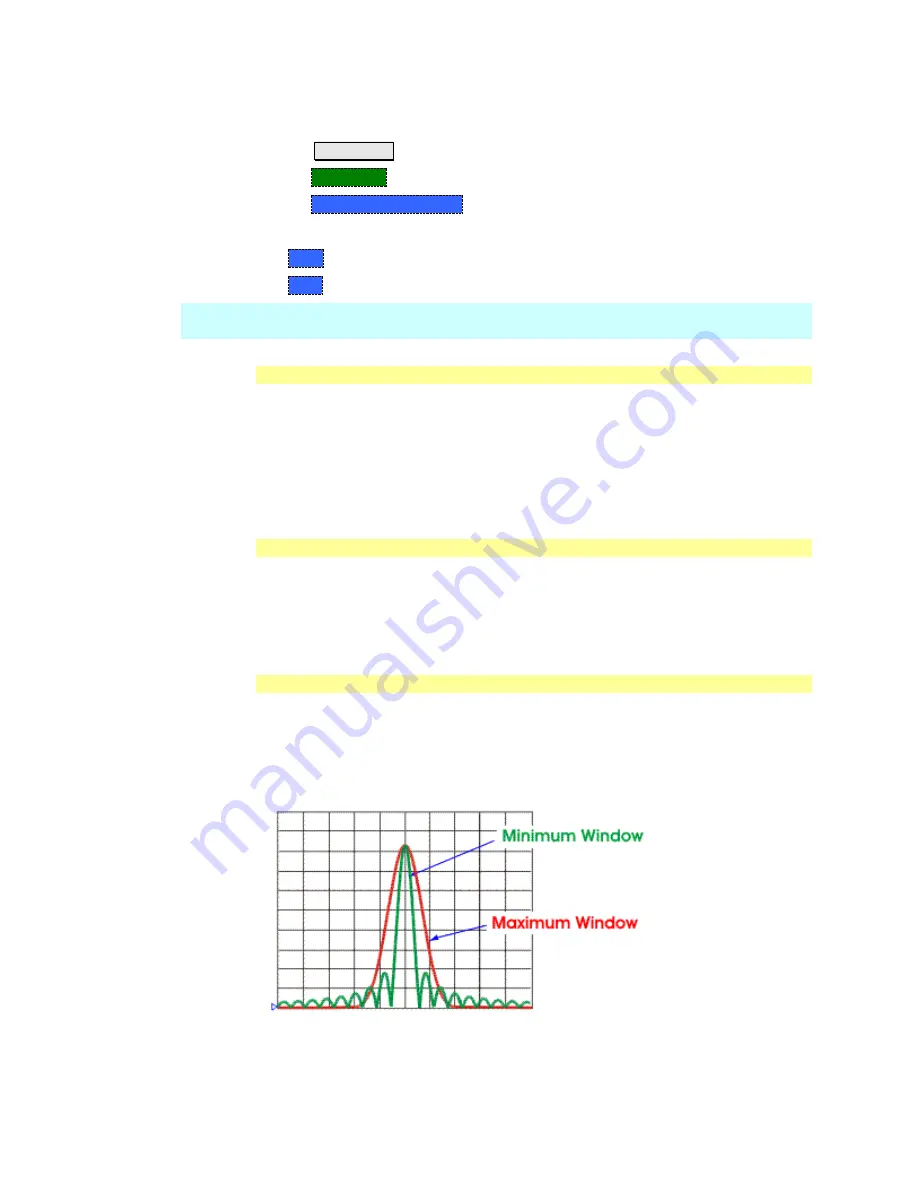
56
N9912A FieldFox User’s Guide
How to set Start and Stop time
Press
Measure 4
Then
Transform
Then
Transform Start Stop
Then choose from:
o
Start
Sets the transform start time that is displayed on the FieldFox screen.
o
Stop
Sets the transform stop time that is displayed on the FieldFox screen.
NOTE
Zero (0) seconds is always the
calibration reference plane
. Negative values are
useful if moving the reference plane.
Distance Units
When markers are present on a Time Domain trace, marker X-axis values are
shown both in units of time (seconds) and distance. Select the units in which the
marker distance data is presented.
Distance Units are also used when setting Time Domain Line Loss. Learn more
on page 57.
Choose from: m (meters), or Feet.
Window Layout
This setting is used to create additional traces, or select a new layout for traces
that are already created,
Choose from: x1, x2, x2H, x3H, x4.
Learn more about multi-trace configurations on page 41.
Transform Window
There are abrupt transitions in a frequency domain measurement at the start
and stop frequencies, causing overshoot and ringing in a Time Domain response.
The Window setting reduces the abruptness of the frequency domain transitions.
This causes you to make a tradeoff in the Time Domain response.
The Window setting applies to ALL traces.
Summary of Contents for FieldFox N9912A
Page 15: ...Preparing for Initial Use of Your New FieldFox 15 Take the FieldFox Tour Front Panel ...
Page 194: ...194 N9912A FieldFox User s Guide Batteries Safe Handling and Disposal ...
Page 195: ...Safety Considerations 195 Inspired Energy Battery ...
Page 196: ...196 N9912A FieldFox User s Guide ...
Page 197: ...Safety Considerations 197 ...
Page 198: ...198 N9912A FieldFox User s Guide ...
















































