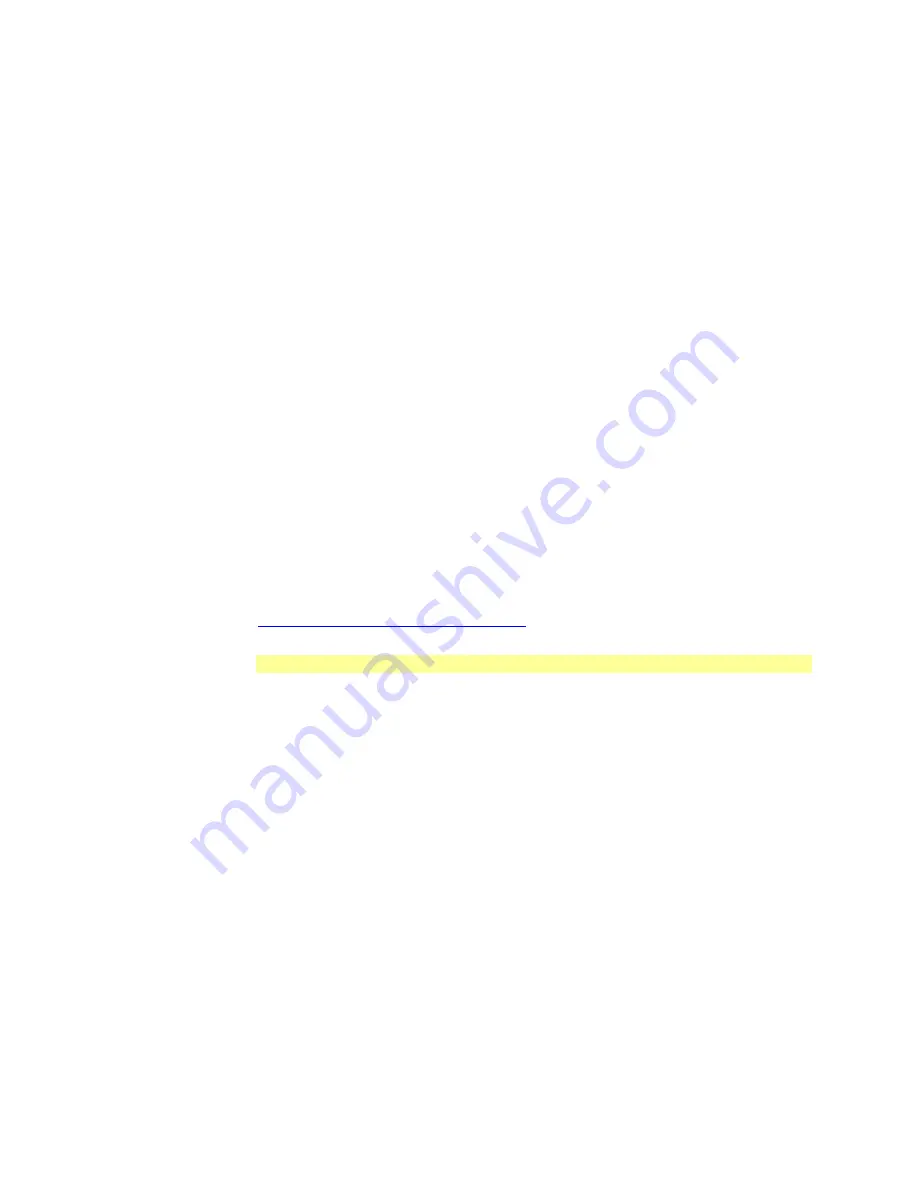
Calibration for CAT, NA, and VVM Modes
61
Calibration for CAT, NA, and VVM Modes
The FieldFox performs a calibration automatically when powered ON and when
Preset is performed. In addition, calibration can be performed manually. Key
presses are identical in all of these Modes.
In this Chapter
Why and When to Calibrate ................................. 61
Definitions .............................................................. 62
Preset Calibration .................................................. 62
QuickCal .................................................................. 62
O,S,L Calibration ................................................... 63
Normalize ................................................................ 64
Compatible Mode Calibrations ............................ 65
Compatible 1-port and 2-port Calibrations ....... 66
Save a Calibration ................................................. 66
Verify Calibration .................................................. 66
Calibrate at the End of a Long Cable ................. 67
Calibration Method Summary ............................. 68
See Also
Making 75 ohm Measurements at the FieldFox Supplemental Online Help:
www.agilent.com/find/fieldsfoxsupport
Why and When to Calibrate
There are well-defined and understood systematic errors that are measured and
calculated during the calibration process. These errors are caused by leakage
signals inside the FieldFox, by the frequency response of the FieldFox receivers,
and by reflections inside the FieldFox that interact with the DUT. After
calibration, these errors are removed from subsequent measurements.
To maintain highest measurement accuracy, perform a new calibration when any
of the following changes occur:
When any of the following measurement settings change: Frequency Range,
Power Level, and Resolution. Therefore, make these measurement settings
before calibrating. Increased Averaging and higher Resolution cause slower
sweeps and slower calibration times. Learn about Interpolation and
Questionable Accuracy on page 65.
When the FieldFox temperature changes more than about 10
°
F (5
°
C). Learn
how to monitor the internal temperature on page 13.
When the connection to the DUT changes, requiring a different jumper cable or
adapter.
Summary of Contents for FieldFox N9912A
Page 15: ...Preparing for Initial Use of Your New FieldFox 15 Take the FieldFox Tour Front Panel ...
Page 194: ...194 N9912A FieldFox User s Guide Batteries Safe Handling and Disposal ...
Page 195: ...Safety Considerations 195 Inspired Energy Battery ...
Page 196: ...196 N9912A FieldFox User s Guide ...
Page 197: ...Safety Considerations 197 ...
Page 198: ...198 N9912A FieldFox User s Guide ...
















































