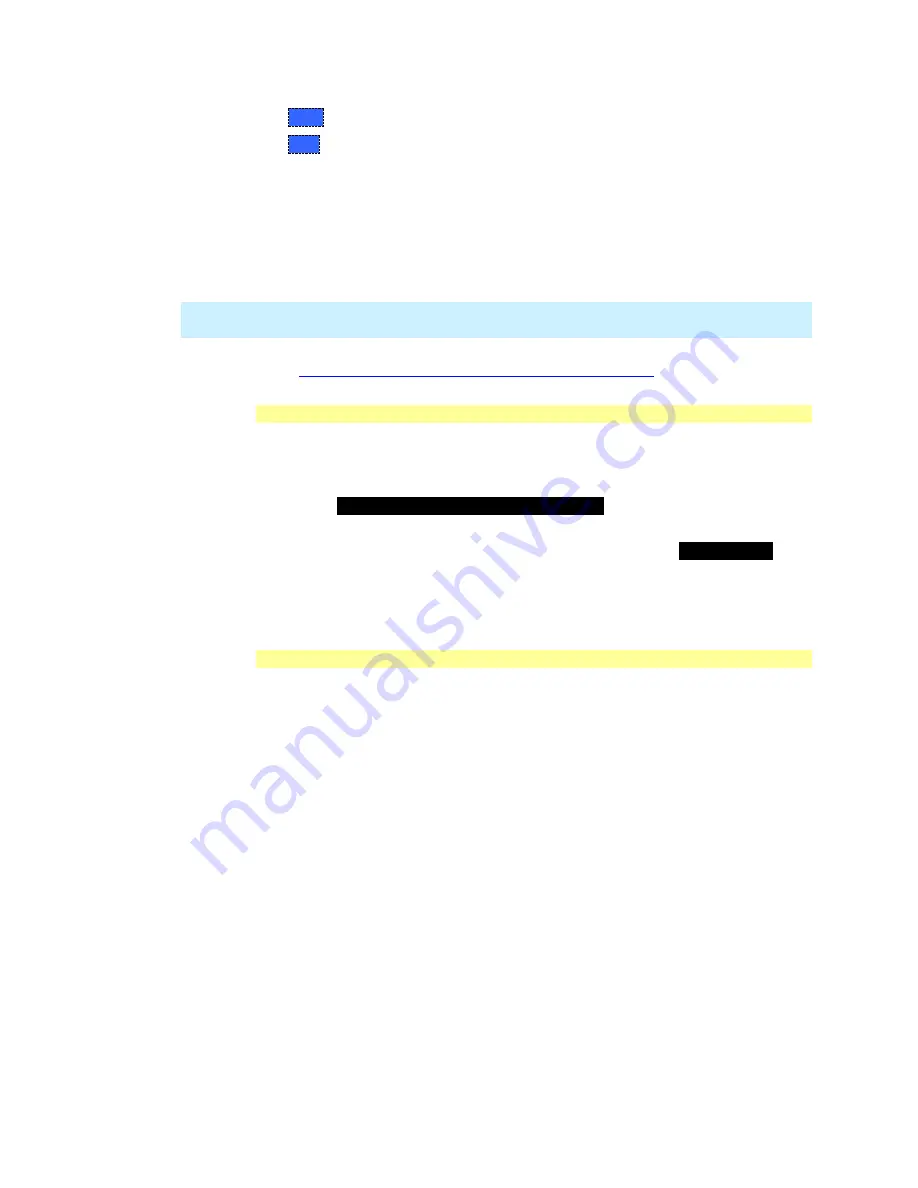
SA (Spectrum Analyzer) Mode
99
o
Auto
Sweep is set to the fastest sweep possible with the current settings.
o
Man
Enter a relative acquisition value between
1
and
5000
, where:
o
1 = Fastest sweep possible
o
5,000 = Slowest sweep possible
o
#
is shown in front of the actual sweep time to indicate a manual setting.
Some Detector and Video Bandwidth settings will raise the Auto Sweep
Acquisition value greater than 1. In these cases, manually setting Sweep
Acquisition lower than the Auto value may have NO effect.
NOTE
Measurement speed specifications do NOT apply in Temperature Control Mode.
Learn more on page 13.
Learn more about SA mode SwpAcquisition time in the
Supplemental Online
http://na.tm.agilent.com/fieldfox/help/FieldFox.htm
Very Long Sweep Times
Two primary settings are responsible for the sweep time: Res BW and
SwAcquisition.
When the sweep time exceeds 1200 seconds (20 minutes), an informational
message:
Alert:
Very long sweep in progress…
is annotated on the screen
for the duration of the sweep.
When the sweep time exceeds 4000 seconds (about 1 hour),
Meas UNCAL
is
annotated on the screen. Accuracy cannot be guaranteed.
InstAlign is always performed only at the beginning of the sweep regardless of
the sweep time. Learn more about InstAlign on page 107.
Zero Span Measurements
When setting the frequency span to Zero, there is NO spectrum of frequencies to
display, so the X-axis units becomes Time. The SA becomes like a tunable
oscilloscope, with the center frequency being the frequency of interest. This
capability is useful for analyzing modulation characteristics, such as pulsed
measurements.
















































