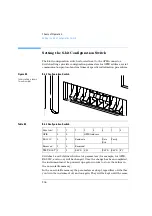237
Theory of Operation
Setting the 8-bit Configuration Switch
set of parameters is subsequently changed and power is reset. All other
previously stored configuration settings will still remain in the non-volatile
memory.
In this way you can store more than one set of parameters using the same
8-bit configuration switch twice, for example, for both GPIB and RS-232C.
GPIB Default Addresses
If you just want to change the GPIB address and need a detailed
procedure, refer to the
Installing Your Agilent ChemStation System
handbook.
Default GPIB address is set to the following addresses:
where 0 means that the switch is down and 1 means that the switch is up.
Table 54
Default Addresses for Agilent Series 1100 Modules
0RGXOH
$GGUHVV
%LQDU\$GGUHVV
Pump
22
0 0 0 1 0 1 1 0
FLD
23
0 0 0 1 0 1 1 1
VWD
24
0 0 0 1 1 0 0 0
Agilent 8453A
25
0 0 0 1 1 1 0 1
DAD / MWD
26
0 0 0 1 1 0 1 0
Column
compartment
27
0 0 0 1 1 0 1 1
Autosampler
28
0 0 0 1 1 1 0 0
RID
29
0 0 0 1 1 1 0 1
Summary of Contents for G1313A
Page 1: ...s1 Agilent 1100 Series Standard Micro and Preparative Autosamplers Reference Manual ...
Page 3: ...Reference Manual Agilent 1100 Series Standard Micro and Preparative Autosamplers ...
Page 12: ...12 Contents ...
Page 39: ...2 2 Optimizing Performance How to optimize the autosamplers to achieve best results ...
Page 93: ...93 Troubleshooting and Test Functions Step Commands ...
Page 216: ...216 Introduction to the Autosampler Electrical Connections ...
Page 244: ...244 Theory of Operation The Main Power Supply Assembly ...
Page 265: ...265 Introduction to the Control Module Diagnostics and Tests ...
Page 268: ...268 Introduction to the Control Module Diagnostics and Tests ...
Page 274: ...274 Specifications Performance Specifications ...
Page 275: ...10 Legal Safety and Warranty Information ...
Page 286: ...286 Agilent Technologies on Internet ...
Page 290: ...290 Index ...
Page 291: ......