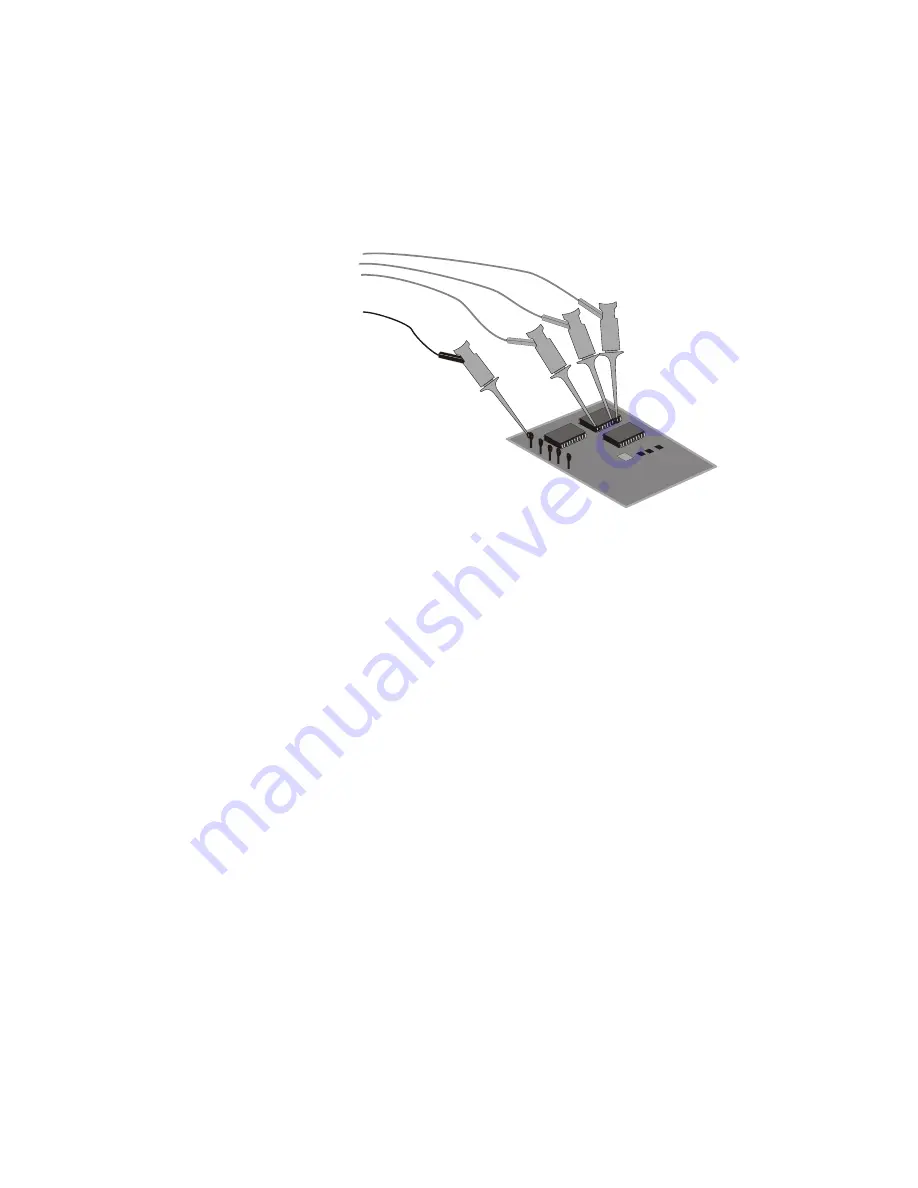
Viewing and Measuring Digital Signals
3
6000 Series Oscilloscope User’s Guide
115
8
Repeat steps 3 through 6 until you have connected all points
of interest.
Acquiring waveforms using the digital channels
When you press Run/Stop or Single to run the oscilloscope, the
oscilloscope examines the input voltage at each input probe.
When the trigger conditions are met the oscilloscope triggers
and displays the acquisition.
For digital channels, each time the oscilloscope takes a sample
it compares the input voltage to the logic threshold. If the
voltage is above the threshold, the oscilloscope stores a 1 in
sample memory; otherwise, it stores a 0.
Signals
Ground
Summary of Contents for InfiniiVision 6000 Series
Page 1: ...Agilent Technologies Agilent InfiniiVision 6000 Series Oscilloscopes User s Guide ...
Page 60: ...60 6000 Series Oscilloscope User s Guide 1 Getting Started ...
Page 126: ...126 6000 Series Oscilloscope User s Guide 3 Viewing and Measuring Digital Signals ...
Page 292: ...292 6000 Series Oscilloscope User s Guide 6 Displaying Data Interpreting Decoded LIN Data ...
Page 314: ...314 6000 Series Oscilloscope User s Guide 6 Displaying Data ...
Page 354: ...354 6000 Series Oscilloscope User s Guide 8 Reference ...
Page 362: ...362 6000 Series Oscilloscope User s Guide 9 ...
















































