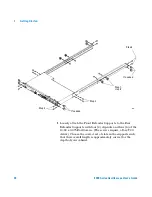Contents
6000 Series Oscilloscope User’s Guide
17
Saving oscilloscope data
320
Selecting a destination for your saved data
321
Selecting a file name
322
Waveform Trace and Oscilloscope Setup
324
Display Image and Waveform Data Files
324
Choosing save settings
325
To save a waveform and/or setup to a USB device
327
To save a waveform and/or setup to the oscilloscope’s internal
memory
327
To recall waveform trace and/or oscilloscope setup
328
File explorer
328
To use the file explorer
330
Secure Environment Mode Option
331
8
Reference
333
Upgrading to an MSO or adding memory depth
334
Software and firmware updates
334
To set up the I/O port
335
Using the 10 MHz reference clock
336
Sample clock and frequency counter accuracy
336
Supplying an external timebase reference
336
To supply a sample clock to the oscilloscope
336
To synchronize the timebase of two or more instruments
338
To check warranty and extended services status
338
To return the instrument
339
To clean the oscilloscope
339
Summary of Contents for InfiniiVision 6000 Series
Page 1: ...Agilent Technologies Agilent InfiniiVision 6000 Series Oscilloscopes User s Guide ...
Page 60: ...60 6000 Series Oscilloscope User s Guide 1 Getting Started ...
Page 126: ...126 6000 Series Oscilloscope User s Guide 3 Viewing and Measuring Digital Signals ...
Page 292: ...292 6000 Series Oscilloscope User s Guide 6 Displaying Data Interpreting Decoded LIN Data ...
Page 314: ...314 6000 Series Oscilloscope User s Guide 6 Displaying Data ...
Page 354: ...354 6000 Series Oscilloscope User s Guide 8 Reference ...
Page 362: ...362 6000 Series Oscilloscope User s Guide 9 ...