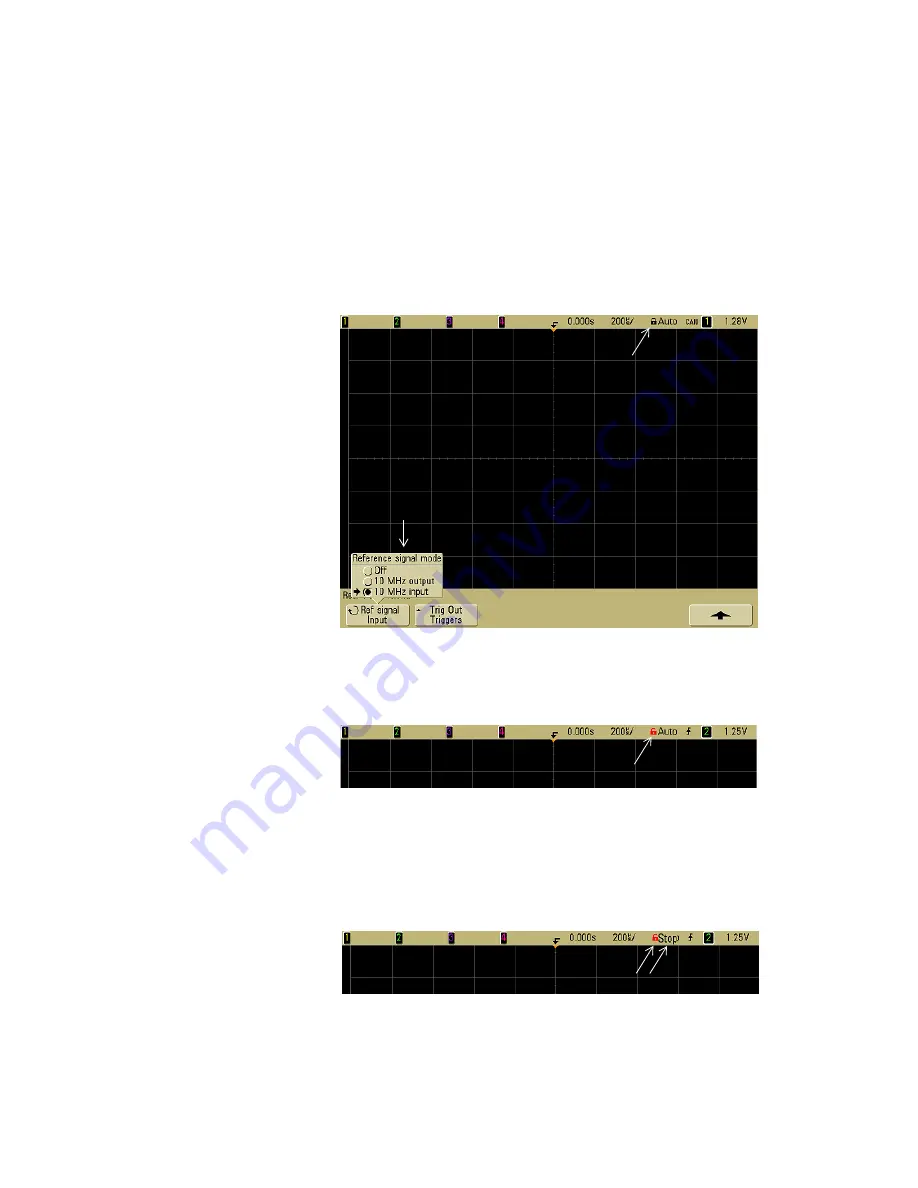
Reference
8
6000 Series Oscilloscope User’s Guide
337
2
Press
Utility
&
Options
&
Rear Panel
&
Ref Signal
.
3
Use the Entry Knob and the
Ref Signal
softkey to select
10 MHz
input
.
A black locked padlock icon will appear at the top of the
display.
If the externally supplied sample clock varies greater than 0.5%
from 10 MHz a soft unlock will occur. The oscilloscope will
continue to acquire data but the lock symbol in the upper right
part of the display will become a red unlocked padlock icon.
If the externally supplied sample clock signal is lost, a hard
unlock will occur. The lock symbol in the upper right part of the
display will become a red unlocked padlock icon and the
oscilloscope will stop acquiring data. The oscilloscope will
resume sampling when the externally supplied sample clock
becomes stable again.
Reference signal locked
10 MHz input mode selected
10 MHz unlock icon
10 MHz unlock icon and system stopped
Summary of Contents for InfiniiVision 6000 Series
Page 1: ...Agilent Technologies Agilent InfiniiVision 6000 Series Oscilloscopes User s Guide ...
Page 60: ...60 6000 Series Oscilloscope User s Guide 1 Getting Started ...
Page 126: ...126 6000 Series Oscilloscope User s Guide 3 Viewing and Measuring Digital Signals ...
Page 292: ...292 6000 Series Oscilloscope User s Guide 6 Displaying Data Interpreting Decoded LIN Data ...
Page 314: ...314 6000 Series Oscilloscope User s Guide 6 Displaying Data ...
Page 354: ...354 6000 Series Oscilloscope User s Guide 8 Reference ...
Page 362: ...362 6000 Series Oscilloscope User s Guide 9 ...
















































