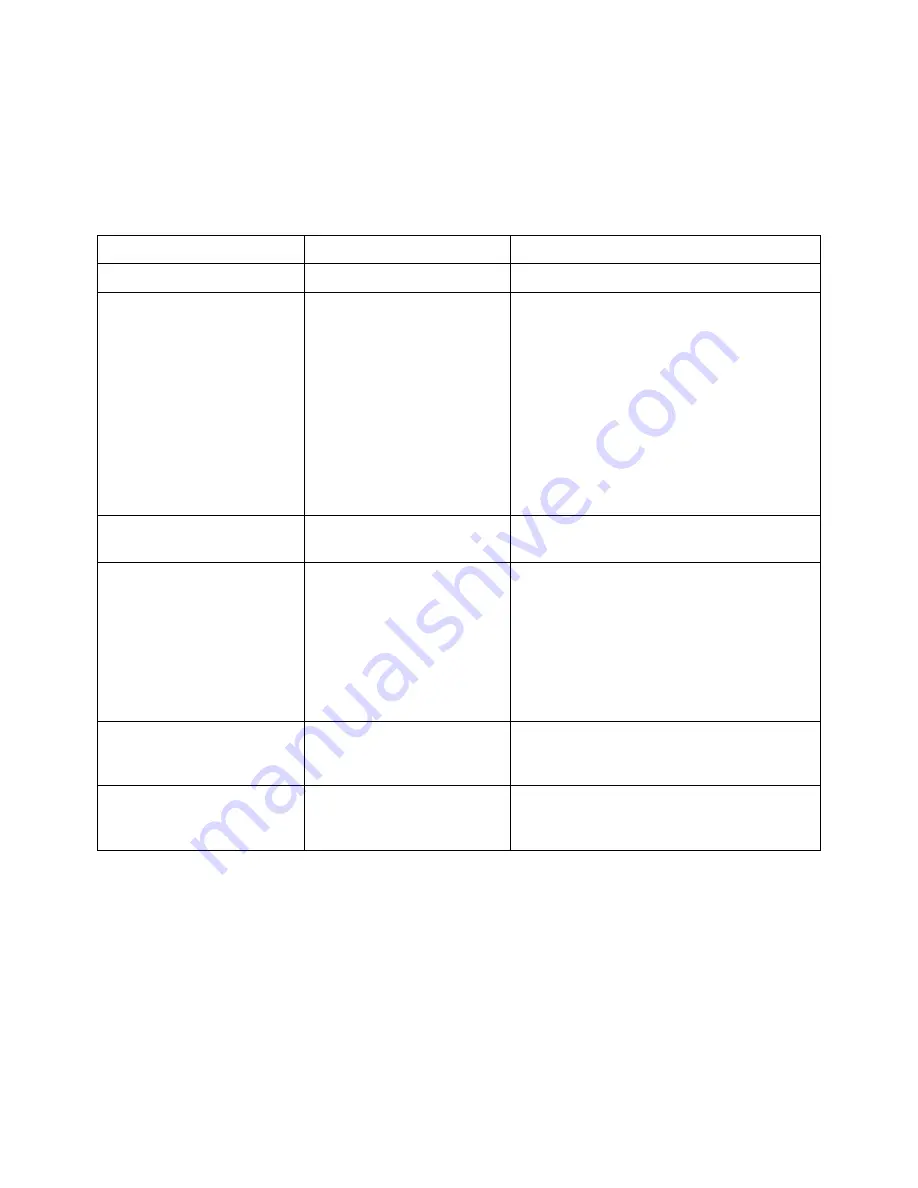
60
Agilent InfiniiVision 7000A Series Oscilloscopes Programmer's Guide
4
Commands Quick Reference
Command Summary
Table 2
Common (*) Commands Summary
Command
Query
Options and Query Returns
*CLS (see
n/a
n/a
*ESE <mask> (see
)
<mask> ::= 0 to 255; an integer
in NR1 format:
Bit Weight Name Enables
--- ------ ---- ----------
7
128
PON
Power On
6
64
URQ
User Request
5
32
CME
Command Error
4
16
EXE
Execution Error
3
8
DDE
Dev. Dependent Error
2
4
QYE
Query Error
1
2
RQL
Request Control
0
1
OPC
Operation Complete
n/a
)
<status> ::= 0 to 255; an integer
in NR1 format
n/a
)
AGILENT TECHNOLOGIES,<model>,
<serial number>,X.XX.XX
<model> ::= the model number of
the instrument
<serial number> ::= the serial
number of the instrument
<X.XX.XX> ::= the software
revision of the instrument
n/a
)
<learn_string> ::= current
instrument setup as a block of
data in IEEE 488.2 # format
*OPC (see
)
ASCII "1" is placed in the output
queue when all pending device
operations have completed.
Summary of Contents for InfiniiVision 7000A Series
Page 1: ...Agilent InfiniiVision 7000A Series Oscilloscopes Programmer s Guide...
Page 34: ...34 Agilent InfiniiVision 7000A Series Oscilloscopes Programmer s Guide 1 What s New...
Page 44: ...44 Agilent InfiniiVision 7000A Series Oscilloscopes Programmer s Guide 2 Setting Up...
Page 58: ...58 Agilent InfiniiVision 7000A Series Oscilloscopes Programmer s Guide 3 Getting Started...
Page 750: ...750 Agilent InfiniiVision 7000A Series Oscilloscopes Programmer s Guide 8 Error Messages...
Page 922: ...922 Agilent InfiniiVision 7000A Series Oscilloscopes Programmer s Guide Index...















































