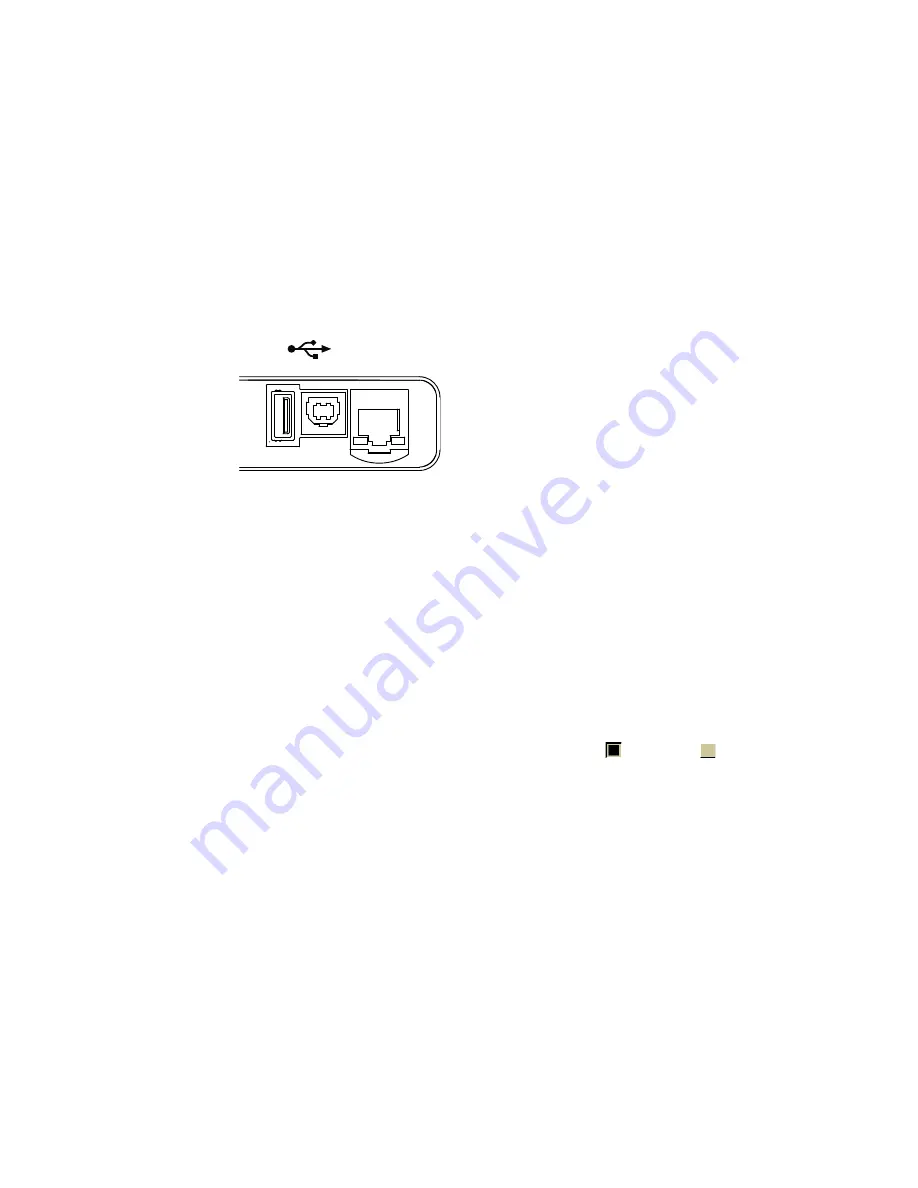
Setting Up
2
Agilent InfiniiVision 7000A Series Oscilloscopes Programmer's Guide
37
Step 2. Connect and set up the oscilloscope
The 7000 Series oscilloscope has two different interfaces you can use for
programming: USB (device) or LAN.
Both interfaces are "live" by default, but you can turn them off if desired.
To access these settings press the
Utility
key on the front panel, then
press the
I/O
softkey, then press the
Control
softkey.
Using the USB (Device) Interface
1
Connect a USB cable from the controller PC's USB port to the "USB
DEVICE" port on the back of the oscilloscope.
This is a USB 2.0 high- speed port.
2
On the oscilloscope, verify that the controller interface is enabled:
a
Press the
Utility
button.
b
Using the softkeys, press
I/O
and
Control
.
c
Ensure the box next to
USB
is selected (
). If not (
), use the
Entry knob to select
USB
; then, press the
Control
softkey again.
Using the LAN Interface
1
If the controller PC isn't already connected to the local area network
(LAN), do that first.
2
Get the oscilloscope's network parameters (hostname, domain, IP
address, subnet mask, gateway IP, DNS IP, etc.) from your network
administrator.
3
Connect the oscilloscope to the local area network (LAN) by inserting
LAN cable into the "LAN" port on the back of the oscilloscope.
Figure 1
Control Connectors on Rear Panel
=DHI 9:K>8:
A6C
Cdc"6jidB9>M
Summary of Contents for InfiniiVision 7000A Series
Page 1: ...Agilent InfiniiVision 7000A Series Oscilloscopes Programmer s Guide...
Page 34: ...34 Agilent InfiniiVision 7000A Series Oscilloscopes Programmer s Guide 1 What s New...
Page 44: ...44 Agilent InfiniiVision 7000A Series Oscilloscopes Programmer s Guide 2 Setting Up...
Page 58: ...58 Agilent InfiniiVision 7000A Series Oscilloscopes Programmer s Guide 3 Getting Started...
Page 750: ...750 Agilent InfiniiVision 7000A Series Oscilloscopes Programmer s Guide 8 Error Messages...
Page 922: ...922 Agilent InfiniiVision 7000A Series Oscilloscopes Programmer s Guide Index...
















































