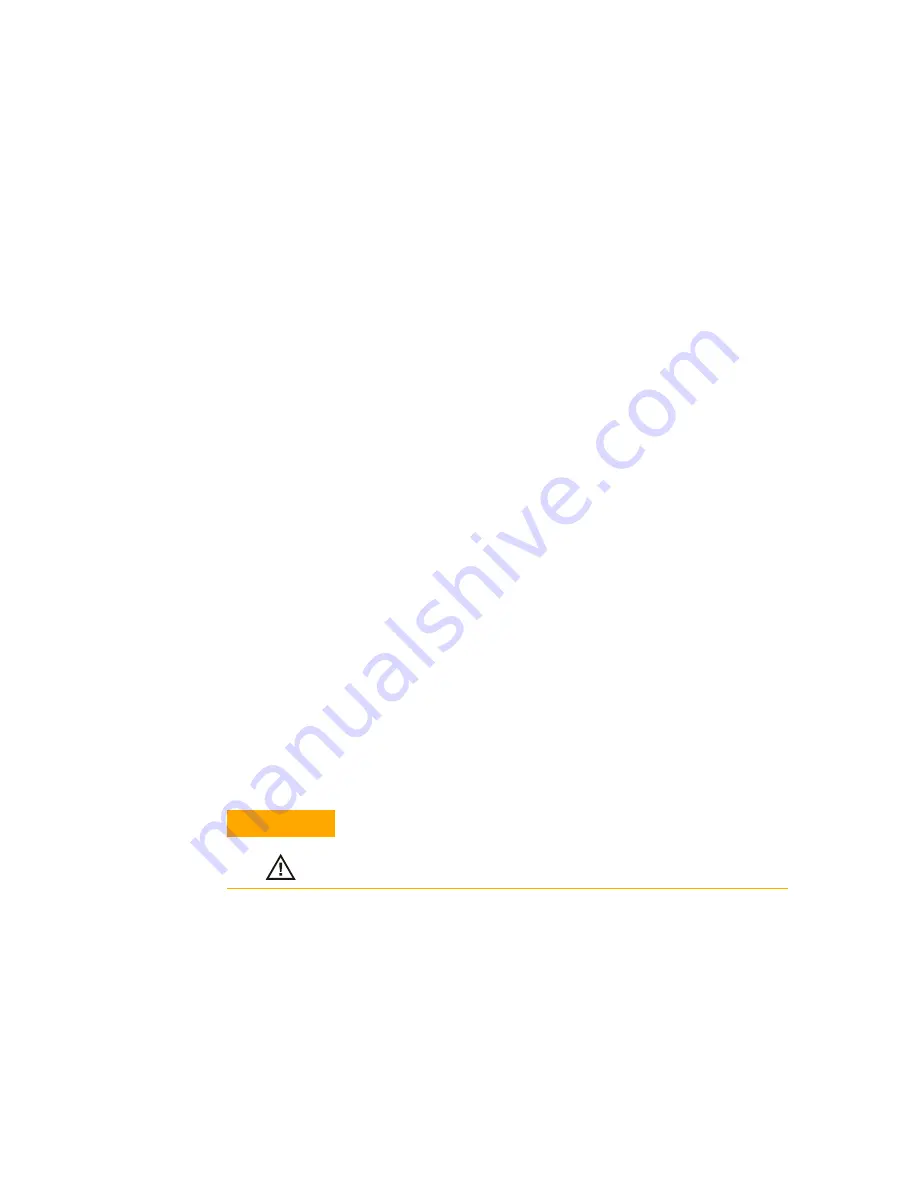
136
6000 Series Oscilloscope User’s Guide
4
Triggering the Oscilloscope
Input Impedance
The 300 MHz, 500 MHz, and 1 GHz bandwidth
2-channel oscilloscopes have selectable external trigger input
impedance. The impedance can be set to either
1M Ohm
or
50 Ohm
by pressing the
Imped
softkey. The input impedance of
100 MHz bandwidth models is fixed at 1M
Ω
.
•
50 Ohm
mode matches 50-ohm cables commonly used in
making high frequency measurements. This impedance
matching gives you the most accurate measurements since
reflections are minimized along the signal path.
•
1M Ohm
mode is for use with many passive probes and for
general-purpose measurements. The higher impedance
minimizes the loading effect of the oscilloscope on the circuit
under test.
Probe Units
Press the
Units
softkey to select the proper
measurement unit for the connected probe. Select
Volts
for a
voltage probe and select
Amps
for a current probe. Measurement
results, channel sensitivity, and trigger level will reflect the
measurement units you have selected.
4-Channel oscilloscope External Trigger input
Input Impedance
The external trigger input impedance for the
4-channel oscilloscope is approximately 2.14 k
Ω
(
~
1.015 k
Ω
on
100 MHz bandwidth models).
Input Voltage
The input voltage sensitivity is 500 mV, from DC
to 500 MHz (DC to 100 MHz on 100 MHz bandwidth models).
The input voltage range is ±15 V.
There are no range or units settings for the External Trigger
input of the 4-channel oscilloscope.
C A U T I O N
Do not exceed 15 Vrms at rear panel External Trigger input or damage
to the oscilloscope may occur.
Summary of Contents for InfiniiVision DSO6014L
Page 2: ...Agilent Technologies Agilent 6000 Series Oscilloscopes User s Guide...
Page 59: ...58 6000 Series Oscilloscope User s Guide 1 Getting Started...
Page 109: ...108 6000 Series Oscilloscope User s Guide 2 Front Panel Controls...
Page 125: ...124 6000 Series Oscilloscope User s Guide 3 Viewing and Measuring Digital Signals...
Page 251: ...250 6000 Series Oscilloscope User s Guide 5 Making Measurements...
Page 287: ...286 6000 Series Oscilloscope User s Guide 6 Displaying Data Interpreting Decoded LIN Data...
Page 321: ...320 6000 Series Oscilloscope User s Guide 7 Saving and Printing Data...
Page 370: ......
















































