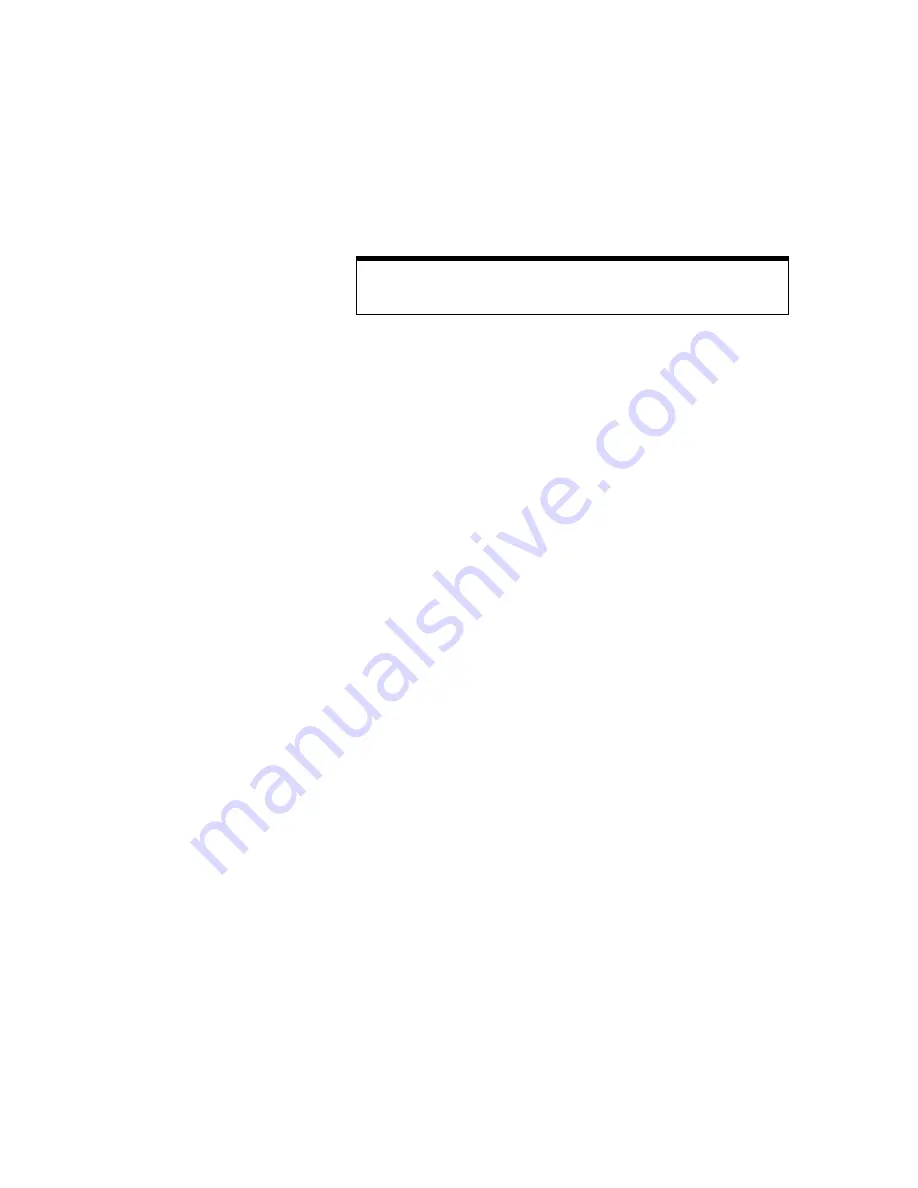
Making Measurements
5
6000 Series Oscilloscope User’s Guide
237
Counter
The 6000 Series oscilloscopes have an integrated hardware
frequency counter which counts the number of cycles that
occur within a period of time (known as the
gate time
) to
measure the frequency of a signal.
The gate time for the Counter measurement is automatically
adjusted to be 100 ms or twice the current time window,
whichever is longer, up to 1 second.
The Counter can measure frequencies up to the bandwidth
of the oscilloscope. The minimum frequency supported is
1/(2 X gate time).
The measured frequency is normally displayed in 5 digits,
but can be displayed in 8 digits when an external 10 MHz
frequency reference is provided at the 10 MHz REF rear
panel BNC and the gate time is 1 second (50 ms/div sweep
speed or greater). See (
“To supply a sample clock to the
The hardware counter uses the trigger comparator output.
Therefore, the counted channel’s trigger level (or threshold
for digital channels) must be set correctly. The Y cursor
shows the threshold level used in the measurement.
Any channel except Math can be selected as the source.
Only one Counter measurement can be displayed at a time.
Duty Cycle
The duty cycle of a repetitive pulse train is the ratio of the
positive pulse width to the period, expressed as a
percentage. The X cursors show the time period being
measured. The Y cursor shows the middle threshold point.
Digital channel time measurements
Automatic time measurements Delay, Fall Time, Phase, Rise Time, X at Max, and
X at Min, and are not valid for digital channels on mixed-signal oscilloscopes.
Duty cycle =
+ Width
Period
------------------- X 100
Summary of Contents for InfiniiVision DSO6014L
Page 2: ...Agilent Technologies Agilent 6000 Series Oscilloscopes User s Guide...
Page 59: ...58 6000 Series Oscilloscope User s Guide 1 Getting Started...
Page 109: ...108 6000 Series Oscilloscope User s Guide 2 Front Panel Controls...
Page 125: ...124 6000 Series Oscilloscope User s Guide 3 Viewing and Measuring Digital Signals...
Page 251: ...250 6000 Series Oscilloscope User s Guide 5 Making Measurements...
Page 287: ...286 6000 Series Oscilloscope User s Guide 6 Displaying Data Interpreting Decoded LIN Data...
Page 321: ...320 6000 Series Oscilloscope User s Guide 7 Saving and Printing Data...
Page 370: ......
















































