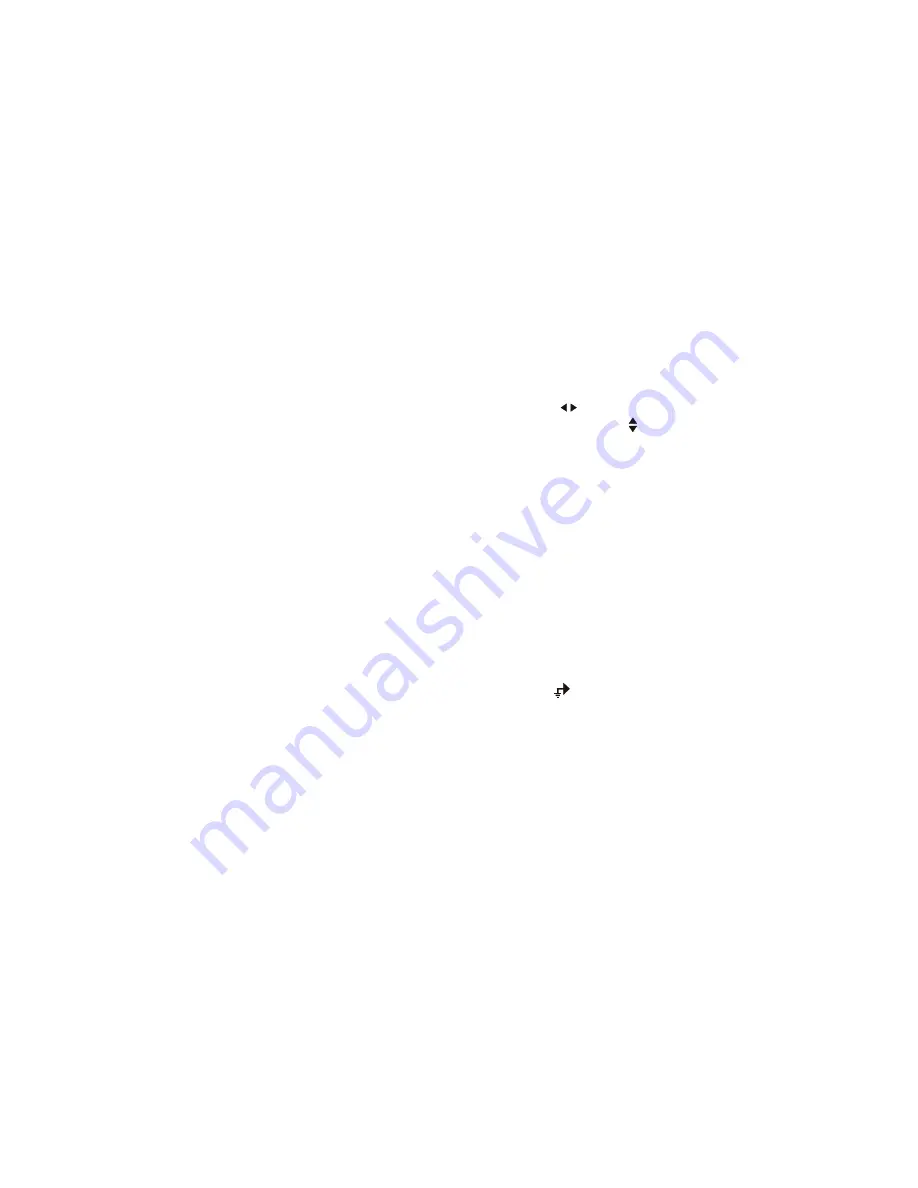
Displaying Data
6
6000 Series Oscilloscope User’s Guide
253
To pan and zoom a waveform
1
Press the
Run/Stop
key to stop acquisitions. The
Run/Stop
key
is illuminated red when the oscilloscope is stopped.
2
Turn the sweep speed knob to zoom horizontally and turn the
volts/division knob to zoom vertically.
The
∇
symbol at the top of the display indicates the time
reference point where the zoom-in/zoom-out is referenced.
3
Turn the Delay Time knob
(
)
to pan horizontally and turn
the channel’s vertical position knob (
) to pan vertically.
The stopped display may contain several triggers worth of
information, but only the last trigger acquisition is available for
pan and zoom.
To set the waveform expansion reference point
When you change a channel's volts/division setting, the
waveform display can be set to expand (or compress) about the
signal ground level or the center of the display.
Expand About Ground
The displayed waveform will expand
about the position of the channel's ground. This is the default
setting. The ground level of the signal is identified by the
position of the ground level (
) icon at the far-left side of the
display. The ground level will not move when you adjust the
vertical sensitivity (volts/division) control.
If the ground level is off screen, the waveform will expand about
the top or bottom edge of the screen based on where the ground
is off screen.
Expand About Center
The displayed waveform will expand
about the center of the display.
To set the waveform expansion reference point
Press
Utility
&
Options
&
Preferences
&
Expand
and select
Ground
or
Center
.
Summary of Contents for InfiniiVision DSO6014L
Page 2: ...Agilent Technologies Agilent 6000 Series Oscilloscopes User s Guide...
Page 59: ...58 6000 Series Oscilloscope User s Guide 1 Getting Started...
Page 109: ...108 6000 Series Oscilloscope User s Guide 2 Front Panel Controls...
Page 125: ...124 6000 Series Oscilloscope User s Guide 3 Viewing and Measuring Digital Signals...
Page 251: ...250 6000 Series Oscilloscope User s Guide 5 Making Measurements...
Page 287: ...286 6000 Series Oscilloscope User s Guide 6 Displaying Data Interpreting Decoded LIN Data...
Page 321: ...320 6000 Series Oscilloscope User s Guide 7 Saving and Printing Data...
Page 370: ......
















































