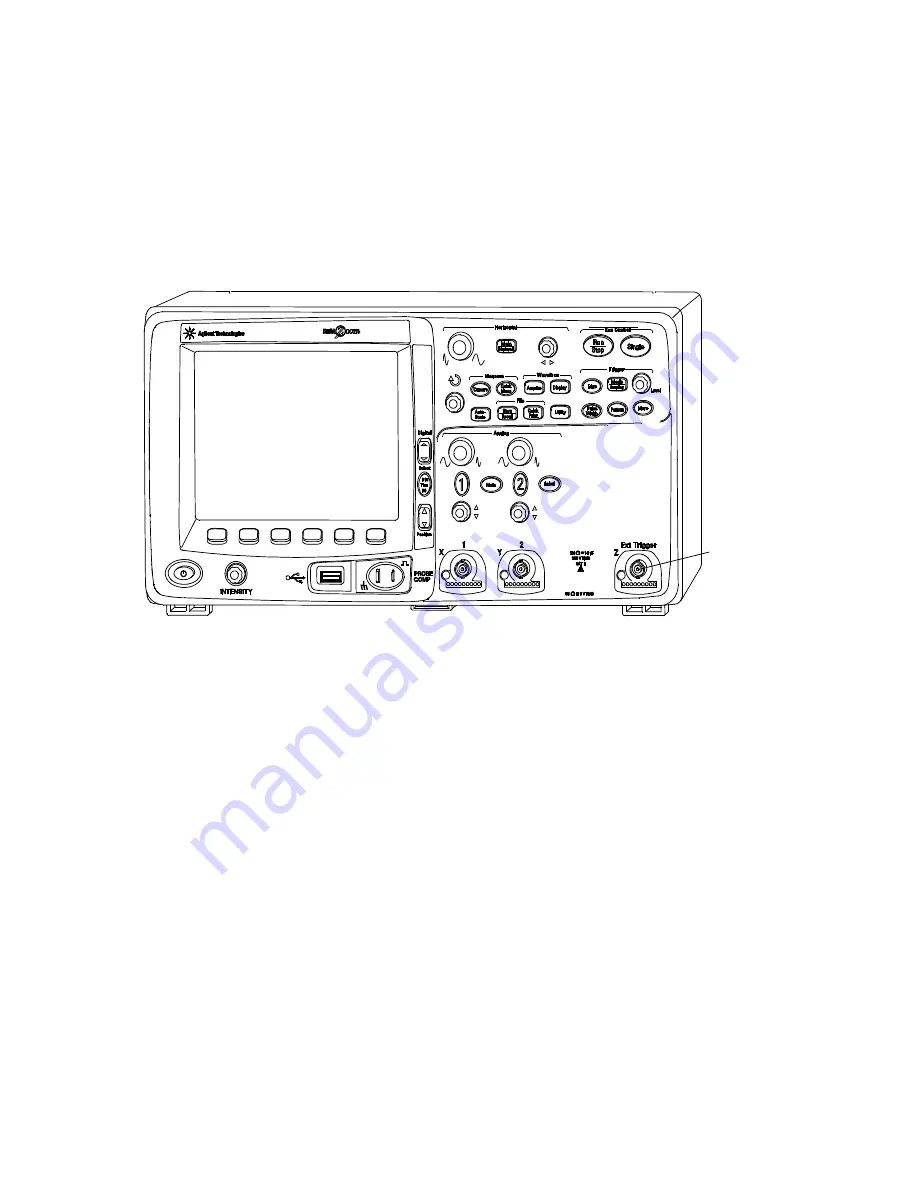
72
6000 Series Oscilloscope User’s Guide
2
Front-Panel Controls
2-Channel 6000A Series Oscilloscope Front Panel (differences only)
Figure 7
6000A Series 2-Channel Oscilloscope Front Panel
The differences between the front panel of the 4-channel
oscilloscopes and the 2-channel oscilloscopes are:
•
The 2-channel oscilloscope has two sets of channel controls
•
The 2-channel oscilloscope’s external trigger input is on the
front panel instead of the rear panel. Some trigger features
differ. See
External
Trigger
Input
Summary of Contents for InfiniiVision DSO6014L
Page 2: ...Agilent Technologies Agilent 6000 Series Oscilloscopes User s Guide...
Page 59: ...58 6000 Series Oscilloscope User s Guide 1 Getting Started...
Page 109: ...108 6000 Series Oscilloscope User s Guide 2 Front Panel Controls...
Page 125: ...124 6000 Series Oscilloscope User s Guide 3 Viewing and Measuring Digital Signals...
Page 251: ...250 6000 Series Oscilloscope User s Guide 5 Making Measurements...
Page 287: ...286 6000 Series Oscilloscope User s Guide 6 Displaying Data Interpreting Decoded LIN Data...
Page 321: ...320 6000 Series Oscilloscope User s Guide 7 Saving and Printing Data...
Page 370: ......
















































