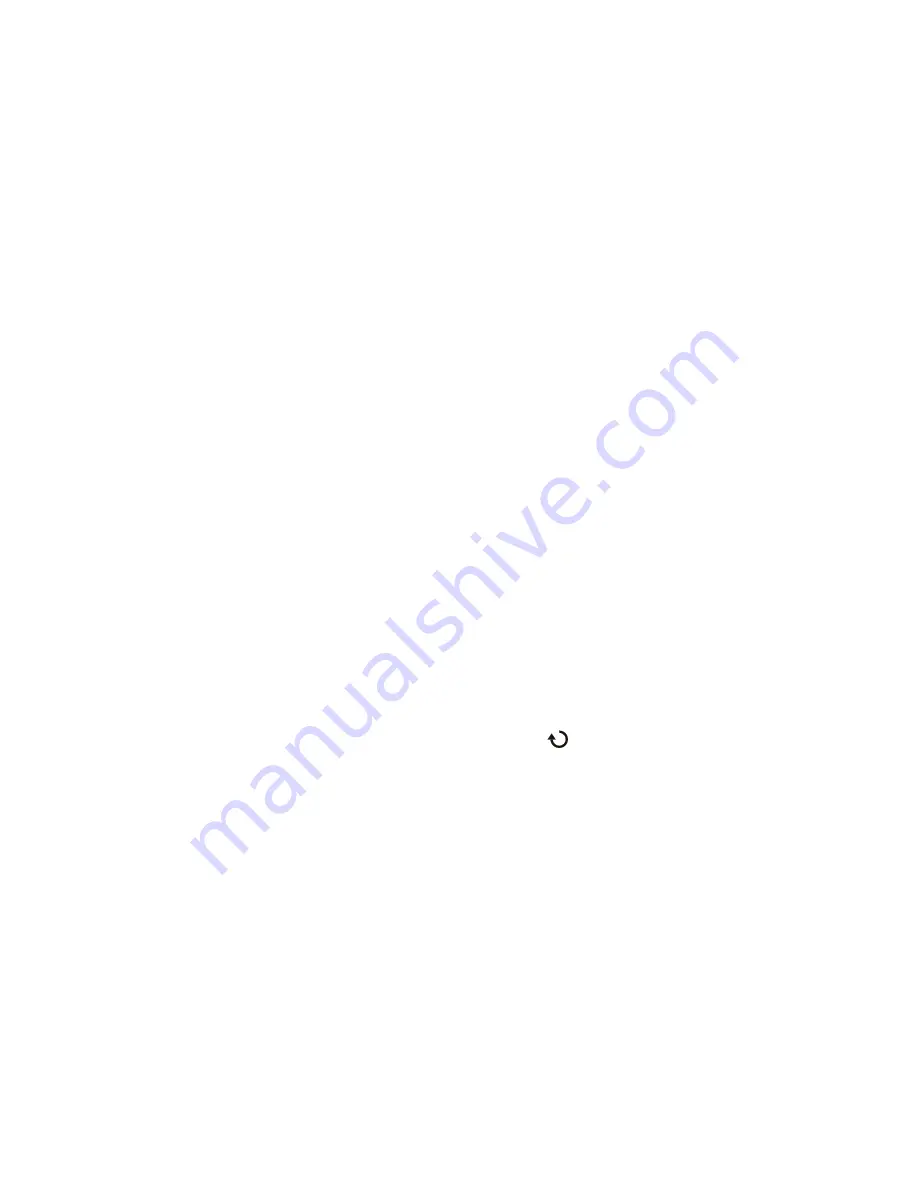
94
6000 Series Oscilloscope User’s Guide
2
Front-Panel Controls
To make automatic measurements
You can use automatic measurements on any channel source or
any running math function. Cursors are turned on to focus on
the most recently selected measurement (right-most on the
measurement line above the softkeys on the display).
1
Press the
Quick Meas
key to display the automatic
measurement menu.
To manually control Quick Measurements on 6000L models
start the Remote Front Panel (see
Measure
from the Main Menu or press ctrl+M to access the
oscilloscope’s Quick Measurements Menu.
2
Press the
Source
softkey to select the channel or running
math function to be measured.
Only channels or math functions that are displayed are
available for measurements. If you choose an invalid source
channel for a measurement, the measurement will default to
the nearest in the list that makes the source valid.
If a portion of the waveform required for a measurement is
not displayed or does not display enough resolution to make
the measurement, the result will be displayed with a message
such as greater than a value, less than a value, not enough
edges, not enough amplitude, incomplete, or waveform is
clipped to indicate that the measurement may not be reliable.
3
Choose a type of measurement by pressing the
Select
softkey,
then turn the Entry knob
to select the desired
measurement from the popup list.
4
Press the
Measure
softkey to make the selected measurement.
5
To stop making measurements and erase the measurement
results from the measurement line above the softkeys, press
the
Clear Meas
softkey.
For more information about automatic measurements, see
Summary of Contents for InfiniiVision DSO6014L
Page 2: ...Agilent Technologies Agilent 6000 Series Oscilloscopes User s Guide...
Page 59: ...58 6000 Series Oscilloscope User s Guide 1 Getting Started...
Page 109: ...108 6000 Series Oscilloscope User s Guide 2 Front Panel Controls...
Page 125: ...124 6000 Series Oscilloscope User s Guide 3 Viewing and Measuring Digital Signals...
Page 251: ...250 6000 Series Oscilloscope User s Guide 5 Making Measurements...
Page 287: ...286 6000 Series Oscilloscope User s Guide 6 Displaying Data Interpreting Decoded LIN Data...
Page 321: ...320 6000 Series Oscilloscope User s Guide 7 Saving and Printing Data...
Page 370: ......
















































