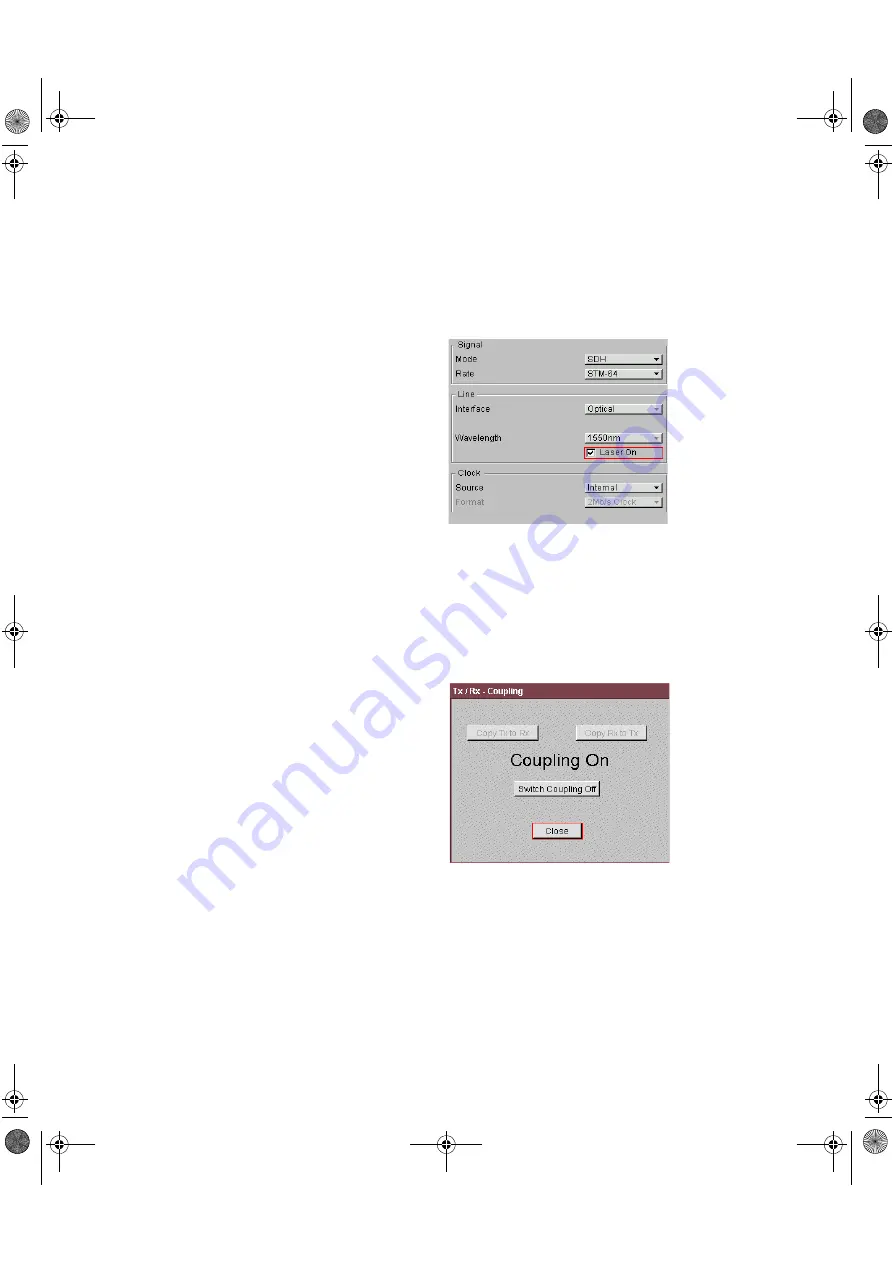
Installation (Getting Started)
2
Installation Manual
41
The example below shows the default Transmitter Settings
page.
Check the laser LED is illuminated at the 9.95/10.71 Gb/s
Output Port on the OmniBER OTN’s connector panel.
3
Press
<Menu>
, choose
Tx/Rx > Coupling
then press
<Select>
. Choose
Copy Tx to Rx
to set Coupling On. Select
Close
to close dialog.
4
Press
<Smart Test>
, choose
Shortcuts > Trouble Scan
then
press
<Select>
. Press
Run/Stop
to begin a measurement.
Installation.book Page 41 Monday, January 12, 2004 1:13 PM
Artisan Technology Group - Quality Instrumentation ... Guaranteed | (888) 88-SOURCE | www.artisantg.com
















































