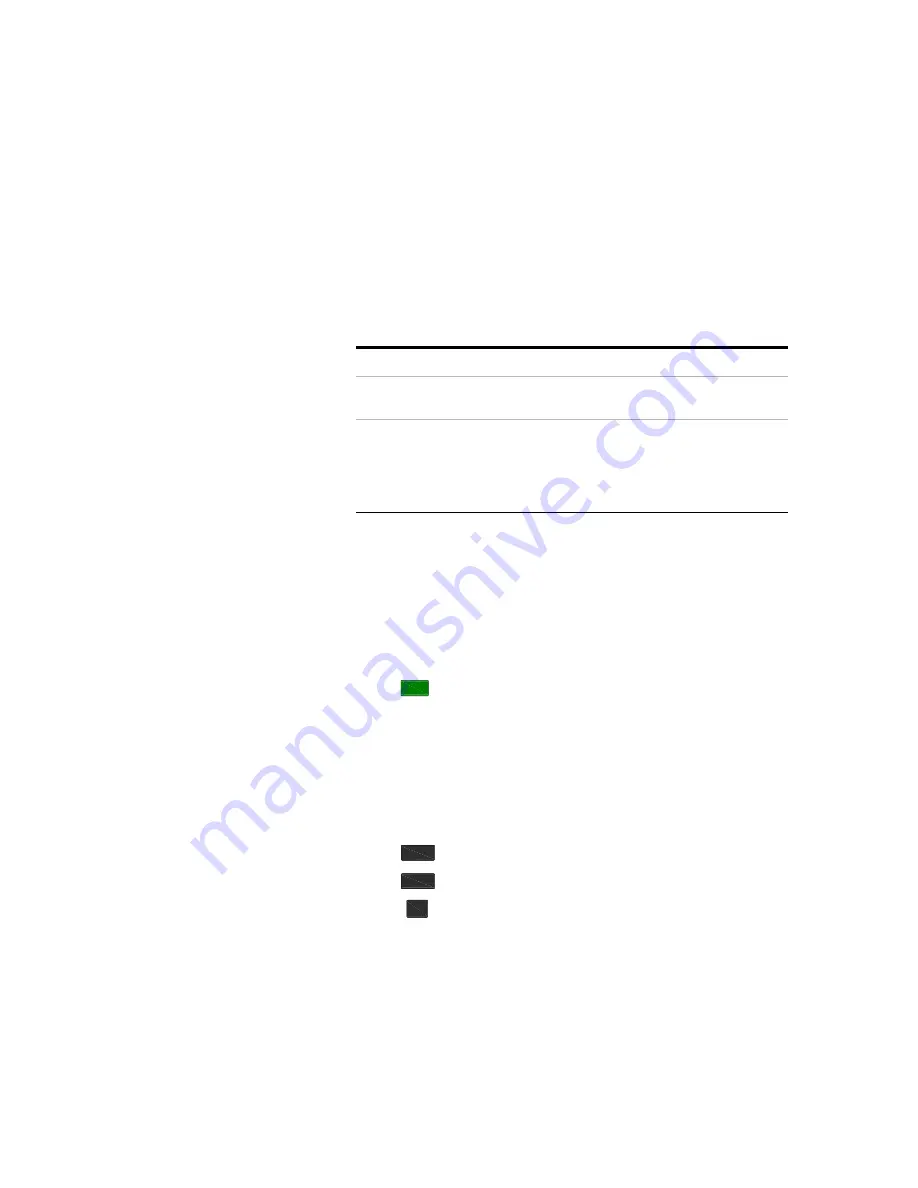
32
N9310A User’s Guide
3
Using Functions
Generating a CW Signal
Generating a CW (Continuous Wave) signal requires you to
set up the frequency and amplitude parameters and enable
the RF output. The parameters has the following characters:
Operation Example
Assume you need to generate a CW signal with:
• a frequency of 700 MHz
• an amplitude of –20 dBm
Please refer to the following steps to set up the CW signal:
1
Press
hardkey
This returns the signal generator to the factory default state.
To view the default settings of the signal generator, please
check
Observe the
FREQUENCY
and
AMPLITUDE
area of the display
(in the upper left- hand corner). The value displayed is the
maximum frequency (3 GHz) and the minimum amplitude
(–127 dBm)
.
2
Press
> 700 > MHz
sets the CW frequency to 700 MHz.
3
Press
> – 20 > dBm
sets the CW amplitude to
–
20 dBm.
4
Toggle
hardkey to enable the RF output.
Character
Range
Default
Frequency
9 kHz to 3 GHz
3.0000000000 GHz,
with 0.1 Hz resolution
Amplitude
–127 to +13 dBm (+20 dBm settable)
–80 to +60 dBmV (+67 dBmV settable)
–20 to +120 dB
μ
V (+127 dB
μ
V settable)
0.0001 to 1000 mV (2238.8 mV settable)
0.1 to 1000000
μ
V (2238800
μ
V settable)
–127 dBm,
with 0.1 dB resolution
Preset
Frequency
Amplitude
RF
On/Off
Summary of Contents for Keysight N9310A
Page 34: ...28 N9310A User s Guide 2 Getting Started ...
Page 58: ...52 N9310A User s Guide 3 Using Functions ...
Page 94: ...88 N9310A User s Guide 5 Programming Fundamentals 5 Select Display a list ...
Page 106: ...100 N9310A User s Guide 5 Programming Fundamentals ...
Page 168: ...162 N9310A User s Guide 6 Subsystem Command Reference ...
Page 188: ... Agilent Technologies Inc 2006 Printed in China June 2006 N9310 90001 N9310 90001 ...
















































