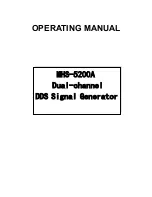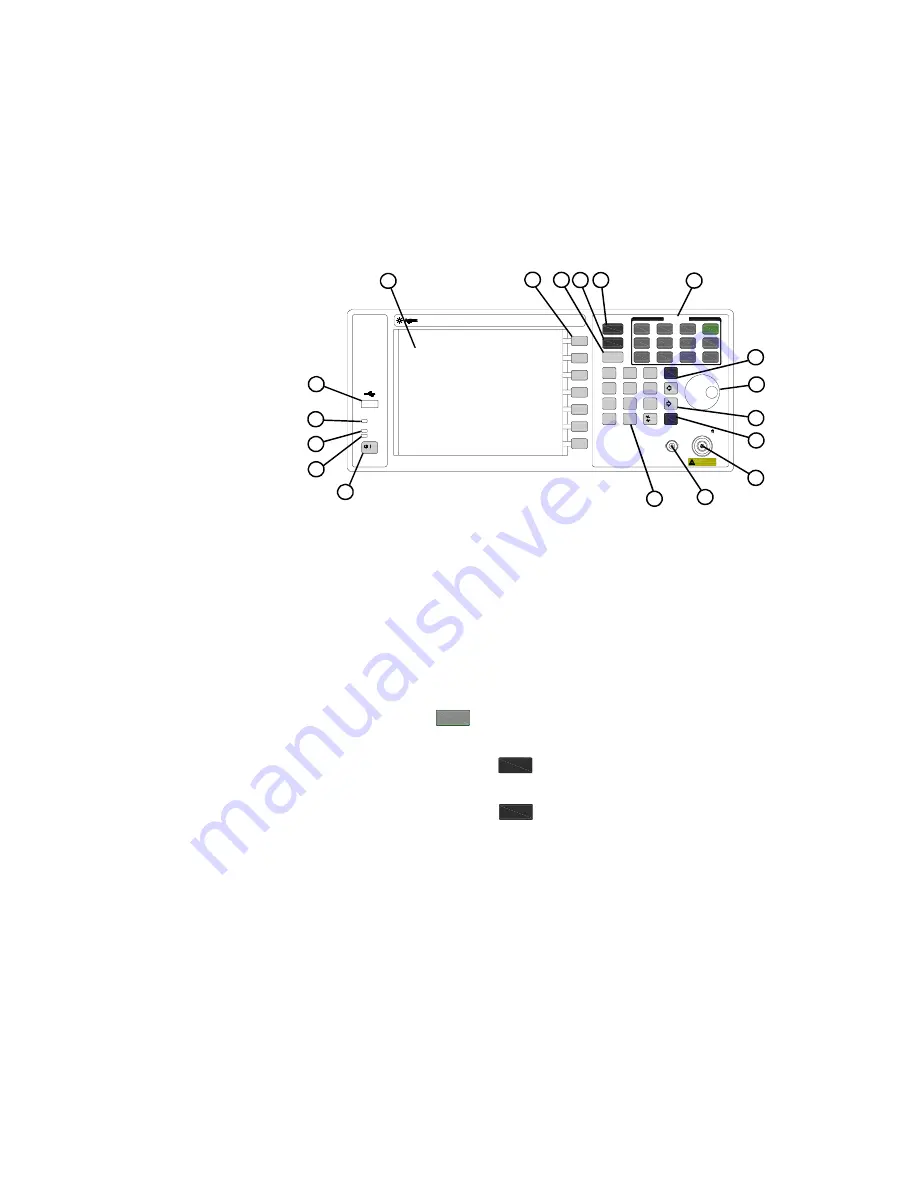
4
N9310A User’s Guide
1
Overview
Front Panel Overview
1
Display
The LCD screen shows information on the current
function. Information includes status indicators, frequency
and amplitude settings, and error messages. Labels for
softkeys are located on the right- hand side of the display.
For further description of the front panel display, refer to
2
Softkeys
Softkeys vary in function. They activate functions
displayed to the left of each key. Refer to
Reference,” starting on page 53 for further information.
3
Enter
The
hardkey terminates data entry field or
parameter selection. It also triggers a single sweep.
4
Amplitude
Pressing
hardkey allows you to edit the CW
(continuous wave) amplitude.
5
Frequency
Pressing
hardkey allows you to edit the CW
Frequency.
6
Function keys
These hardkeys connect directly to the
following main functions:
•
Preset
sets the signal generator to factory default settings.
•
AM
configures an amplitude modulation.
FUNCTIONS
LF OUT
RF OUT 50
Remote
Standby
On
N9310A
RF Signal Generator 9 kHz - 3.0 GHz
Frequency
Amplitude
Enter
7
4
1
8
9
5
6
2
3
0
MOD
On/Off
On/Off
RF
I/Q
FM
Preset
AM
F
M
Pulse
Utility
Sweep
Trigger
Local
File
LF Out
1
.
8
9
10
11
12
13
18
17
16
15
14
7
5
6
4
3
2
REVERSE PWR
4W MAX 30VDC
Enter
Amplitude
Frequency
Summary of Contents for Keysight N9310A
Page 34: ...28 N9310A User s Guide 2 Getting Started ...
Page 58: ...52 N9310A User s Guide 3 Using Functions ...
Page 94: ...88 N9310A User s Guide 5 Programming Fundamentals 5 Select Display a list ...
Page 106: ...100 N9310A User s Guide 5 Programming Fundamentals ...
Page 168: ...162 N9310A User s Guide 6 Subsystem Command Reference ...
Page 188: ... Agilent Technologies Inc 2006 Printed in China June 2006 N9310 90001 N9310 90001 ...