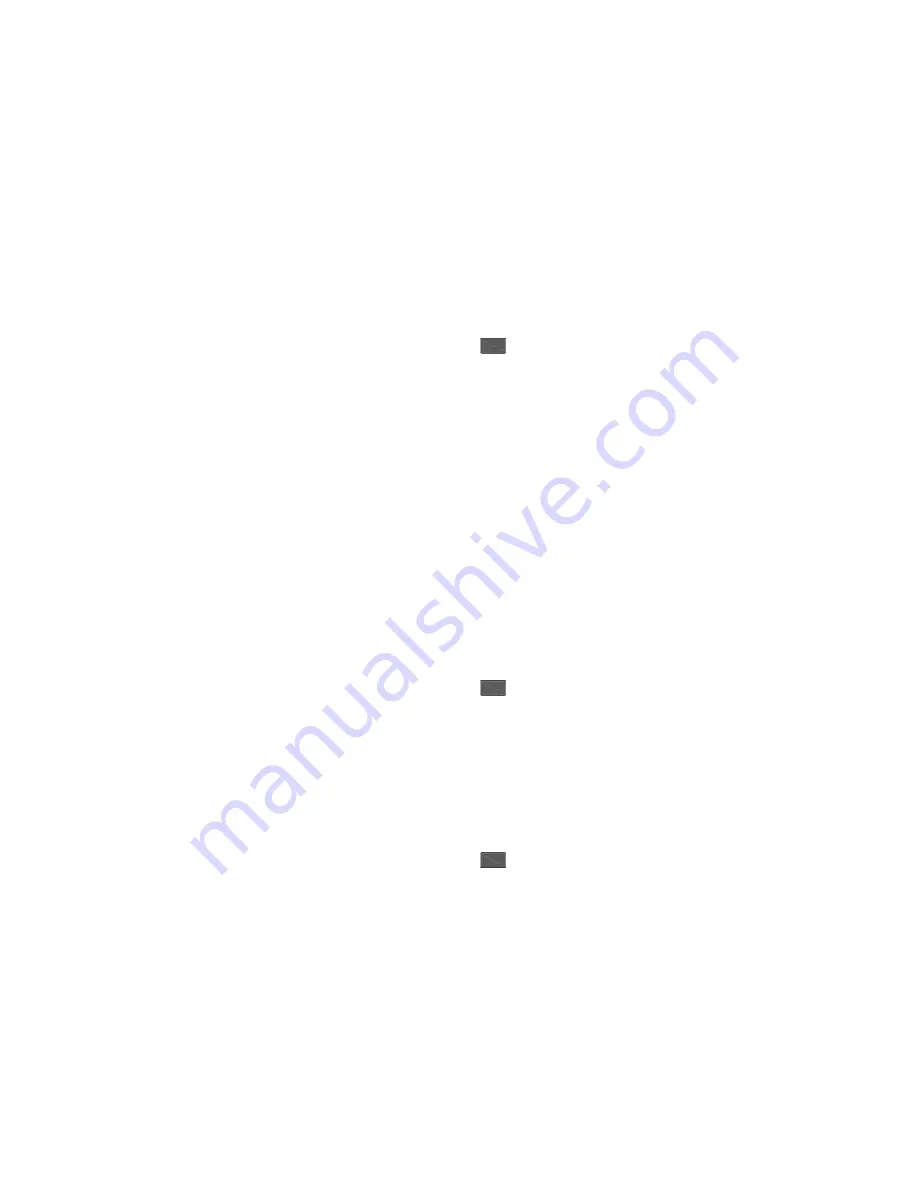
62
N9310A User’s Guide
4
Key Reference
FM Deviation
Pressing this softkey sets the frequency modulation
deviation. The active entry area shows the current FM
deviation. The allowed values range is 20 Hz to 100 kHz. The
minimum increment is 0.1 Hz.
•
Default value:
20 Hz
•
Key sequence:
>
FM Deviation
FM Source
Pressing this softkey reveals a menu for Frequency
modulation sources selection. It allows you to select an
internal FM source or an external FM source from MOD IN
connector, or select internal and external simultaneously.
Pressing
INT
connects an internally generated, calibrated
signal to the modulator. This internal FM source defaults to
a sine wave at a frequency of 1.0000 kHz.
Pressing
EXT
connects an externally calibrated signal to the
modulator. You need also set the
EXT Coupling
, see
on next page.
Pressing
INT+EXT
connects both an internally calibrated
signal and an externally calibrated signal to the modulator
simultaneously.
•
Default value:
INT
•
Key sequence:
>
FM Source
FM Rate
Pressing this softkey allows you to enter the frequency of
internal modulation source. The active entry area displays
the current FM rate. The allowed value range is 20 Hz to 80
kHz. The minimum increment is 0.1 Hz. When external FM
source is selected, this softkey is disabled.
•
Default value:
1.0000 kHz
•
Key sequence:
> FM Rate
FM
FM
FM
Summary of Contents for Keysight N9310A
Page 34: ...28 N9310A User s Guide 2 Getting Started ...
Page 58: ...52 N9310A User s Guide 3 Using Functions ...
Page 94: ...88 N9310A User s Guide 5 Programming Fundamentals 5 Select Display a list ...
Page 106: ...100 N9310A User s Guide 5 Programming Fundamentals ...
Page 168: ...162 N9310A User s Guide 6 Subsystem Command Reference ...
Page 188: ... Agilent Technologies Inc 2006 Printed in China June 2006 N9310 90001 N9310 90001 ...
















































