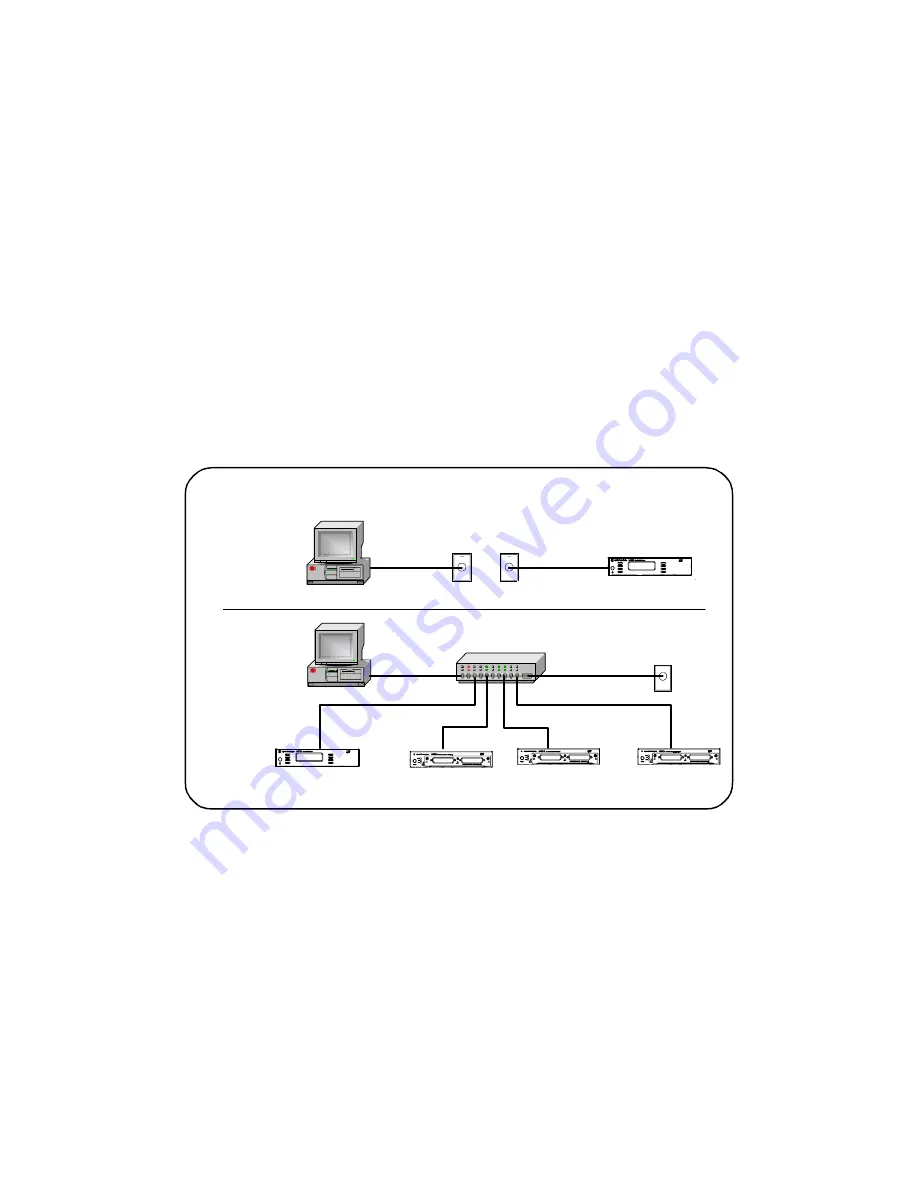
16
L4411A Getting Started Guide
1
Preparation for Use
If the L4411A multimeter is connected directly to the PC, use the yellow LAN
crossover cable (p/n 5061-0701) provided with the instrument. If your
computer supports Auto-MDIX or contains a LAN card with gigabit data
transfer rates, the (yellow) crossover cable is not required. A standard LAN
cable can be used instead.
For private LAN networks that include a switch or router, use standard LAN
cables for all network connections. Do not use the crossover cable.
Site Network Connections
Figure 1-2 shows typical LAN cable connections for a site network.
Figure 1-2. Typical Site LAN Network Connections.
On site networks, the L4411A and the computer are connected directly to site
LAN ports, or are connected to the site LAN through a switch. In each site
network configuration, standard LAN cables are used.
Router / Switch
Connection
PC
Ethernet Hub / Switch
/ Router
standard LAN cable
PC
To Site LAN
To Site LAN
Typical Site LAN Networks
L 4400
L 4411A
L 4411A
L 4400
L 4400
standard LAN cables
Artisan Technology Group - Quality Instrumentation ... Guaranteed | (888) 88-SOURCE | www.artisantg.com
















































