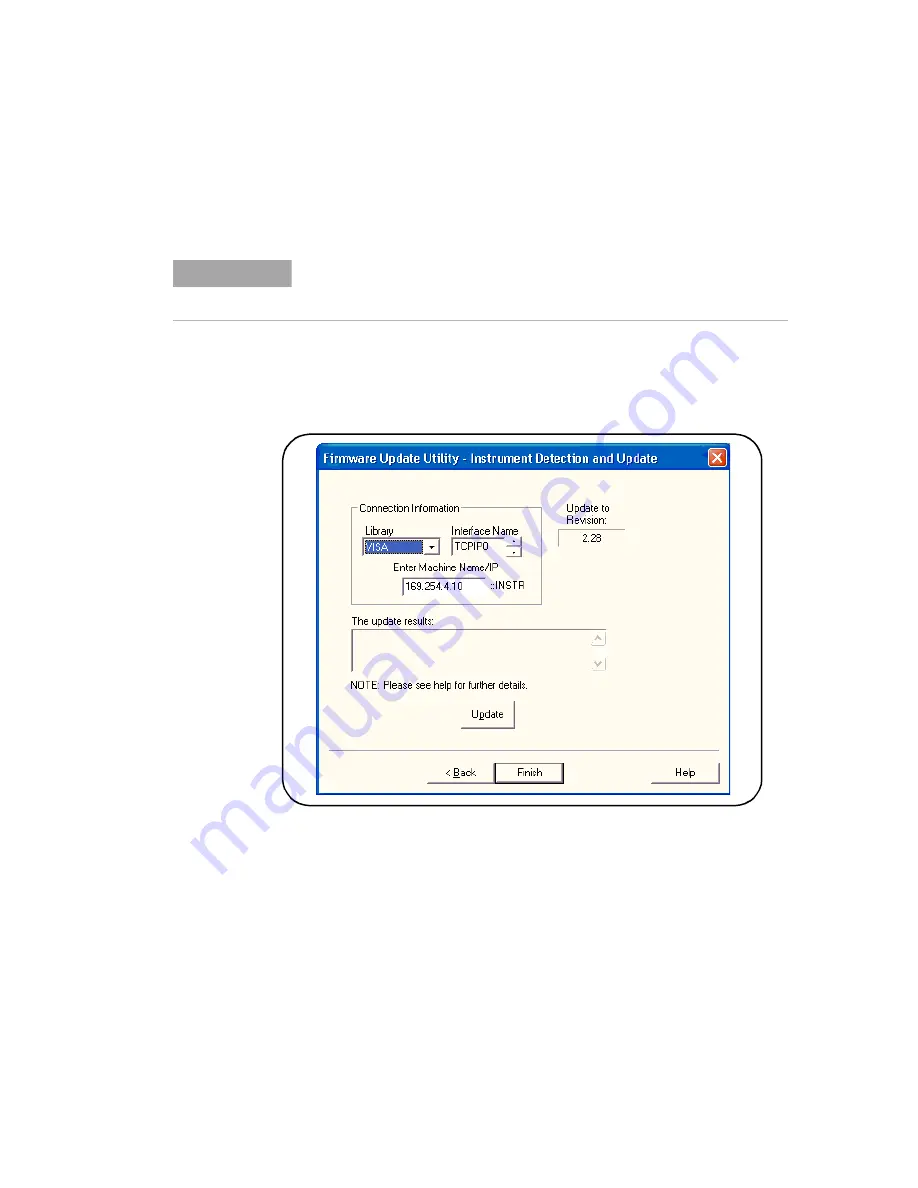
56
L4411A Getting Started Guide
2
L4411A Software Installation and Configuration
3. Select the I/O interface name and then select ‘Next’. Enter the machine
name, IP address, GPIB address, or Alias as prompted (Figure 2-18). Select
‘Update’ to start the update process.
Figure 2-18. Specifying the Instrument Address.
The firmware update takes a few moments to complete. The L4411A will
reboot once the update is complete.
N O T E
The ‘Applicable Model’ window lists the instruments which may be updated by
the specified firmware (.xs) image. The window is not used to select the
instrument receiving the firmware update.
Artisan Technology Group - Quality Instrumentation ... Guaranteed | (888) 88-SOURCE | www.artisantg.com
















































