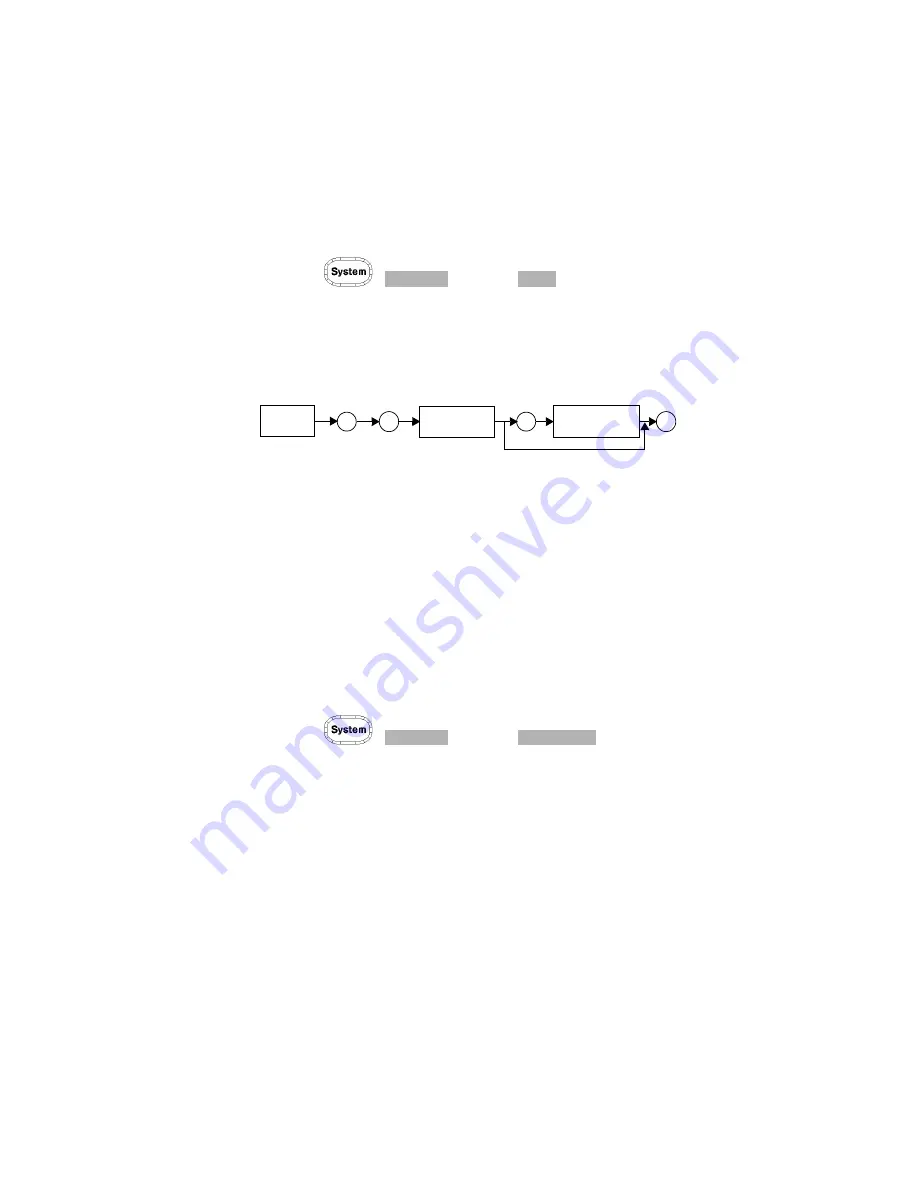
Maintenance
9
Agilent N1913A/1914A EPM Series Power Meters User’s Guide
197
To read the error queue from the front panel:
•
Press
,
and use
to scroll through each error
message.
To read the error queue from the remote interface use:
•
the
SYSTem:ERRor?
command.
Error queue messages have the following format:
Error Queue Message
For example, –330, “Self- test Failed;Battery Fault”.
Errors are retrieved in a first in first out (FIFO) order. If more than 30
errors occur, the error queue overflows and the last error in the queue is
replaced with error –350, “Queue Overflow”. Any time the queue overflows
the most recent error is discarded.
When the errors are read they are removed from the error queue. This
opens a position at the end of the queue for a new error message, if one
is subsequently detected. When all errors have been read from the queue,
further error queries 0, “No errors”.
To delete all the errors in the queue from the front panel press:
•
Press
,
and use
.
To delete all the errors in the queue remotely use:
•
the
*CLS
(clear status) command.
The error queue is also cleared when the instrument power has been
switched off.
Error List
Next
Error
”
;
Device
Error
Description
Dependent
Info
Number
“
,
Error List
Clear Errors
















































