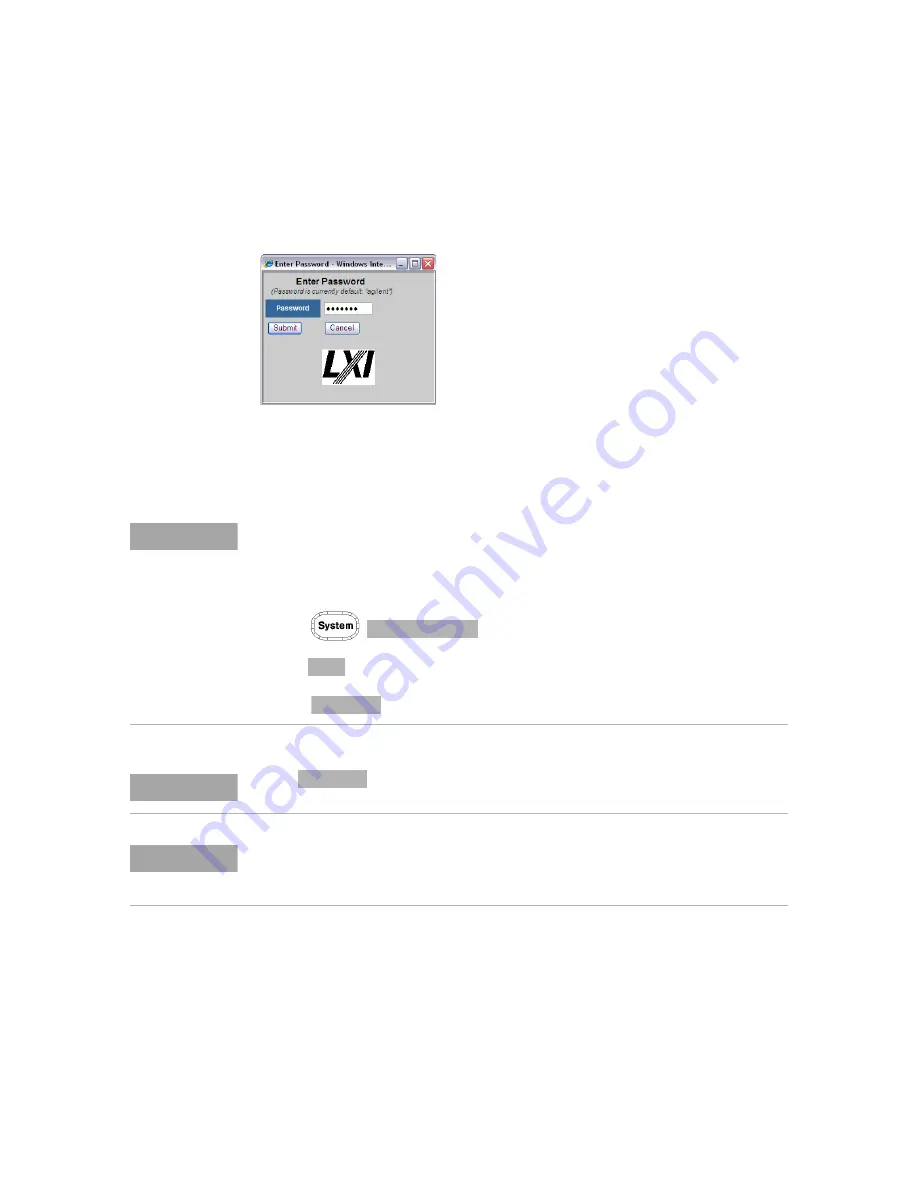
Introduction
1
Agilent N1913/1914A EPM Series Power Meters User’s Guide
23
Figure 1-9
Password security dialog box
Click the
Submit
(accept the default password) and the window opens as
shown in
. The default password is “
agilent
”.
N O T E
A LAN reset needs to be performed to ensure that the password is reset to default. See
LAN reset procedure as below.
Procedure:
1
Press ,
to display the
Remote Interfaces
screen.
2
Press
softkey to display the second page of the
Remote I/F
menu.
3
Press
softkey to reset the LAN settings to default.
Remote Interfaces
1 of 2
LAN Reset
N O T E
When
softkey is pressed, it will also change the GPIB address to default.
N O T E
You can change the password from the
Configuring your N1914A Power Meter
window as
shown in
. Scroll down the
Parameter
column until you locate the
Change
Password
parameter.
LAN Reset
















































