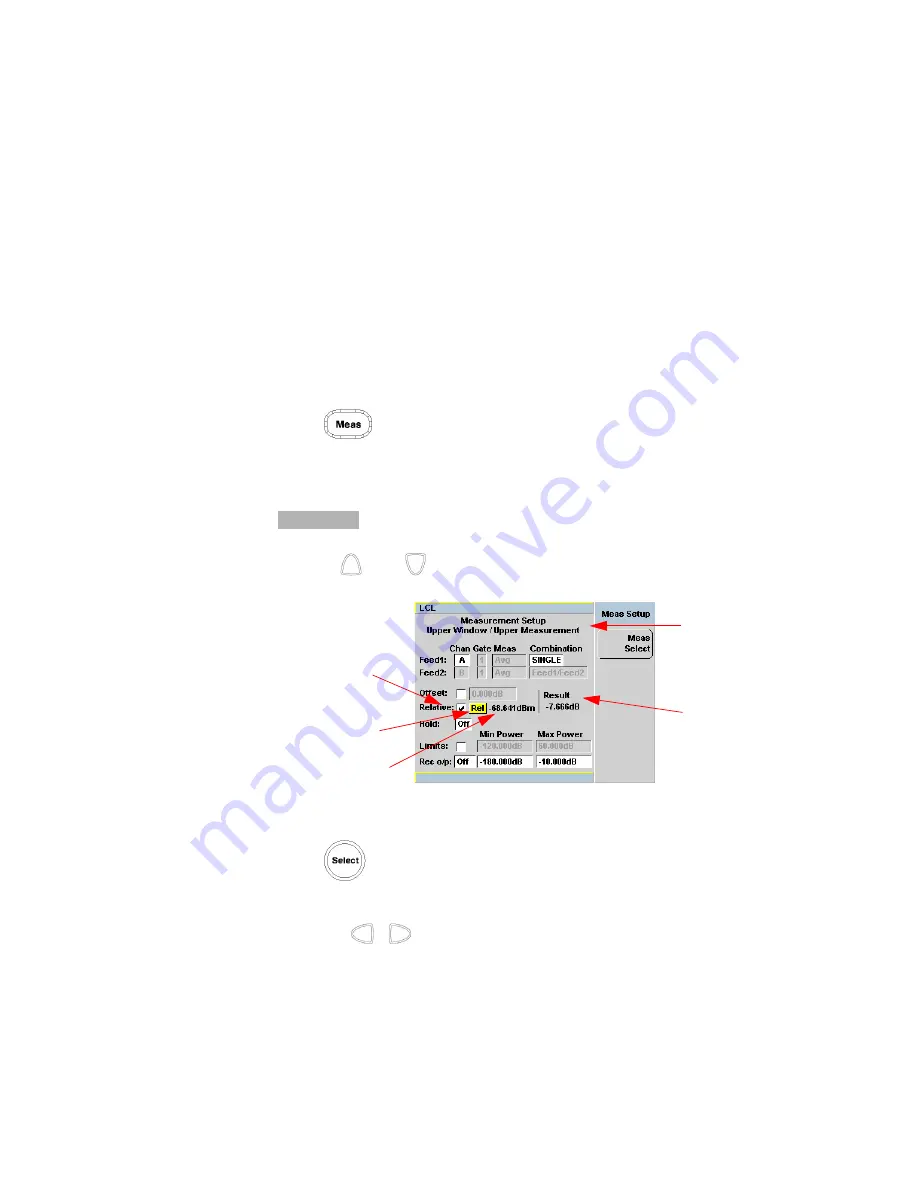
General Power Meter Functions
2
N1913/1914A EPM Series Power Meters User’s Guide
35
Making Relative Measurements
Relative mode enables comparison of a measurement result to a reference
value. The relative reading, or difference, can be displayed in either dB or
% terms. When the measurement result is displayed in % a prefix
multiplier may be shown.
Procedure
1
Press
to display the
Measurement Setup
menu.
shows a
Measurement Setup
display and the relative
measurement items labeled.
2
Select the window you wish to set a reference value on by pressing the
key. The currently selected window/measurement is
displayed.
3
Use the
and
keys to highlight the
Relative
setting field.
Figure 2-2
Typical relative measurement display
4
Press
to check the
Relative
setting field.
5
Confirm that the power meter is measuring the signal you want to use
as the reference. This is displayed under the
Result
field.
6
Press the
,
, key to highlight the
Rel
field.
Meas Select
Relative
setting field
Relative field
Original result
Result field
Selected window/
measurement
















































