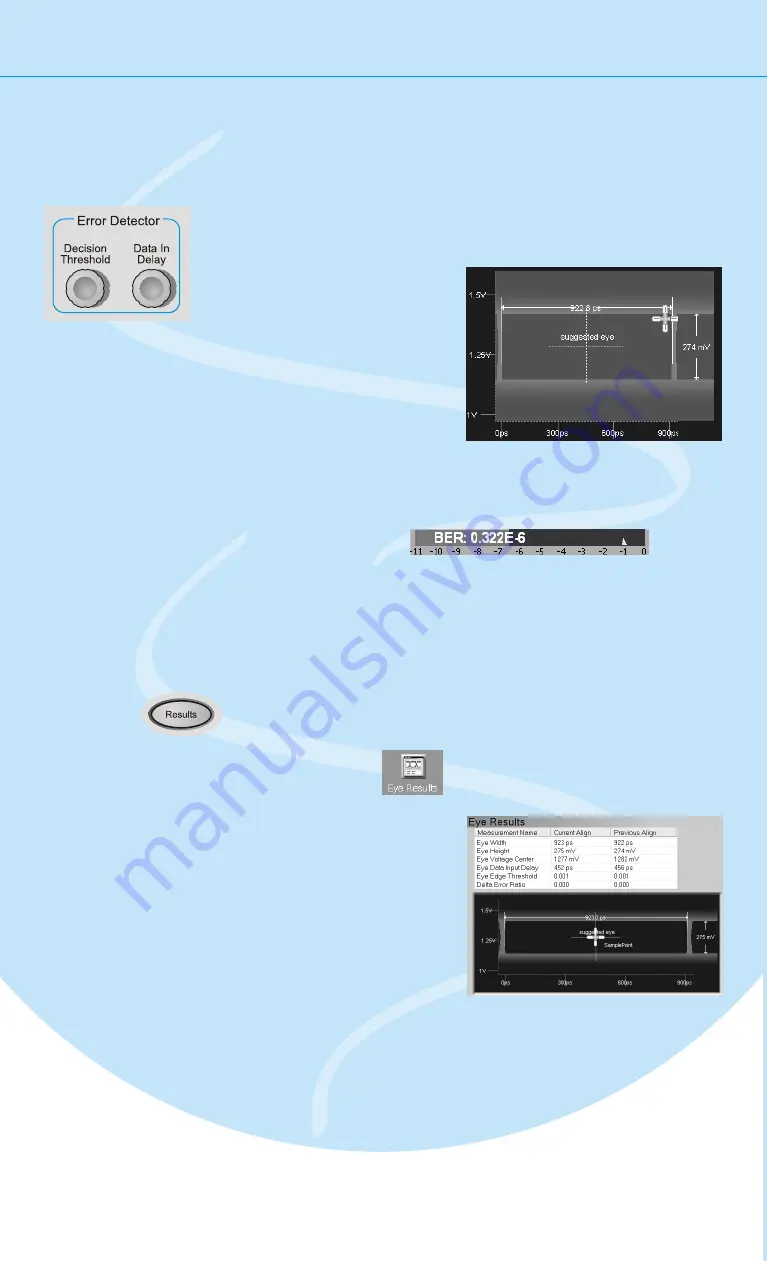
10
Modifying the Test Setup
Adjusting the Sampling Point
You can adjust the sampling point manually, for example, to test the
performance of your DUT closer to the edge of the eye:
Use the
Decision Threshold
knob to move the sampling
point vertically.
Use the
Data In Delay
knob to move the
sampling point
horizontally.
You can see how the BER
increases when measuring
at the edge of the eye.
1
2
Viewing Eye Results
Now let’s check the resulting eye:
Press the
Results
button
to switch to the
Results
tab.
Switch to the
Eye Results.
Here you can see the measured
eye diagram along with all the
important eye parameters. If
you have done a measurement
previously, these results are
listed here too, for comparison.
1
2






























