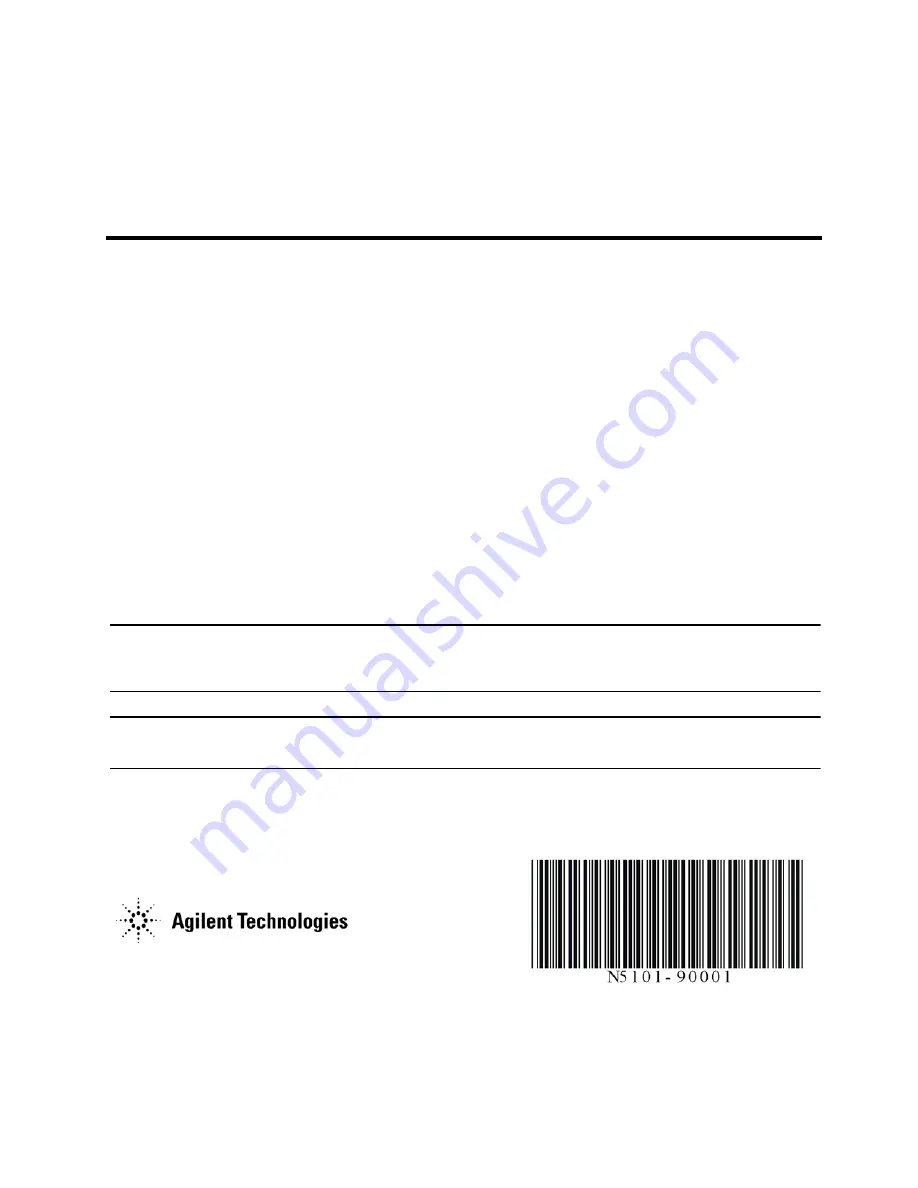
Agilent Part Number: N5101-90001
Printed in USA
January 2005
© Agilent Technologies, Inc. 2003
−
2005
Installation Guide
N5101A Baseband Studio PCI Card
Overview
This guide provides instructions on how to install the N5101A Baseband Studio PCI card in a PC. The PCI card is
installed in a PC and is used with a signal source (or an N5515C wireless communications test set) to run Agilent
software applications. This process comprises the following steps:
1. Verify that the hardware you received is correct, and note the license and serial number of each Baseband Studio
PCI card (see
2. Ensure that your PC and signal source meet the basic installation requirements (see
3. Install the PCI card hardware (for the internal PCI card hardware, see
; for external cabling, see
).
4. Install the Baseband Studio PCI card driver (see
After the PCI card installation is complete, the procedure directs you to the software installation guide for instructions
on installing application software used with the PCI card (see
).
This document also provides troubleshooting tips (see
), application-specific cabling information (see
Agilent assistance information (see
), and a list of additional PCI card-related documentation (see
NOTE
The Baseband Studio PCI card shown in this document reflects the current PCI card that is being
shipped. Older versions of the PCI card appear considerably different. However, all connectors are
located in the same location as the board shown in this document.
NOTE
A declaration of conformity is on file for the N5101A Baseband Studio PCI card and is available
upon request.


































