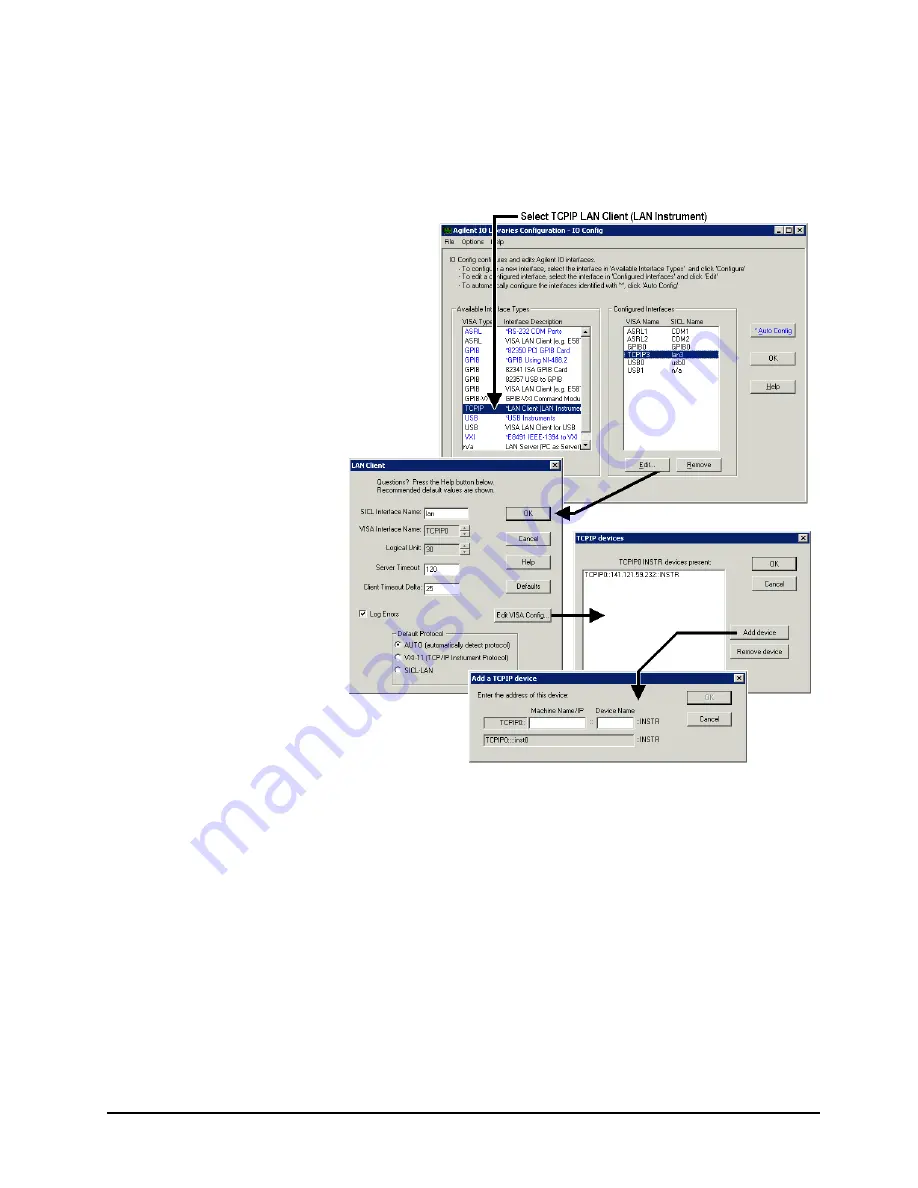
12
N5101-90001
All Configurations:
1.
Run the Agilent IO Libraries IO Config program:
Start > Programs > Agilent IO Libraries > IO Config
2.
If no interfaces are configured, click
Auto Config
.
3.
Select
TCPIP LAN Client (LAN
Instrument)
.
4.
Select
TCPIP0
and click
Edit
.
5.
Click
Edit VISA
.
6.
Click
Add Device
.
7.
Enter the signal source’s IP
address; a device name is not
required.
8.
Click
OK
,
OK
,
OK
,
OK
to close IO
Config windows.
9.
As verification, run the Agilent IO
Libraries Visa assistant program:
Start > Programs >
Agilent IO LIbraries > Visa
Assistant
.
10.
In the left pane, select the
instrument you just configured; in
the right pane, click the
Formatted I/O
tab.
11.
Click the
SCPI Instr. Lang.
radio
button, then the
*IDN?
button.
Your instrument’s model and serial
number should appear.
12.
Select
File > Exit
.


































