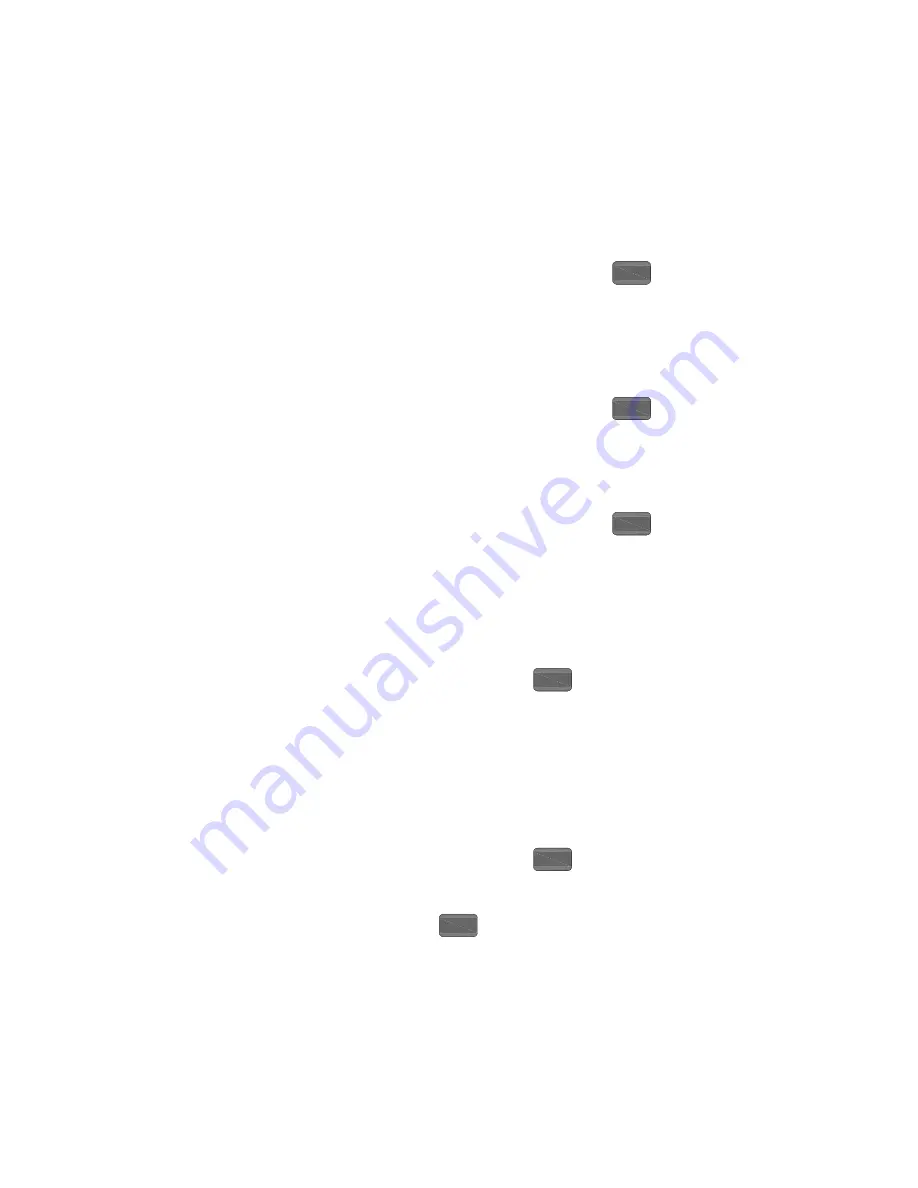
Key Reference
4
N9320A Spectrum Analyzer
75
Delete
Enter the submenu for deletion.
Key access:
State
Displays all state files for your load
(.STA). Loading a state restores most
settings to the saved values.
Key access:
> Load
>
Type
Trace
Displays all trace files (.TRA) for your
load. Load traces individually or as a
group. Loading a trace also loads the
current state, and sets the trace to
view mode.
Key access:
> Load
>
Type
Limits
Displays all limits files for your load to
determine whether a trace has
exceeded preset specifications (.LIM).
Limits are loaded individually only.
Key access:
> Load
>
Type
Sort
Accesses a submenu to view your saved files
according to a selected file attribute. The
selections include,
By Date
,
By Name
, and
Order Up
Down
.
Order (Up)
sorts files in ascending order
(such as A,B,C).
Order (Down)
sorts files in
descending order (such as C,B,A).
Key access:
> Load
Destination
With
Type
set to
Trace
,
Destination
directs the data
to
Trace 1
,
2
,
3
or
4
. If the data is for all four
traces (for instance,
Source
was
All Traces
when
they were saved), the data returns to the original
trace registers.
When
Type
is set to
Limits
,
Destination
allows you
to direct your data to
Limit 1
or
Limit 2
.
Key access:
> Load
File/
File/
File/
File/
File/
File/
Summary of Contents for N9320A
Page 1: ...Agilent N9320A Spectrum Analyzer User s Guide...
Page 4: ......
Page 18: ...10 N9320A Spectrum Analyzer 1 Overview...
Page 64: ...56 N9320A Spectrum Analyzer 3 Functions and Measurements...
Page 152: ...144 N9320A Spectrum Analyzer 8 Menu Maps MODE Menu Spectrum Analyzer Tracking Generator MODE...
Page 156: ...148 N9320A Spectrum Analyzer 8 Menu Maps SPAN Menu Span Full Span Zero Span Last Span SPAN...
















































