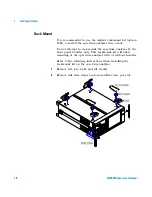N9320B Quick Start Guide
Contents
1
Getting Started
1
Check the Shipment and Order List
2
Options
3
Safety Notice
4
Power Requirements
5
Power On and Check
7
Running Internal Alignments
8
Check for Instrument Messages
8
Environmental Requirements
9
Electrostatic Discharge Protection
12
2
N9320B Overview
13
Agilent N9320B at a Glance
14
Front Panel at a Glance
15
Display Annotations
18
Rear Panel Overview
20
Front and rear panel symbols
21
3
Basic Operation
23
Making a Basic Measurement
24
Using the Front Panel
24
Presetting the Spectrum Analyzer
25
Viewing a Signal
26
Some helpful Tips
28