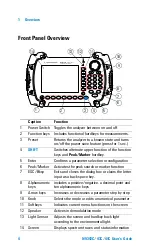1
Overview
4
N9342C/43C/44C User’s Guide
Front Panel Overview
N9342CN
Handheld Spectrum Analyzer
100
kHz - 6.0GHz
Preset
System
File
Limit
Disp
1
ABC
2
DEF
3
GHI
4
JKL
5
MNO
6
PQR
7
STU
8
VWX
9
YZ_
F1
F2
F3
F4
F5
F6
F7
M ode
M eas
Trace
Amptd
User
Span
Save
Freq
0
ENTER
Sw eep
BW
SHIFT
Peak
M arker
Esc/ Bksp
14
1
2
3
5
6
7
8
9
10
11
12
13
4
Caption
Function
1
Power Switch Toggles the analyzer between on and off
2
Function keys Includes functional hardkeys for measurements.
3
Preset
Returns the analyzer to a known state and turns
on/off the power save feature (press for 1 sec.)
4
SHIFT
Switches alternate upper function of the function
keys and
Peak/Marker
hardkey.
5
Enter
Confirms a parameter selection or configuration
6
Peak/Marker Activates the peak search or marker function
7
ESC/Bksp
Exits and closes the dialog box or clears the letter
input as a back space key.
8
Alphanumeric
keys
includes a positive/negative, a decimal point and
ten alphanumeric keys
9
Arrow keys
Increases or decreases a parameter step by step
10 Knob
Selects the mode or edits a numerical parameter
11 Softkeys
Indicates current menu functions on the screen
12 Speaker
Actives in demodulation mode
13 Light Sensor
Adjusts the screen and hardkey back-light
according to the environmental light.
14 Screen
Displays spectrum traces and status information
Summary of Contents for N9342C
Page 1: ... Agilent N9342C 43C 44C Handheld Spectrum Analyzer User s Guide ...
Page 8: ......
Page 39: ...31 AgilentN9342C 43C 44C Handheld Spectrum Analyzer 3 Functions and Measurements ...
Page 92: ...3 Functions and Measurements 84 N9342C 43C 44C User s Guide ...
Page 156: ...5 Error Messages 148 N9342C 43C 44C User s Guide ...