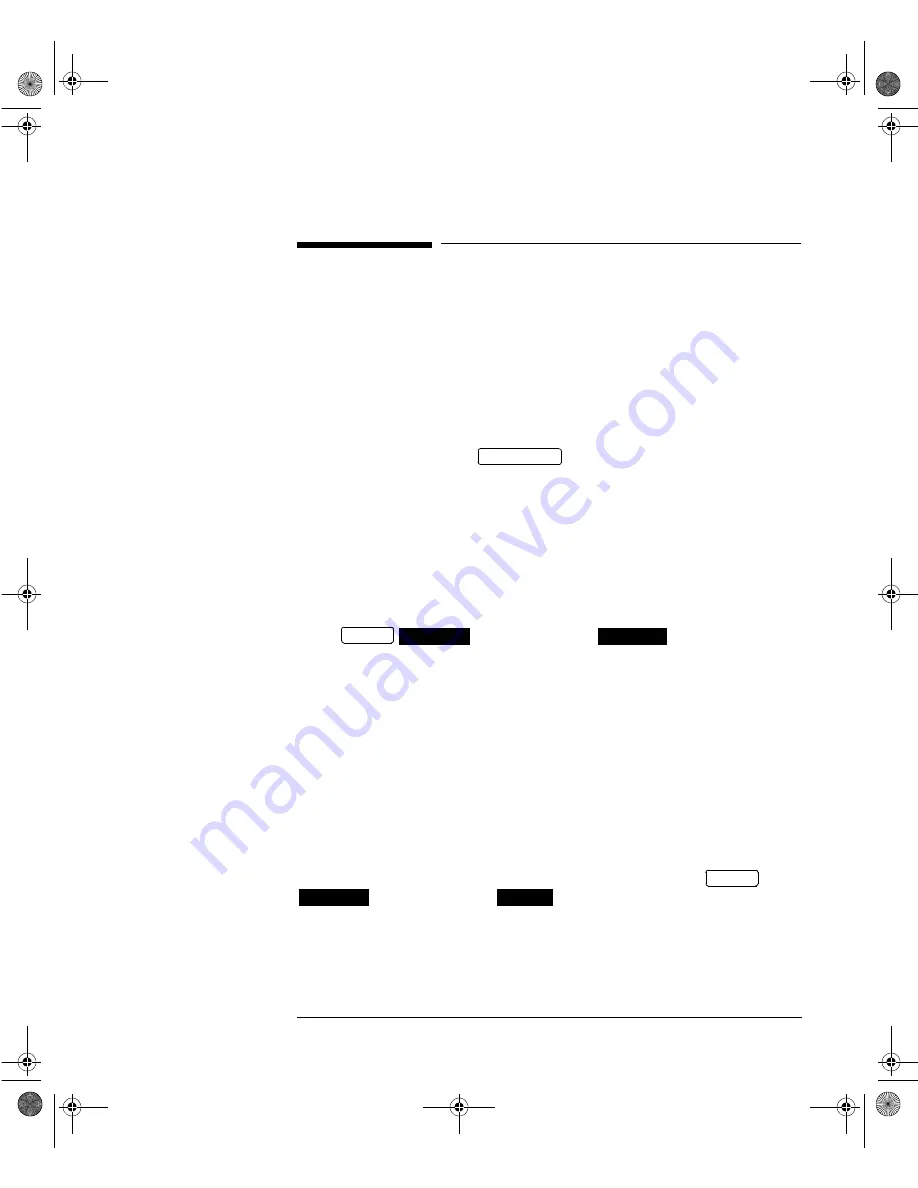
143
Storing, Logging and Printing
Logging Results
Logging Results
Description
Test Period Logging
If degradations in system performance can be observed at an early stage, then the
appropriate remedial action can be taken to maximize circuit availability and avoid
system crashes. Test period logging allows you to monitor the error performance of
your circuit. At the end of the test period the selected results are logged. Results can
be logged at regular intervals during the test period by selecting a LOGGING
PERIOD of shorter duration than the test period. An instant summary of the results
can be demanded by pressing
without affecting the test in progress.
Error Event Logging
Manual tracing of intermittent faults is time consuming. Error event logging allows
you to carry out unattended long term monitoring of the circuit. Each occurrence of
the selected error event is logged.
The results obtained during the test are retained in memory until they are
overwritten by the next set of results. The results can be logged at any time during
the test period and at the end of the test period. The results required are selected
using
LOGGING SETUP
.
Any Alarm occurrence results in a timed and dated message being logged.
BER and Analysis results can be selected by the user.
Cumulative and Period versions of the results are calculated and can be selected by
the user.
Period
The results obtained over a set period of time during the test.
The Period is defined by the LOGGING PERIOD selection.
Cumulative
The results obtained over the time elapsed since the start of the
test.
The results can be logged to the following devices, selectable using
LOGGING SETUP
:
•
Optional Internal printer fitted into the instrument front cover (Option 602)
•
External GPIB printer (option 601)
•
External RS-232-C printer (option 601)
PRINT NOW
OTHER
LOGGING
CONTROL
OTHER
LOGGING
DEVICE
SONET_Usr.bk Page 143 Wednesday, December 13, 2000 11:11 AM
Artisan Technology Group - Quality Instrumentation ... Guaranteed | (888) 88-SOURCE | www.artisantg.com
















































