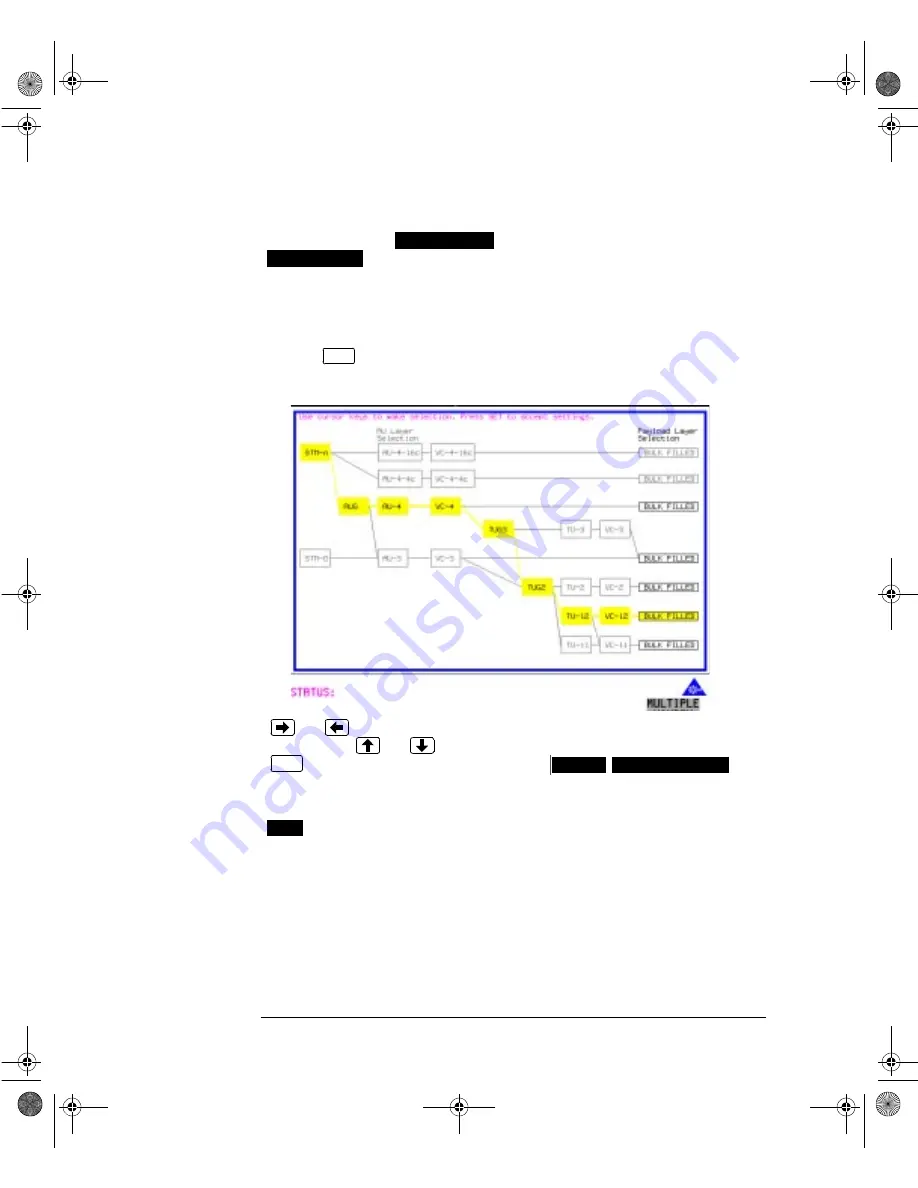
22
4
Choose the required
and PAYLOAD TYPE, then select
and the BACKGROUND selection. The FOREGROUND
selection is the channel that is chosen for test purposes. The BACKGROUND
patterns are not used for test purposes and are either the same as the test channel or
set to UNEQUIPPED.
Mapping may be selected from a pictorial display by moving the cursor to MAPPING
and
pressing .
Use
and
to move between AU Layer choice, TU Layer choice and Payload
Layer choice. Use
and
to choose the mapping.
Use
to confirm your choice and return to the
display.
5
If TU-2 mapping is chosen, TU CONCATENATION selection is enabled, choose
or the tributary at which the concatenation begins, TU2-2C through TU2-6C.
The BACKGROUND, PATTERN IN OTHER TU-2’s is fixed at NUMBERED, that
is, each TU-2 contains a unique number to allow identification in case of routing
problems.
6
If TU-3, TU-2, TU-12 or TU-11 mapping is chosen, choose the test tributary
CHANNEL, including the STM-1 for an STM-1/STM-16 signal.
7
Choose the PATTERN type and PRBS polarity.
F/G MAPPING
B/G MAPPING
SET
SET
SDH
MAIN SETTINGS
OFF
SONET_Usr.bk Page 22 Wednesday, December 13, 2000 11:11 AM
Artisan Technology Group - Quality Instrumentation ... Guaranteed | (888) 88-SOURCE | www.artisantg.com
















































