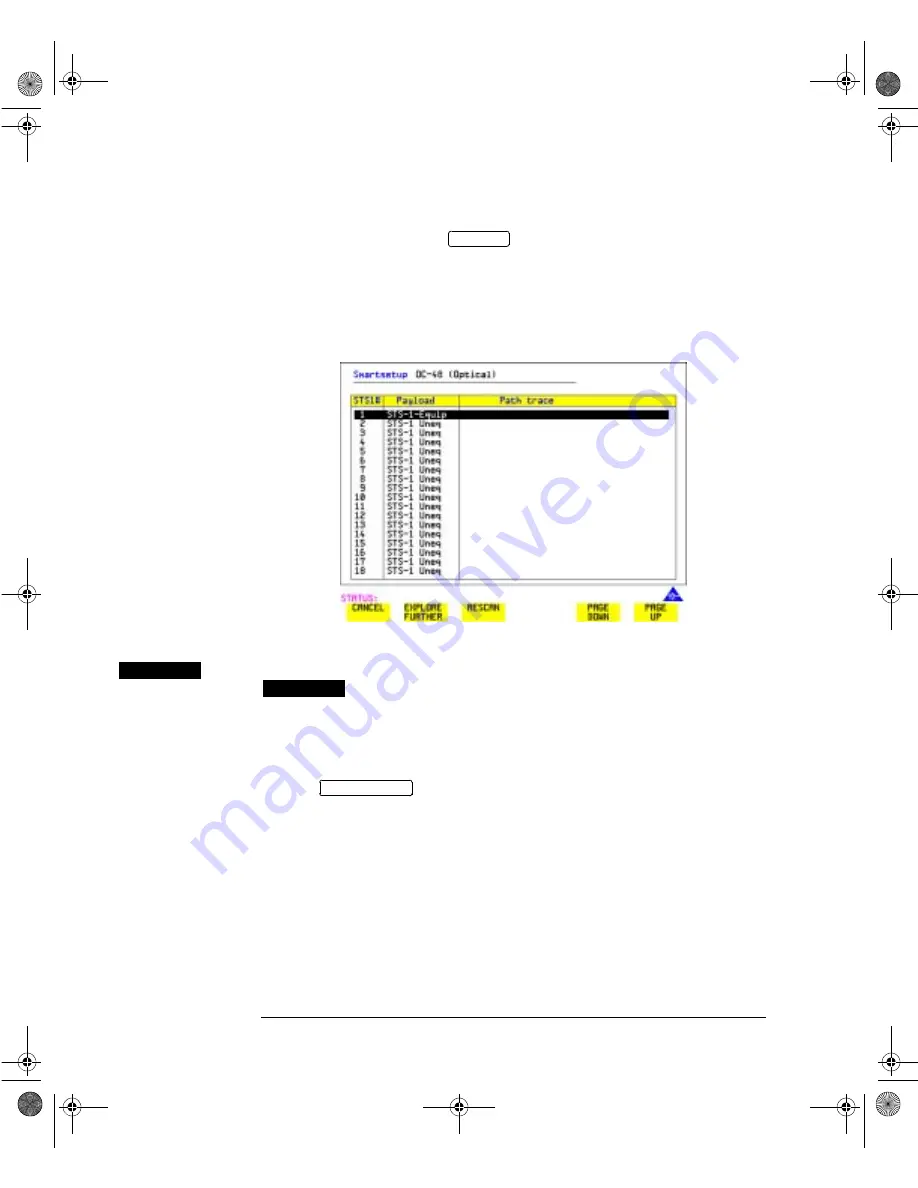
68
Setting the Interfaces - SONET Operation
Using Smart Test
the receive signal.
Or press
to exit Smart Tests.
An example of a typical display after choosing to RUN Smartsetup is shown below.
Note: The channel information displayed is the one obtained the last time a scan
was performed. If you have changed the input signal since the last Smartsetup you
must perform a RESCAN now.
key
If you select an individual channel using the cursor control keys, and then select
, the instrument exits smartsetup and sets the receiver to the test
pattern detected in the selected channel.
HOW TO:
Run a Smart Test (Signal Quality - Frequency Measurement):
1
Ensure a valid signal is connected to the instrument’s RECEIVE port.
2
Press .
3
Use the up and down cursor control keys to select Signal quality.
4
Use the left and right cursor control keys to access the tests.
5
Use the up and down cursor control keys to select Frequency Measurement.
CANCEL
SET UP RX
SET UP RX
SMART TEST
SONET_Usr.bk Page 68 Wednesday, December 13, 2000 11:11 AM
Artisan Technology Group - Quality Instrumentation ... Guaranteed | (888) 88-SOURCE | www.artisantg.com
















































