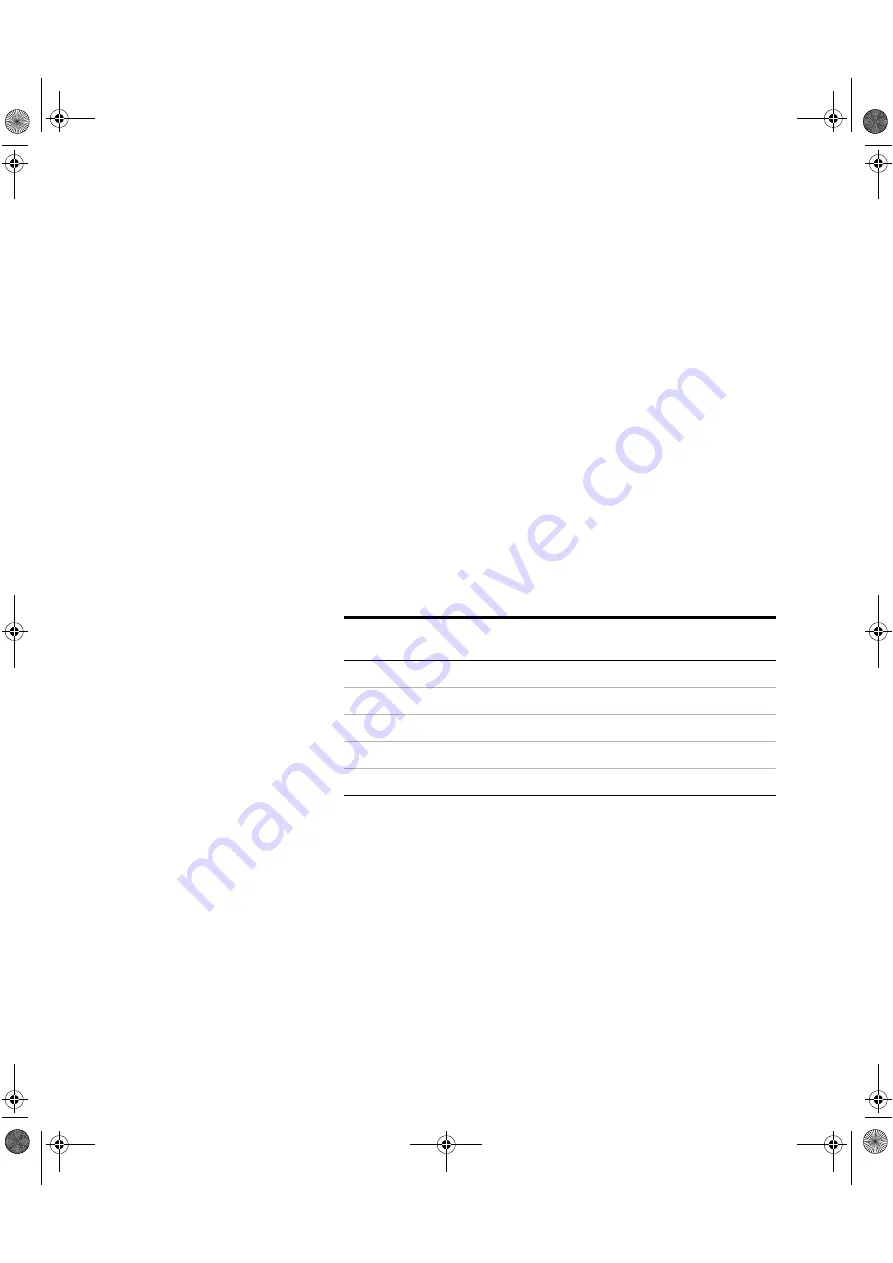
Performance Tests
3
Installation and Verification Manual
113
–15.5 dBm and –12.5 dBm
Set the OmniBER OTN’s Receiver to display
Frequency
and
check that the frequency measurement reads between:
1070.9224 MHz and 1070.9226 MHz
Checking the Receiver Minimum Sensitivity Margin Against
Laser Transmitter Extinction Ratio (ER).
The Transmitter Lasers used in the tests have extinction ratio
significantly better than the minimum (ER) specification. The
table below gives correction factors for a range (ER) values to
check the additional Receiver sensitivity measured in tests.
Using the extinction ratio results from the
Optical Pulse Mask
and Output Characteristics
tests for the laser used confirm the
typical ‘additional’ margin measured in sensitivity tests exceed
values in table.
Extinction Ratio measured in Optical Pulse Mask
and Output Characteristics Test
Additional Sensitivity
> 8.2 dB to 9 dB
>0.4 dB
> 9 dB to 10 dB
>0.6 dB
> 10 dB to 12 dB
>0.93 dB
> 12 dB to 15 dB
>1.05 dB
> 15 dB to 20 dB
>1.2 dB
panther3_iv.book Page 113 Wednesday, January 15, 2003 12:03 PM
















































