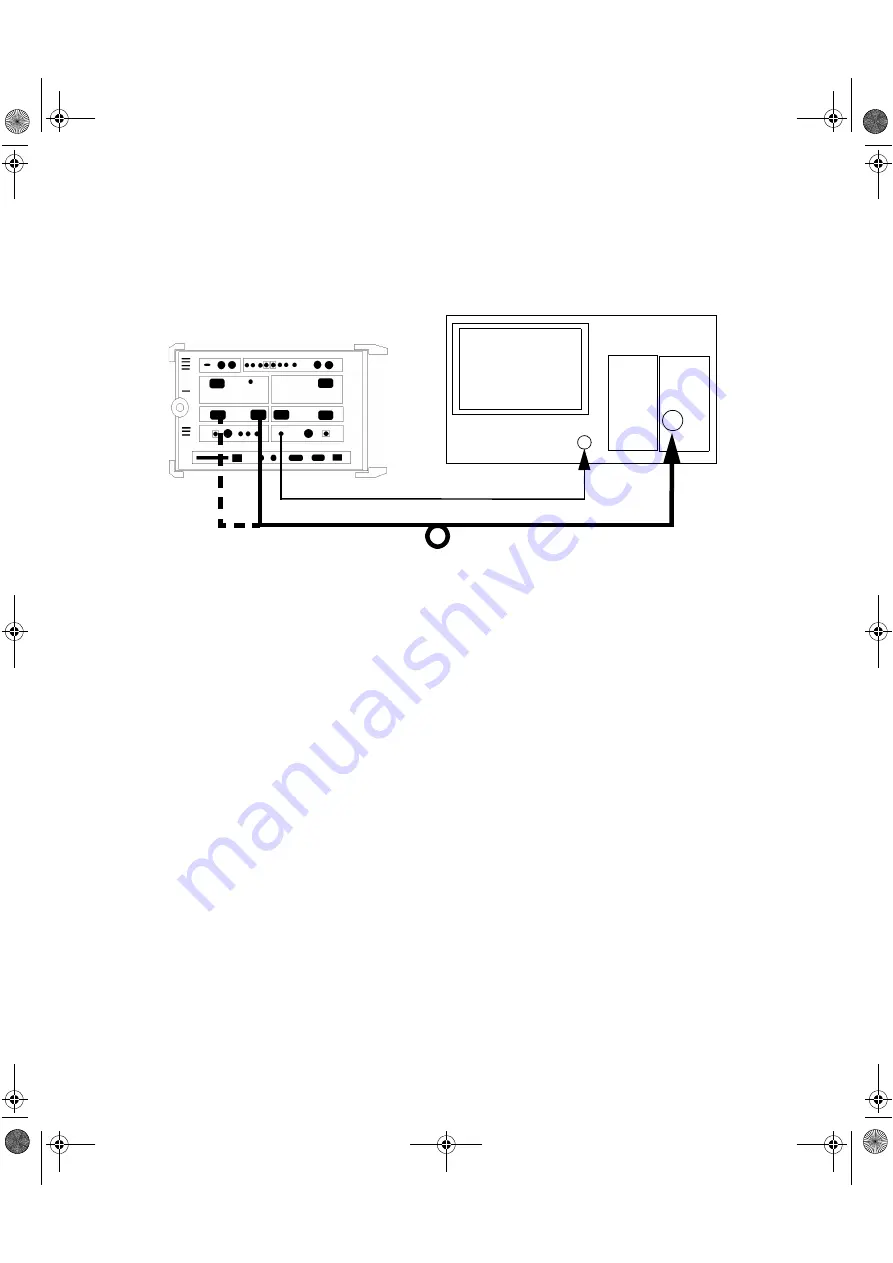
88
Installation and Verification Manual
3
Performance Tests
28
Set the OmniBER OTN Laser to ON.
29
On the oscilloscope select
Setup
> Channel 3 > Advanced
settings.
Switch oscilloscope Channel 3 ON, set it to the
correct optical wavelength for the signal being tested and set
Mask Filter
to
OC-48 (2.488Gb/s), ON
,
30
Set all other oscilloscope channels off.
31
Select
Eye/Mask Mode
,
Mask Test.
Select
Open Mask
and
open the
STM016_OC48.msk
.
32
Select oscilloscope
Autoscale
and allow the oscilloscope to
find signal and trigger inputs.
33
Start
Mask Test
and check the Optical Output meets the
Mask. See example on
86100A Optical Oscilloscope
TX Eye Clock
Optical Output
Trigger
I/P
86105A
CH3
Optical
I/P
OmniBER OTN
panther3_iv.book Page 88 Wednesday, January 15, 2003 12:03 PM
















































