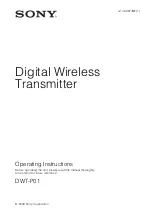Introduction
1
Installation and Verification Manual
27
Operators Maintenance
Maintenance appropriate for the operator is:
•
Cabinet cleaning - clean the cabinet using a dry cloth only.
•
•
Cleaning SMA Connectors.
•
Ensure ventilating fan cover is clean.
Cleaning Optical Connectors
You should clean the optical connectors at regular intervals
using the following materials:
1
Disconnect the instrument from the Power Line or switch off
the laser transmitter before commencing this cleaning
procedure.
WA R N I N G
No operator serviceable parts inside. Refer servicing to qualified
personnel. To prevent electrical shock, do not remove covers.
Description
Agilent Part Number
Compressed Air Can or Blow Brush
Isopropyl Alcohol
8500-5344
Lens Cleaning Paper
9300-0761
Swabs
5080-5400
C A U T I O N
Do not insert any tool or object into the optical IN or OUT ports of the
instrument as damage to or contamination of the optical fiber may
result.
To clean the optical connectors
panther3_iv.book Page 27 Wednesday, January 15, 2003 12:03 PM