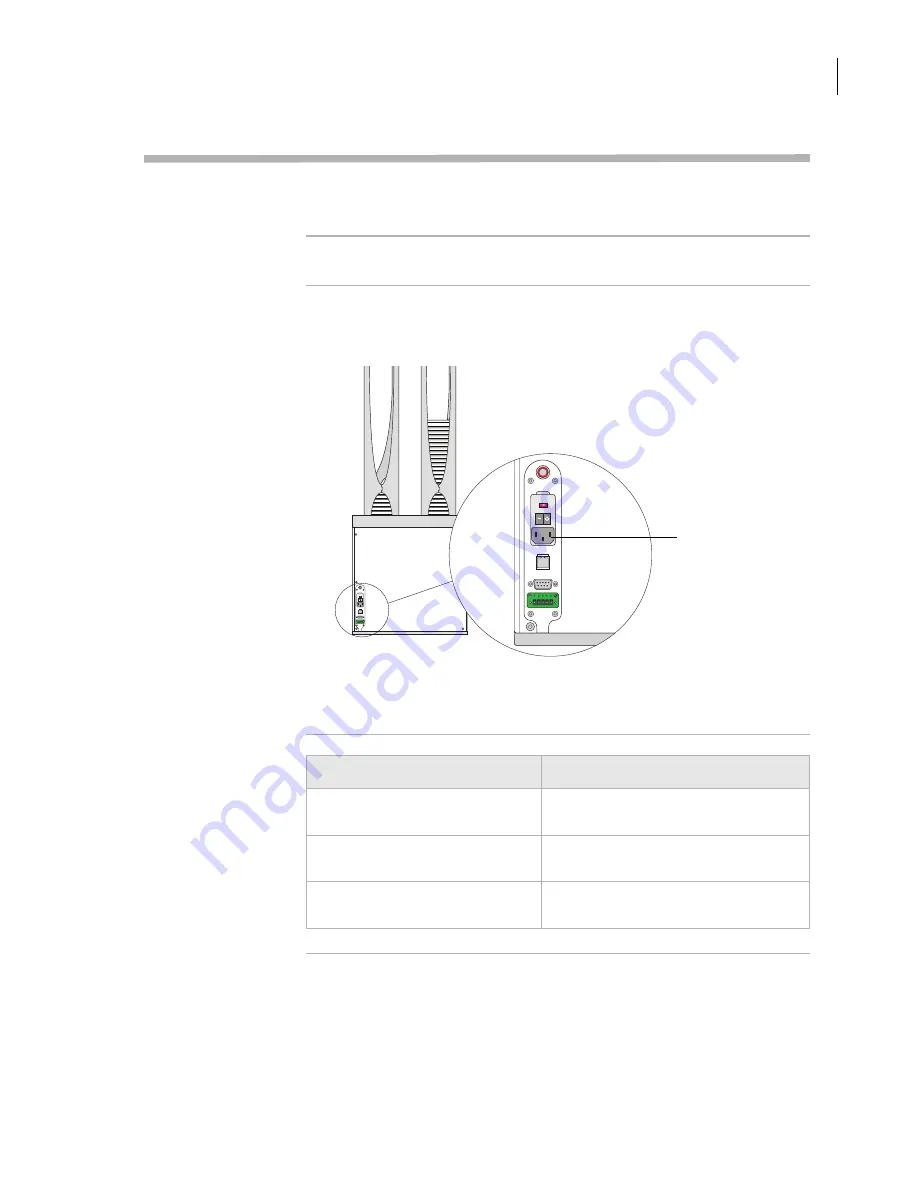
39
Chapter 2: Unpacking and installing the workstation
BenchCel Microplate Handling Workstation R-Series User Guide
Connecting the power source
About this topic
This topic explains how to connect the BenchCel device to a grounded
power source.
Before you start
Make sure you have the supplied power cord.
Connecting the
power source
To connect the BenchCel device to a grounded power source:
1.
Plug one end of the power cord into the AC power entry located on
the back of the BenchCel Workstation.
2.
Plug the other end of the cord into an AC outlet with grounded
circuit.
Related topics
R
To AC outlet with
grounded circuit
For more information about...
See...
Electrical requirements
“Verifying laboratory requirements” on
page 29
How to set up the BenchCel
Workstation
How to operate the BenchCel
Workstation
Summary of Contents for R Series
Page 4: ...Letter to our Customers 2 Agilent Technologies Inc Automation Solutions Division ...
Page 10: ......
Page 23: ......
Page 24: ......
Page 26: ......
Page 34: ...Preface BenchCel Microplate Handling Workstation User Guide viii ...
Page 60: ...Chapter 1 Introduction BenchCel Microplate Handling Workstation R Series User Guide 26 ...
Page 124: ...Chapter 4 Performing a run BenchCel Microplate Handling Workstation R Series User Guide 90 ...
Page 210: ...Appendix B Quick reference BenchCel User Guide 176 ...
Page 218: ...Index BenchCel Microplate Handling Workstation R Series User Guide 184 ...
Page 219: ......
Page 220: ...Agilent Technologies User Guide G5400 90001 ...
















































