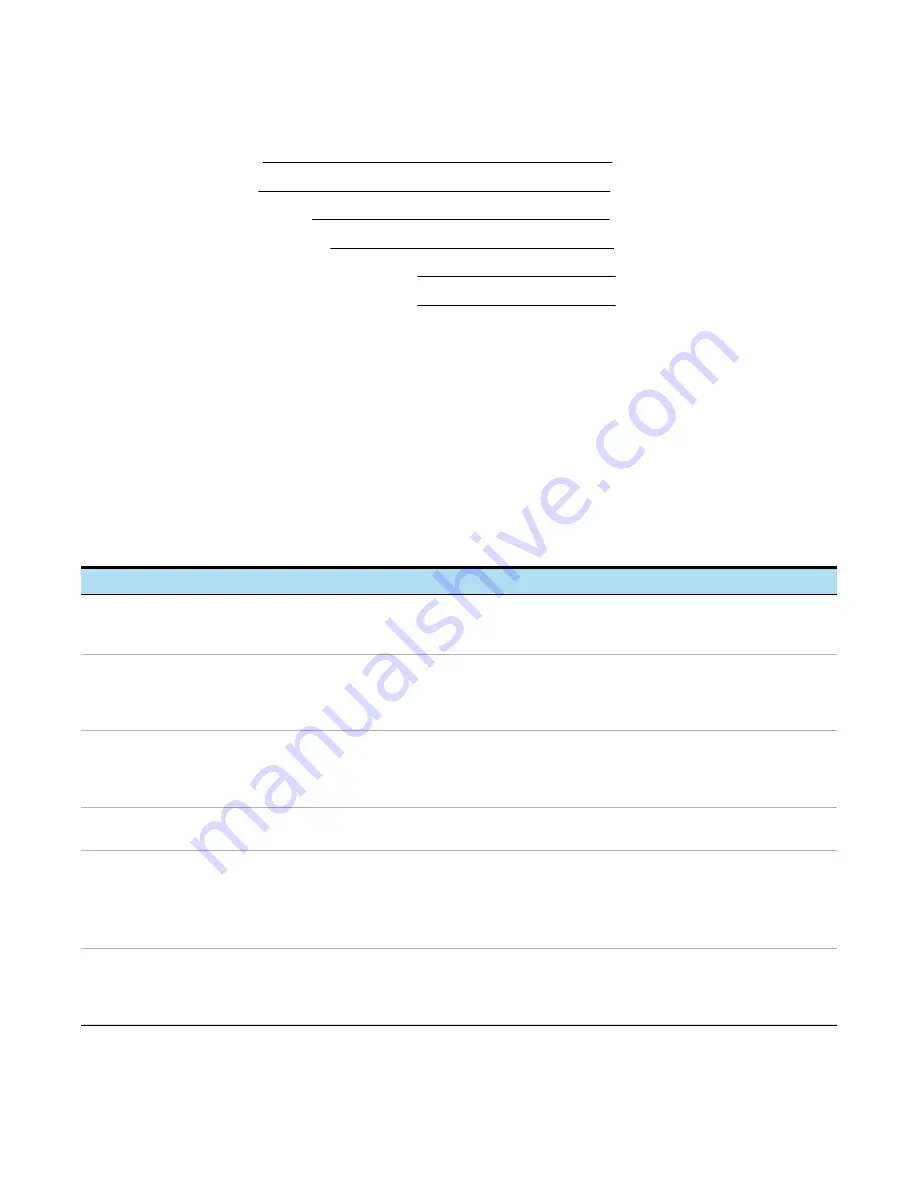
SureScan System User Guide
53
Scanner information
Model #:
Serial #:
Installation Date:
Software Version#:
Software Update Version#/Date:
Software Update Version#/Date:
Find the version information for scanner software
1
Click
Help > About
in the menu bar to find version information.
2
To close the program, click
OK
.
Frequently Asked Questions (FAQs)
The following are frequently asked questions (FAQs) that can help you operate and maintain the
SureScan Microarray Scanner System and troubleshoot issues that occur.
Table 1
FAQs
FAQ
Answer
I want to move the scanner to another
area.
The move can adversely affect scanner performance. Call your local Agilent sales
and support center for assistance in moving the scanner and assuring proper
operation afterward.
Can I save files over the network
while scanning?
Agilent recommends that you save your data files directly to the local hard disk. You
can also save data files to a network folder. If a network access problem is
experienced during the scan, data is saved to a temporary local folder, and a warning
is included in the scan log.
Where do I find support information,
such as drivers, guides, and
troubleshooting solutions, for my
computer workstation?
If you have a problem with your computer workstation, see the documentation that
came with the computer. If you are still unable to resolve the problem, contact your
local Agilent sales and support center.
Can I open the door to the scanner
manually?
No. You must use the Open Door/Close Door button in the Scan Control program to
open or close the scanner door.
The scanner is turned on and the
Scan Control program is open, but the
scanner does not scan.
1
Close and then restart the Scan Control program.
You must turn on the scanner before starting the Scan Control program. If you
started the Scan Control program first, the connection is not made when the
scanner is turned on.
2
Contact your local Agilent sales and support center.
I want to remove a slide from the
scanner, but the Scan Control
program will not let me open the door.
The Scan Control program prevents you from opening the door while it is loading or
ejecting a slide. Wait until the Open Door button is available to open the door. If you
continue to have problems, check the Status Log and contact Agilent technical
support.
















































