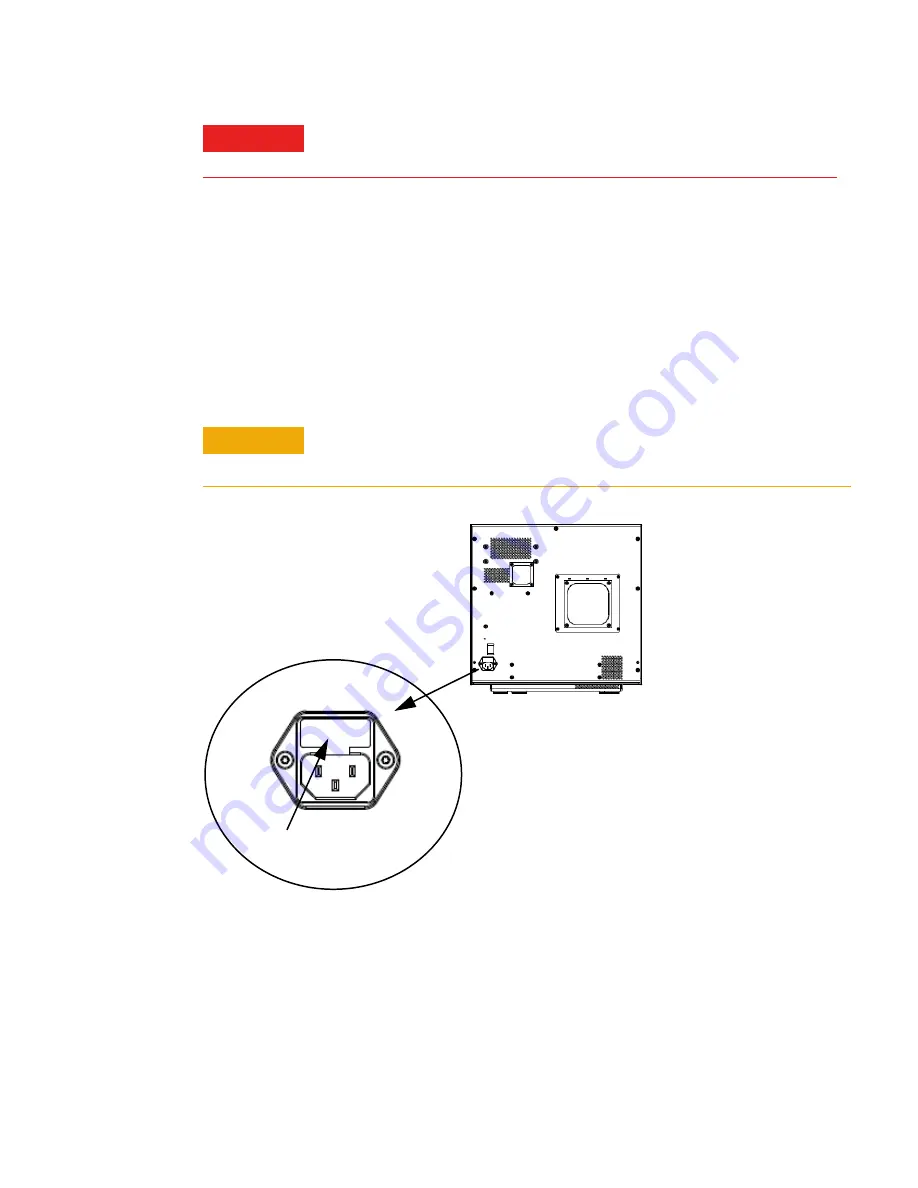
SureScan System User Guide
55
Checking and replacing the power supply fuses
If you cannot turn on the scanner, even
though the power outlet is active when tested, check, and replace the fuses if needed.
1
Disconnect the power cord.
2
Use a small flat-edge screwdriver to pry up the small plastic tab on the bottom edge of the fuse
holder until it releases.
3
Pull out the fuse holder, and check the fuse integrity.
4
If a fuse is blown, replace the fuse with a T4A, 250 VAC rated fuse (part number 2110-1491).
5
Push the fuse holder back in until it clicks into place.
6
Plug in the power cord.
Software Troubleshooting
In case you experience a computer failure or you want to reload the hard drive image that Agilent
ships with the computer, Agilent supplies a recovery CD that lets you re-image the hard drive.
WARNING
Always disconnect the power cord before checking or replacing the fuses.
CAUTION
Replace the fuses with only the same or equivalent rated fuses. If you are unsure
about the fuses, contact your local Agilent sales and support center before
installing.
Power supply
fuse holder
















































