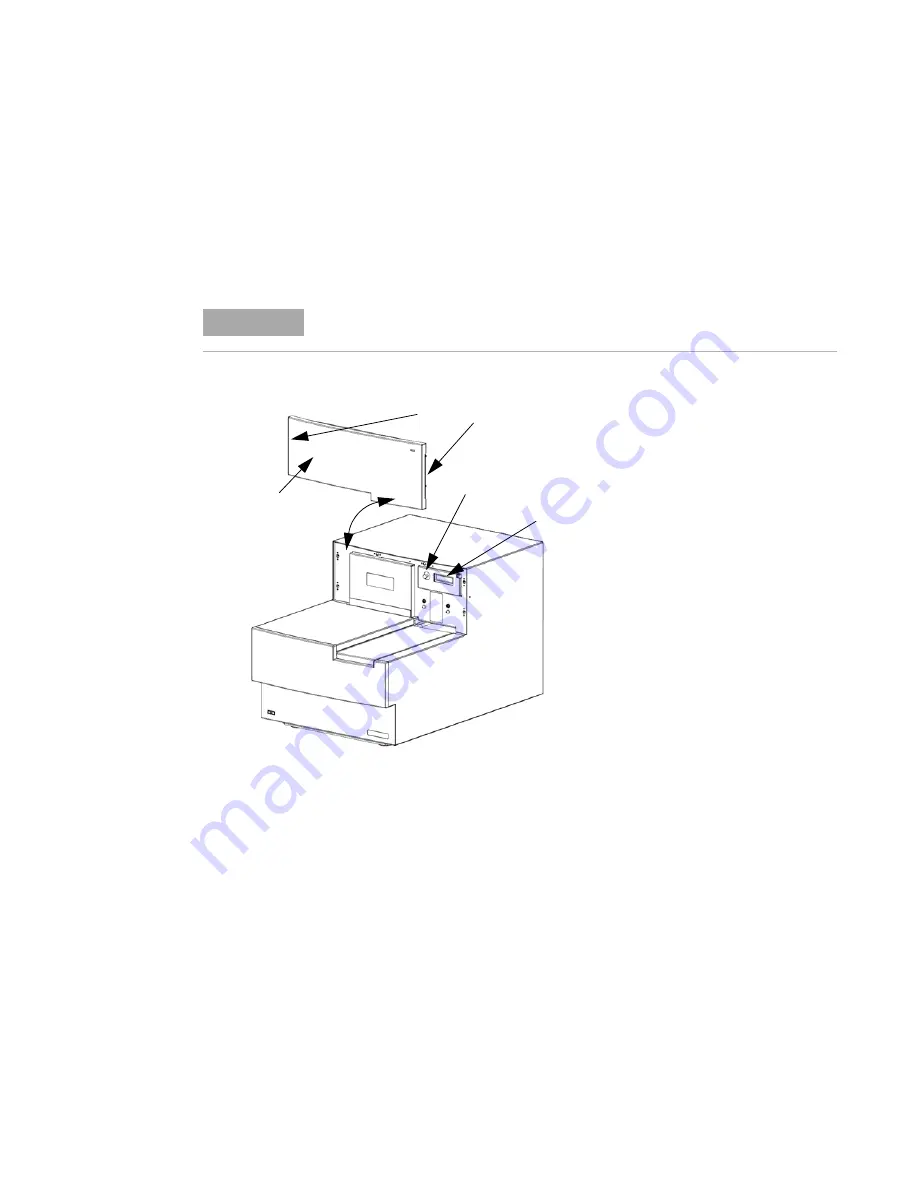
SureScan System User Guide
62
Using the Diagnostic Display
The scanner diagnostic display is used for advanced troubleshooting tasks. This display is
located on the front of the instrument, behind the upper front cover. To open the cover, grasp the
finger holds on the sides of the cover, and pull forward. You see the diagnostic display and a
4-way control switch.
Figure 14
Diagnostic display location
The diagnostic display control switch has the following capabilities:
•
Before Scan Control connects to the instrument, the display shows the IP address of the
scanner. If the IP address is not displayed, the firmware is not running.
•
Toggle the switch Up to cycle through a menu, with the following choices:
•
The first item lets you reset the IP address to factory default (10.0.0.2).
•
The second item lets you reboot the firmware. (The firmware is also reset by power cycling
the instrument.)
•
To perform the selected operation, move the switch to the right (to the Select position).
•
Once the Scan Control program connects to the instrument, the display reads “Client
Connected”.
NOTE
Use the diagnostic display switch only when requested by Agilent technical
support.
Upper front cover
Finger holds
4-way control switch
Diagnostic display
















































