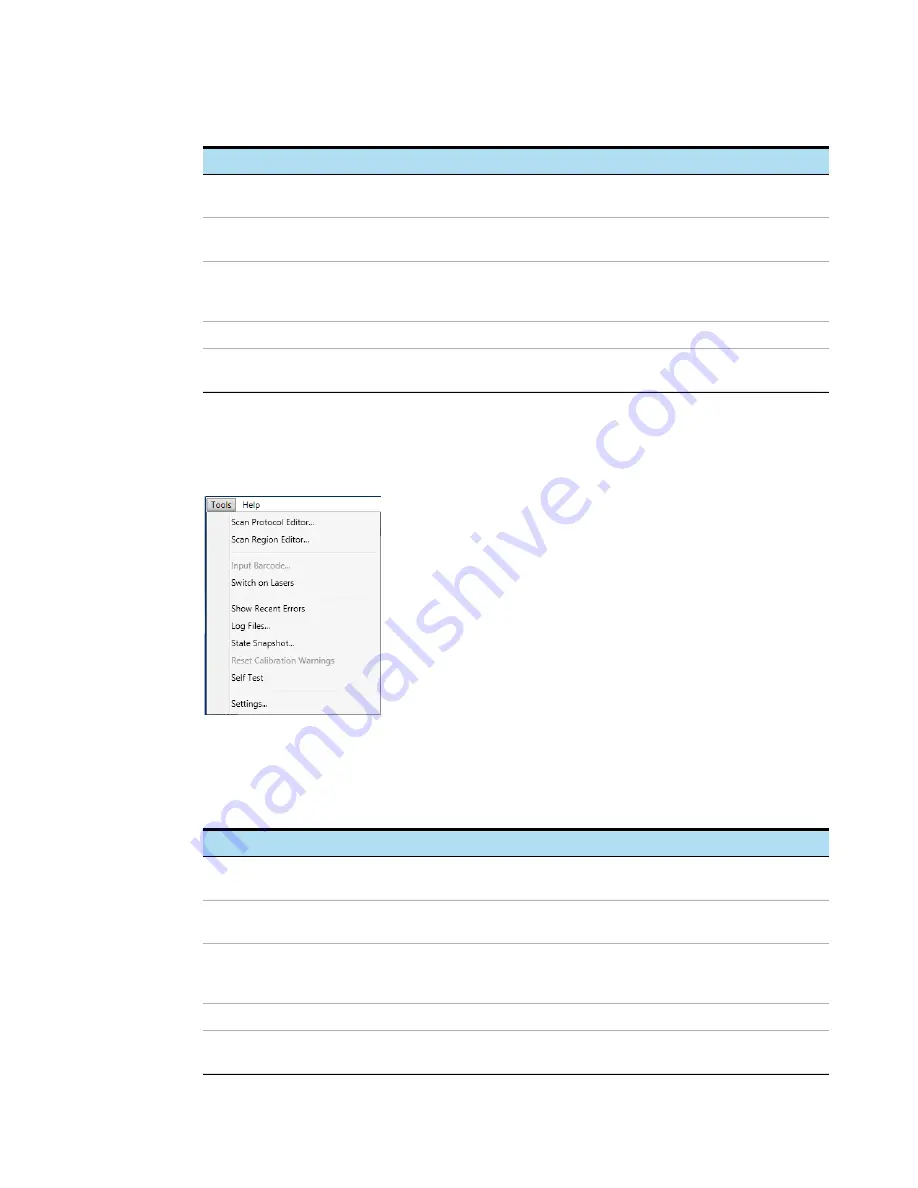
SureScan System User Guide
67
Tools menu
Figure 18
Tools menu
The following functions are available on the Tools menu:
Settings pane
Display settings for selected slide. For slides not in the queue, you
can change settings from here.
Slot status indicators
Indicates the status of the slot. Matches the slot indicator lights on
the cassette.
Function buttons
•
Add and remove slides from the scan queue
•
Open and close the scanner door
•
Start and stop a scan
Logs
Display instrument and scan status logs.
Status bar
Show status of scanner, remaining scan time, and disk space
required for the scan.
Table 5
Scan Control window features
Feature
Description
Table 6
Scan Control Tools commands
Tool
Description
Scan Protocol Editor
Opens the Scan Protocol Editor dialog box, where you can create,
change, or remove scan protocols.
Scan Region Editor
Opens the Scan Region Editor dialog box, where you can create,
change, or remove custom slide scan regions.
Input Barcode
Lets you use the keyboard or a “keyboard emulation” barcode reader to
enter a barcode for a slide that does not have a barcode, or a when the
scanner cannot read a barcode.
Switch on Lasers
If the lasers are off, use this command to turn on the scanner lasers.
Show Recent Errors
Opens notepad (or your default text editor) and displays details of the
most recent errors.
















































