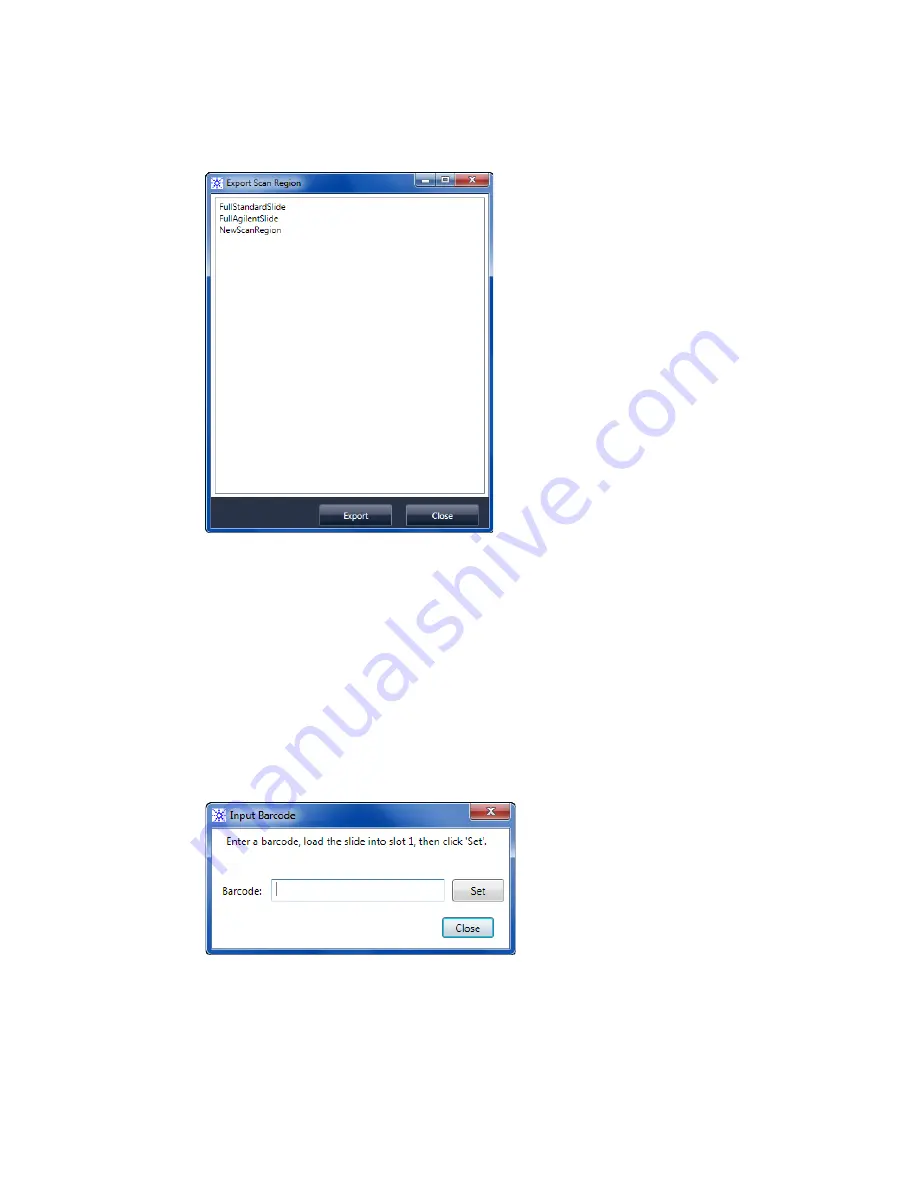
SureScan System User Guide
76
Export Scan Region dialog box
Figure 26
Export Scan Region dialog box
Purpose: Displays available scan regions that you can select to export.
To open: In the Scan Regions Editor dialog box, click
Export
.
Export
When one or more scan regions are selected, this command opens the Save As dialog box, where
you select a location and file name for the exported scan regions file.
Close
Closes the dialog box.
Input Barcode dialog box
Figure 27
Input Barcode dialog box
Purpose: Used to type or enter a barcode for a slide without a barcode or whose barcode is
unreadable by the scanner.
To Open: In the Scan Control program, click
Tools > Input Barcode
.
















































