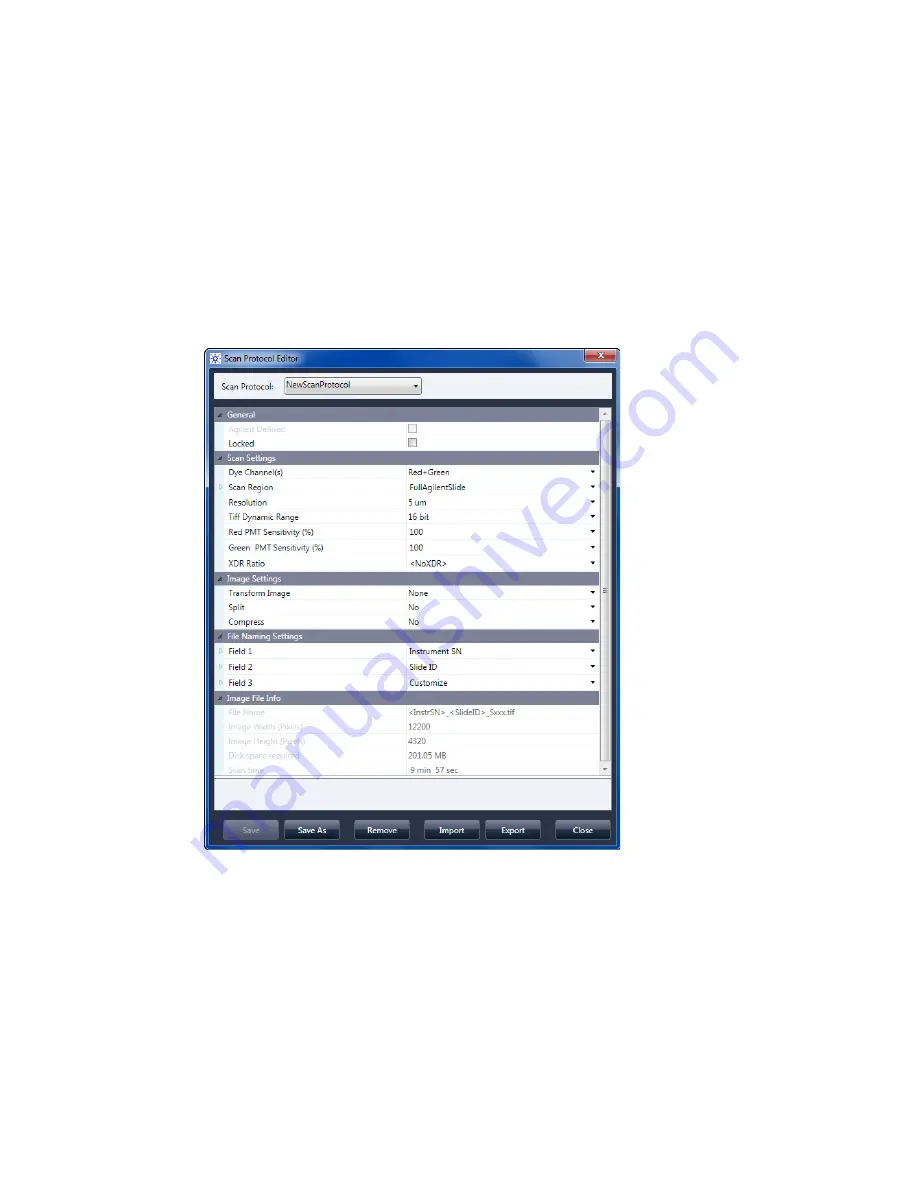
SureScan System User Guide
77
Barcode
The barcode you enter using an external barcode reader or your keyboard.
Set
After the barcode is entered and the slide is loaded into slot 1 of the scanner, this button is used to
assign the barcode to the slide in slot 1.
Close
Used to close the dialog box.
Scan Protocol Editor dialog box
Figure 28
Scan Protocol Editor dialog box
Purpose: Used to create or change scan protocols.
To open: In the Scan Control program window, click
Tools > Scan Protocol Editor
.
Scan Protocol
Displays a list of available scan protocols. The settings for the selected scan protocol are
displayed in the Scan Protocol Editor dialog box.
General
Agilent
Defined
A protocol provided by Agilent.
















































