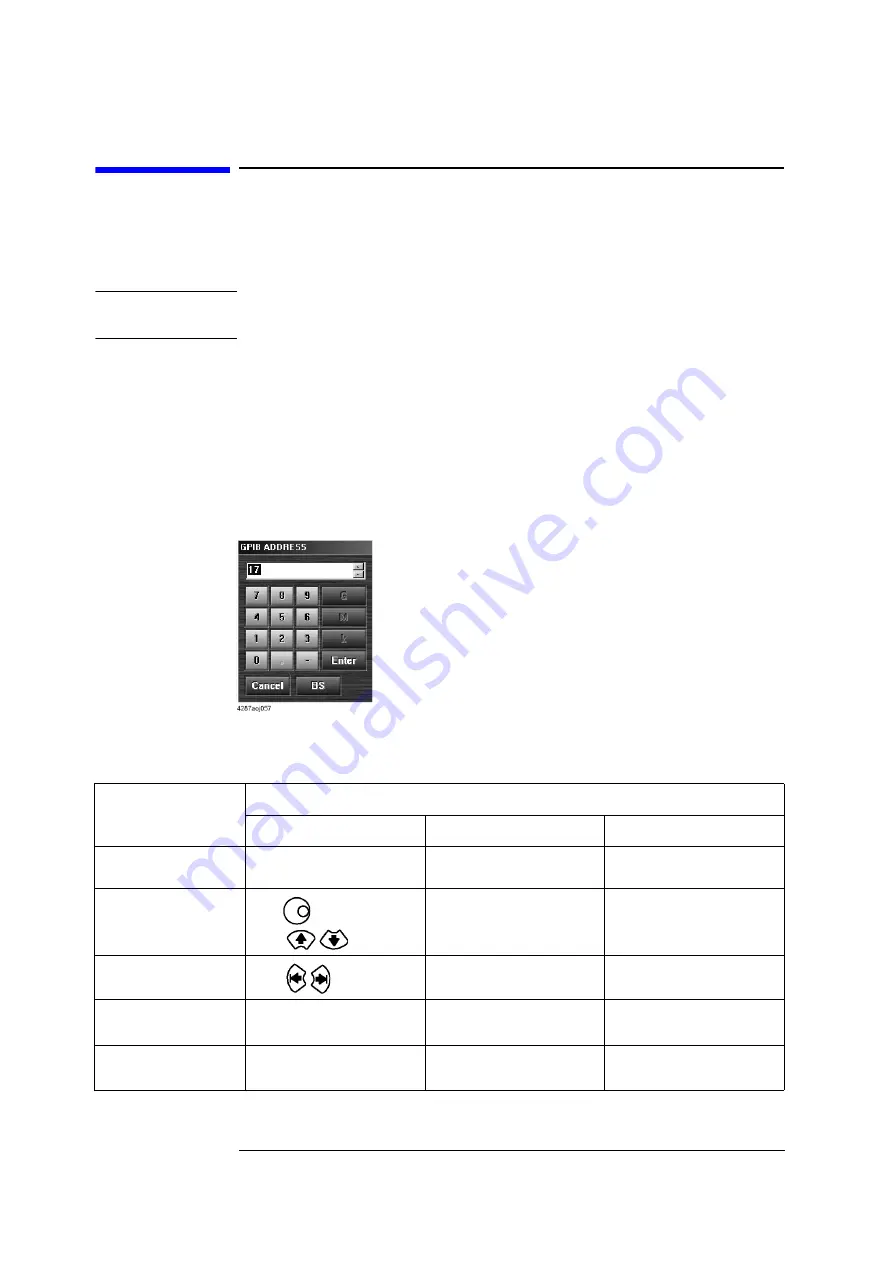
226
Chapter 11
Setting and Using the Control and Management Facilities
Checking and Editing the GPIB Address
Checking and Editing the GPIB Address
The 4287A can be controlled by an external controller through the GPIB (General Purpose
Interface Bus) interface. The following procedure is used for checking and editing the
GPIB address.
NOTE
For how to perform the instruction “press the key (softkey) in the softkey menu”
mentioned in the procedure, see “13. Softkeys” on page 87.
Step 1.
Press the
[System]
key on the front panel to display the System softkey menu.
The currently set GPIB address (number) is displayed inside the brackets
[ ]
in the
GPIB ADDR [ ]
softkey label.
To edit the GPIB address, continue with the following operations.
Step 2.
Press the
GPIB ADDR [ ]
key in the softkey menu to display the GPIB ADDRESS dialog
box (Figure 11-1).
Figure 11-1
GPIB ADDRESS dialog box
Step 3.
Perform the following operations to enter the new GPIB address in the address box of the
GPIB ADDRESS dialog box.
Function
Operation
Front panel
Keyboard
Mouse
Entering digit at the
position of the cursor
Press
[0][1][2]
...
[9]
.
Press
[0][1][2]
...
[9]
.
Click the number keys
displayed in the dialog box.
Increasing or lowering
the address (numeric
value) in the dialog box
Turn
, or
press
.
Press
[
↑
][
↓
]
.
Click
at the right side of
the dialog box.
Moving the cursor
Press
.
Press
[
←
][
→
]
.
Click the position where the
cursor should be moved to.
Deleting the character to
the left of the cursor
*1
*1. If the cursor has been used to select one or more digits, only the selected digits are deleted.
Press
[Back Space]
.
Press
[
←
Backspace]
.
Click the
BS
button in the
dialog box.
Deleting the character to
the right of the cursor
(Not possible)
Press
[Delete]
.
(Not possible)
Summary of Contents for Twelfth 4287A RF LCR
Page 8: ...8...
Page 36: ...36 Chapter2 Installation Guide Preparation for Power Supply Figure 2 17 Power cable options...
Page 114: ...114 Chapter5 Setting Measurement Conditions Setting up dc resistance Rdc measurement...
Page 250: ...250 Chapter11 Setting and Using the Control and Management Facilities System Recovery...
Page 294: ...294 AppendixA Manual Changes Manual Changes...
Page 328: ...328 AppendixF Error Messages Undefined header...
















































