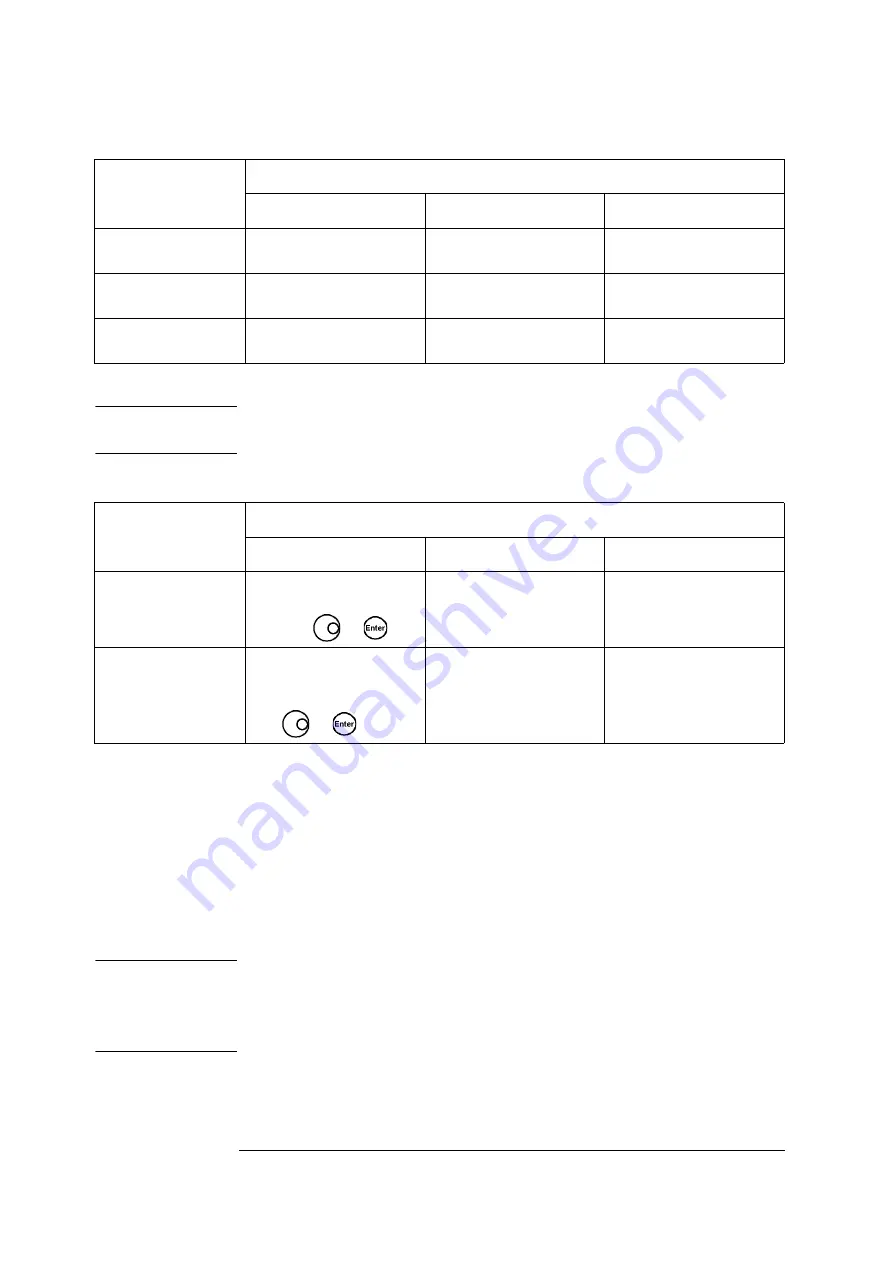
288
Appendix A
Manual Changes
Manual Changes
NOTE
Each of the network addresses can be set using whole numbers from 0 to 255, separated by
periods (.).
Step 5.
Use the following operations to complete or cancel the input.
Change 4
“Setting the internal Clack” can not be applied. Reffer to the following explation.
Setting the Internal Clock
The 4287A is equipped with an internal clock with clock/date function. The internal clock
is used for recording the date and time when data are stored on a storage device, etc. The
following procedure can be used to set the date and time of the internal clock of the 4287A.
NOTE
Be sure to set the internal clock the first time the power is turned ON after you receive the
instrument.
Follow these steps to set the clock by using only the keys on the front panel, i.e., without
using a keyboard or mouse.
1. Displaying the Setting Date and Time dialog box
Deleting the character to
the left of the cursor
Press
[Back Space]
.
Press
[
←
Backspace]
.
(Not possible)
Deleting the character to
the right of the cursor
(Not possible)
Press
[Delete]
.
(Not possible)
Entering a digit at the
position of the cursor
Press
[0][1][2]
...
[9]
.
Press
[0][1][2]
...
[9]
.
(Not possible)
*1. However, if the
OK
or
Cancel
button is clicked, you will execute Step 5 rather than move the cursor.
Function
Operation
Front panel
Keyboard
Mouse
To accept the input
(execute)
Move the cursor in the dialog
box to the
OK
button and then
press
[
×
1]
,
, or
.
Press
[Enter]
.
Click the
OK
button in the
dialog box.
To cancel the input
Press
[Cancel]
*1
, or move the
cursor in the dialog box to the
Cancel
button and then press
[
×
1]
,
, or
.
*1. Same as the
[Alt]
key.
Press
[Esc]
.
Click the
Cancel
button in
the dialog box.
Function
Operation
Front panel
Keyboard
Mouse
Summary of Contents for Twelfth 4287A RF LCR
Page 8: ...8...
Page 36: ...36 Chapter2 Installation Guide Preparation for Power Supply Figure 2 17 Power cable options...
Page 114: ...114 Chapter5 Setting Measurement Conditions Setting up dc resistance Rdc measurement...
Page 250: ...250 Chapter11 Setting and Using the Control and Management Facilities System Recovery...
Page 294: ...294 AppendixA Manual Changes Manual Changes...
Page 328: ...328 AppendixF Error Messages Undefined header...
















































