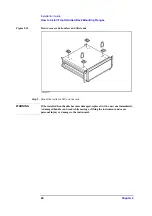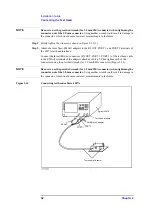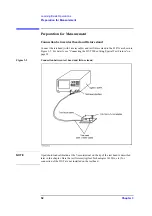Chapter 2
39
Installation Guide
Disconnection from Supply Source
2. Inst
allation Guide
Disconnection from Supply Source
The disconnecting device (device cutting off the power supply) of the 4287A is the plug of
the power cable (on AC outlet side or 4287A side). When it is necessary to disconnect the
power supply in order to avoid shock hazards, etc., pull out the power cable plug from
either the AC outlet side or the 4287A side.
NOTE
To allow this operation to be performed smoothly, be sure to follow the guidelines in
“Ensure free space is available around unit to allow speedy disconnection of power cable in
case of emergency” on page 21.
When turning the power OFF under normal circumstances, always follow the methods
described in “Turning the power OFF” on page 38.
Summary of Contents for Twelfth 4287A RF LCR
Page 8: ...8...
Page 36: ...36 Chapter2 Installation Guide Preparation for Power Supply Figure 2 17 Power cable options...
Page 114: ...114 Chapter5 Setting Measurement Conditions Setting up dc resistance Rdc measurement...
Page 250: ...250 Chapter11 Setting and Using the Control and Management Facilities System Recovery...
Page 294: ...294 AppendixA Manual Changes Manual Changes...
Page 328: ...328 AppendixF Error Messages Undefined header...