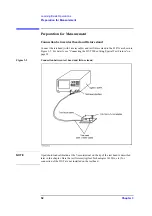54
Chapter 3
Learning Basic Operations
How to Set Measuring Conditions
How to Set Measuring Conditions
This sections explains how to set the measuring conditions.
NOTE
The following explanation of how to set measuring conditions assumes that you are using
the keys on the front panel of the 4287A. If you want to know the setting procedure when
using a keyboard or mouse, see “4287A Key Operation Overview” on page 99.
Presetting the 4287A
Press the
[Preset]
key on the right corner of the front panel to preset the 4287A to its
initially set state called “Preset state.”
How to set the measurement point (frequency/averaging
factor/oscillator level)
With the 4287A, you must enter the desired measurement point along with its conditions in
the measurement point setup display before starting measurement. The following
procedure shows a case when four measurement points with different frequencies (i.e., 1
MHz, 10 MHz, 100 MHz, and 1 GHz) are set up.
For all four points, the averaging factor is assumed as 1 and the oscillator level as 0 dBm.
Step 1.
Press the
[Setup View]
key on the measurement block (MEASUREMENT) of the front
panel once, and the measurement point setup display will apear (Figure 3-4).
Figure 3-4
Measurement point setup display
Summary of Contents for Twelfth 4287A RF LCR
Page 8: ...8...
Page 36: ...36 Chapter2 Installation Guide Preparation for Power Supply Figure 2 17 Power cable options...
Page 114: ...114 Chapter5 Setting Measurement Conditions Setting up dc resistance Rdc measurement...
Page 250: ...250 Chapter11 Setting and Using the Control and Management Facilities System Recovery...
Page 294: ...294 AppendixA Manual Changes Manual Changes...
Page 328: ...328 AppendixF Error Messages Undefined header...