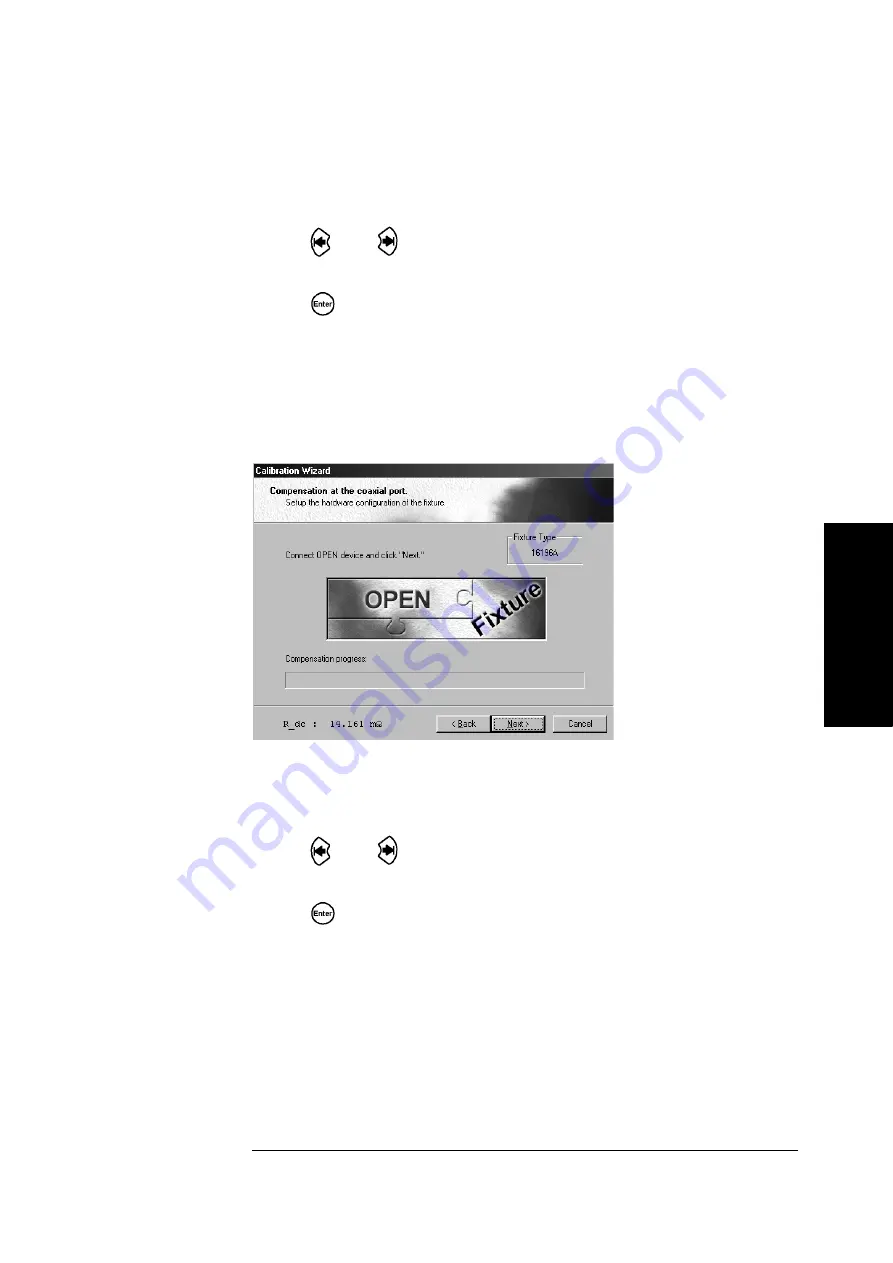
Chapter 3
67
Learning Basic Operations
Calibration and Compensation
3. Lea
rn
ing Basic
O
p
er
at
ion
s
Step 1.
Set the DUT connection terminal of the test fixture to the state in which short
compensation is performed. For information on the procedure to set the short state, see the
Operation Manual for the test fixture to be used.
Step 2.
Press the
key or
key on the front panel the required number of times to move the
cursor to the
Next>
button.
Step 3.
Press the
key on the front panel to start measurement of short compensation data. The
bar in the Compensation progress indicator in the compensation window indicates the
progress of the short compensation data measurement. Upon completion of short
compensation data measurement, the screen changes to the next window (Figure 3-26).
Executing open compensation
Figure 3-26
Window for open compensation
Step 1.
Set the DUT connection terminal of the test fixture to the state in which open compensation
is performed. For information on the procedure to set the open state, see the Operation
Manual for the test fixture to be used.
Step 2.
Press the
key or
key on the front panel the required number of times to move the
cursor to the
Next>
button.
Step 3.
Press the
key on the front panel to start measurement of open compensation data. The
bar in the Compensation progress indicator in the compensation window indicates the
progress of the open compensation data measurement. Upon completion of open
compensation data measurement, the screen changes to the next window (Figure 3-27).
Summary of Contents for Twelfth 4287A RF LCR
Page 8: ...8...
Page 36: ...36 Chapter2 Installation Guide Preparation for Power Supply Figure 2 17 Power cable options...
Page 114: ...114 Chapter5 Setting Measurement Conditions Setting up dc resistance Rdc measurement...
Page 250: ...250 Chapter11 Setting and Using the Control and Management Facilities System Recovery...
Page 294: ...294 AppendixA Manual Changes Manual Changes...
Page 328: ...328 AppendixF Error Messages Undefined header...
















































