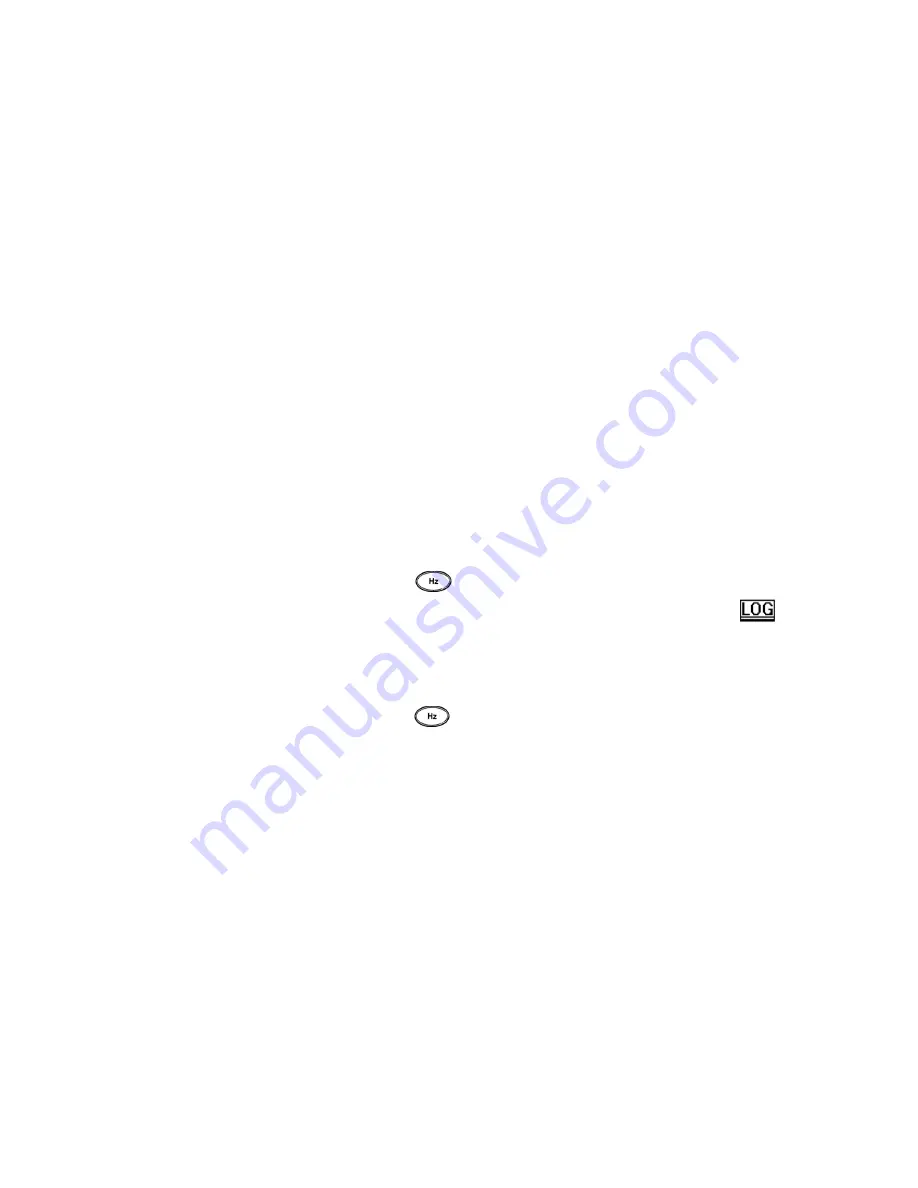
Features and Functions 3
Agilent U1251A/U1252A User’s and Service Guide
69
Data Logging
Data logging function eases recording of test data for future
review or analysis. Since data is stored in non- volatile mem-
ory, the data remains saved when the meter is turned OFF
or battery is being changed. The two options offered are
hand (manual) logging and interval (automatic) logging func-
tions. Data logging records the value on primary display
only.
Manual Logging
Hand (Manual) logging can be specified in Setup mode.
1
Push
for more than 1 second to store the present
value and function on primary display to memory.
and the logging index are indicated. The logging index
flashes on the secondary display for 3 seconds before
returning to normal display.
2
Push
again for the next value that you want to save
into memory.
Summary of Contents for U1251A
Page 34: ...34 Agilent U1251A U1252A User s and Service Guide 1 Getting Started Tutorial...
Page 116: ...116 Agilent U1251A U1252A User s and Service Guide 5 Maintenance...
Page 120: ...120 Agilent U1251A U1252A User s and Service Guide 6 Accessories...
Page 156: ...156 Agilent U1251A U1252A User s and Service Guide 8 Specifications...
















































